Loading ...
Loading ...
Loading ...
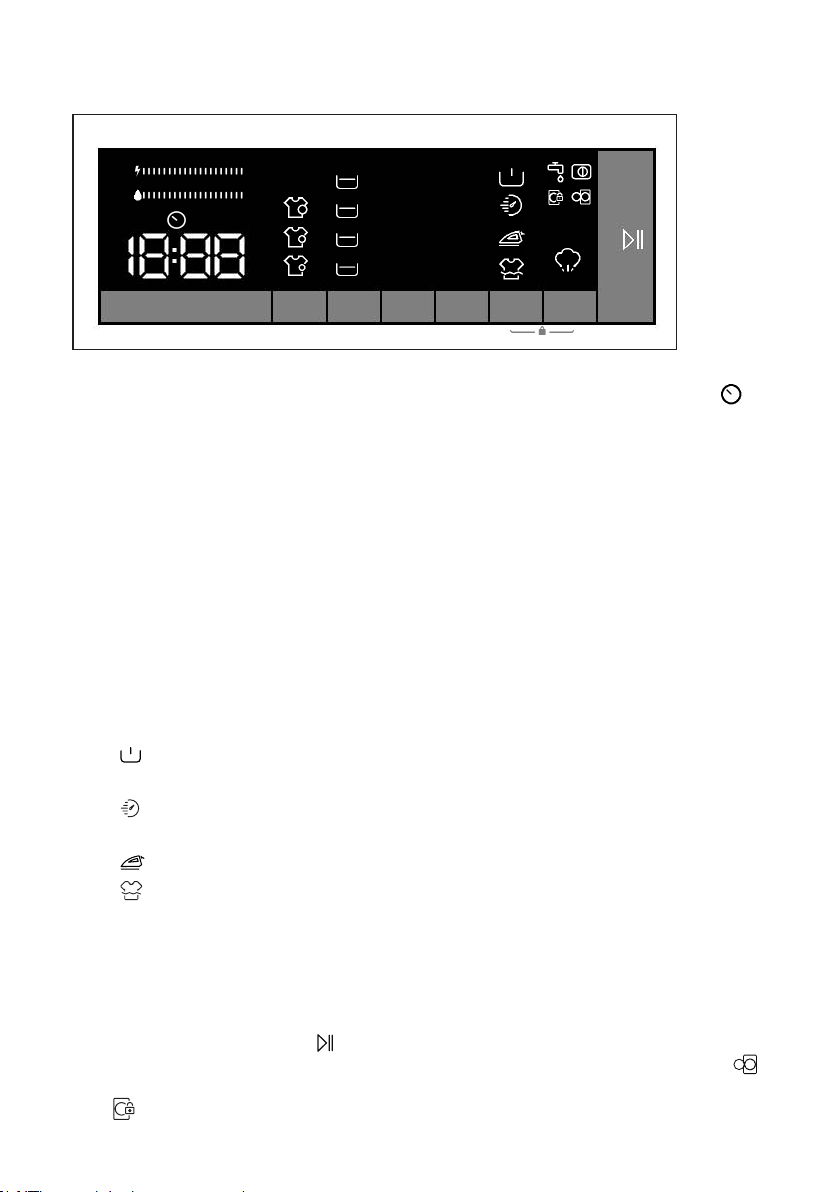
Delay
Level
Extra
RInse
Soil
Temp.
+4
+3
+2
+1
Tap
Cool
X-Hot
Hot
Warm
Cool
DISPLAY AND PROGRAM OPTIONS
Spin Options Steam
Spin
No
Low
Medium
High
Max
Garment
Add
Delay: Schedule a delayed start for the washer to begin the wash program at a later time between 1-23
hours in 1-hour intervals. Press the 'Delay' button; "1h" will appear on the number display and the
symbol will be lit. After selecting the wash program and options, press the 'Delay' button to increase
the number of hours you wish to delay the start of the program. Press the 'Start/Pause' button to start
the timer. The time display will count down and the wash program will start when the timer reaches 0.
NOTE: To cancel the delay setting, press the 'Delay' key once. If so desired, you can press the 'Start/
Pause' button to immediately begin the program.
Stain Level: Changes the wash program based on how soiled the wash load is.
Extra Rinse: Allows you to select an additional rinse cycle if necessary. Press the button to select the
level of the rinse as desired.
Temp.: When the wash program is selected, the maximum water temperature will be lit on the display.
Press the 'Temp.' button to decrease the set maximum water temperature.
Spin: When the wash program is selected, the maximum spin speed will be lit on the display. Press the
'Spin' button to decrease the maximum spin.
Options: Press the 'Options' button to select additional functions based on the needs of the laundry.
• Pre-wash: Use to add a pre-wash cycle before the wash program for highly soiled items.
Detergent should be added to the pre-wash section of the detergent tray.
• Rapid wash: Reduces the wash time and energy consumption with a shorter wash program.
Use only with loads that are less than half of the maximum size shown on the chart on page 13.
• Easy Iron: Decreases the creasing to items washed.
• Rinse hold: Prevents the final rinse cycle from running and keeps the water in the washer. To
empty the water without a spin cycle, press the 'Start/Pause' button to drain.
Steam: Adds a cycle where the washer steams items to help eliminate wrinkles.
NOTE: If the display icon for any desired option does not light up when the button is pressed, then that
function is not available for the selected wash program.
Start/Pause: Press the 'Start/Pause' button to begin the wash program once options are selected,
and to pause and restart if the machine needs to be stopped while the program is running. When the
icon is lit, the door can be opened.
If the icon is lit, the door cannot be opened and items cannot be added or removed.
15
Figure 11
Loading ...
Loading ...
Loading ...
