Loading ...
Loading ...
Loading ...
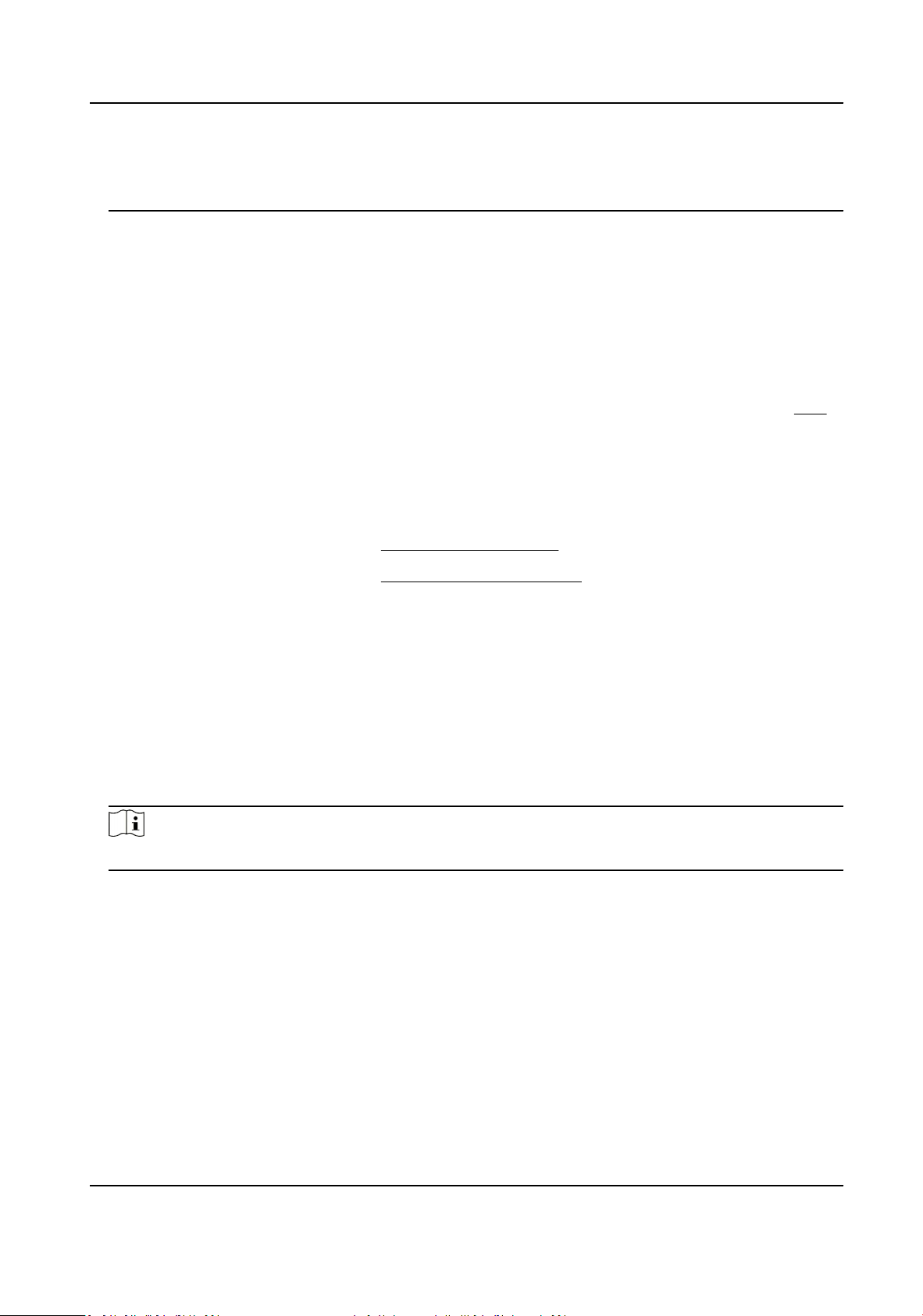
And you also need to use the dierent version according to the security level required. SNMP v1
is not secure and SNMP v2 requires password for access. And SNMP v3 provides encrypon and
if you use the third version, HTTPS protocol must be enabled.
3.
Congure the SNMP sengs.
4.
Click Save.
7.3 Port Mapping
By seng port mapping, you can access devices through the specied port.
Before You Start
When the ports in the device are the same as those of other devices in the network, refer to Port
to modify the device ports.
Steps
1.
Go to Conguraon → Network → Basic Sengs → NAT .
2.
Select the port mapping mode.
Auto Port Mapping Refer to
Set Auto Port Mapping for detailed informaon.
Manual Port Mapping Refer to
Set Manual Port Mapping for detailed informaon.
3.
Click Save.
7.3.1 Set Auto Port Mapping
Steps
1.
Check Enable UPnP™, and choose a friendly name for the camera, or you can use the default
name.
2.
Select the port mapping mode to Auto.
3.
Click Save.
Note
UPnP™ funcon on the router should be enabled at the same me.
7.3.2 Set Manual Port Mapping
Steps
1.
Check Enable UPnP™, and choose a friendly name for the device, or you can use the default
name.
2.
Select the port mapping mode to Manual, and set the external port to be the same as the
internal port.
3.
Click Save.
Network Camera User Manual
45
Loading ...
Loading ...
Loading ...
