Loading ...
Loading ...
Loading ...
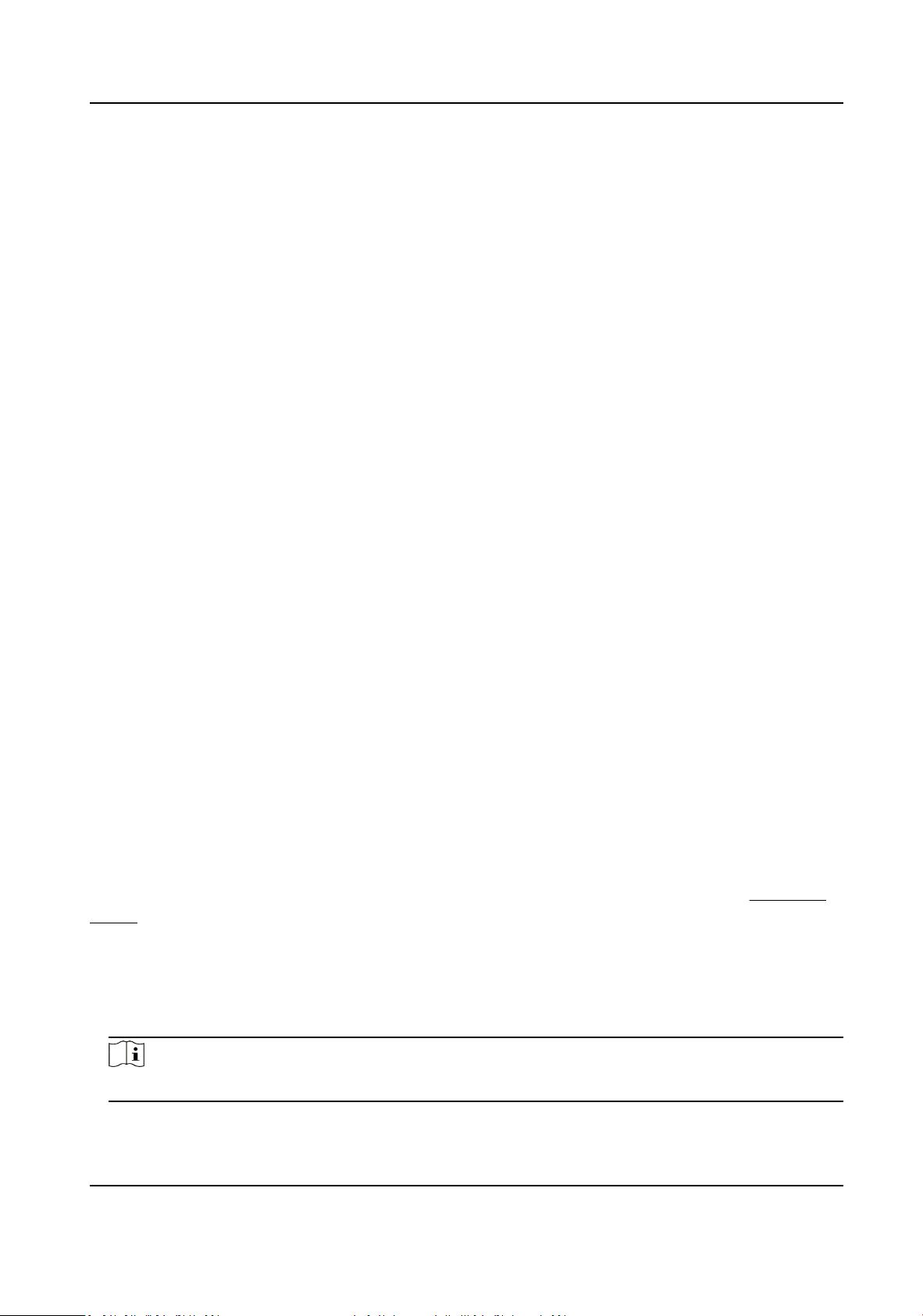
5.1.3 Set NAS
Take network server as network disk to store the record les, captured images, etc.
Before You Start
Get the IP address of the network disk rst.
Steps
1.
Go to NAS seng page: Conguraon → Storage → Storage Management → Net HDD .
2.
Click HDD No.. Enter the server address and le path for the disk.
Server Address
The IP address of the network disk.
File Path
The saving path of network disk les.
Mounng Type
Select le system protocol according to the operaon system.
Enter user name and password of the net HDD to guarantee the security if SMB/CIFS is
selected.
3.
Click Test to check whether the network disk is available.
4.
Click Save.
5.2 Video Recording
This part introduces the operaons of manual and scheduled recording, playback, and
downloading recorded les.
5.2.1 Record Automacally
This funcon can record video automacally during congured me periods.
Before You Start
Select Trigger Recording in event sengs for each record type except Connuous. See Event and
Alarm for details.
Steps
1.
Go to Conguraon → Storage → Schedule Sengs → Record Schedule .
2.
Check Enable.
3.
Select a record type.
Note
The record type varies according to dierent models.
Network Camera User Manual
25
Loading ...
Loading ...
Loading ...
