Loading ...
Loading ...
Loading ...
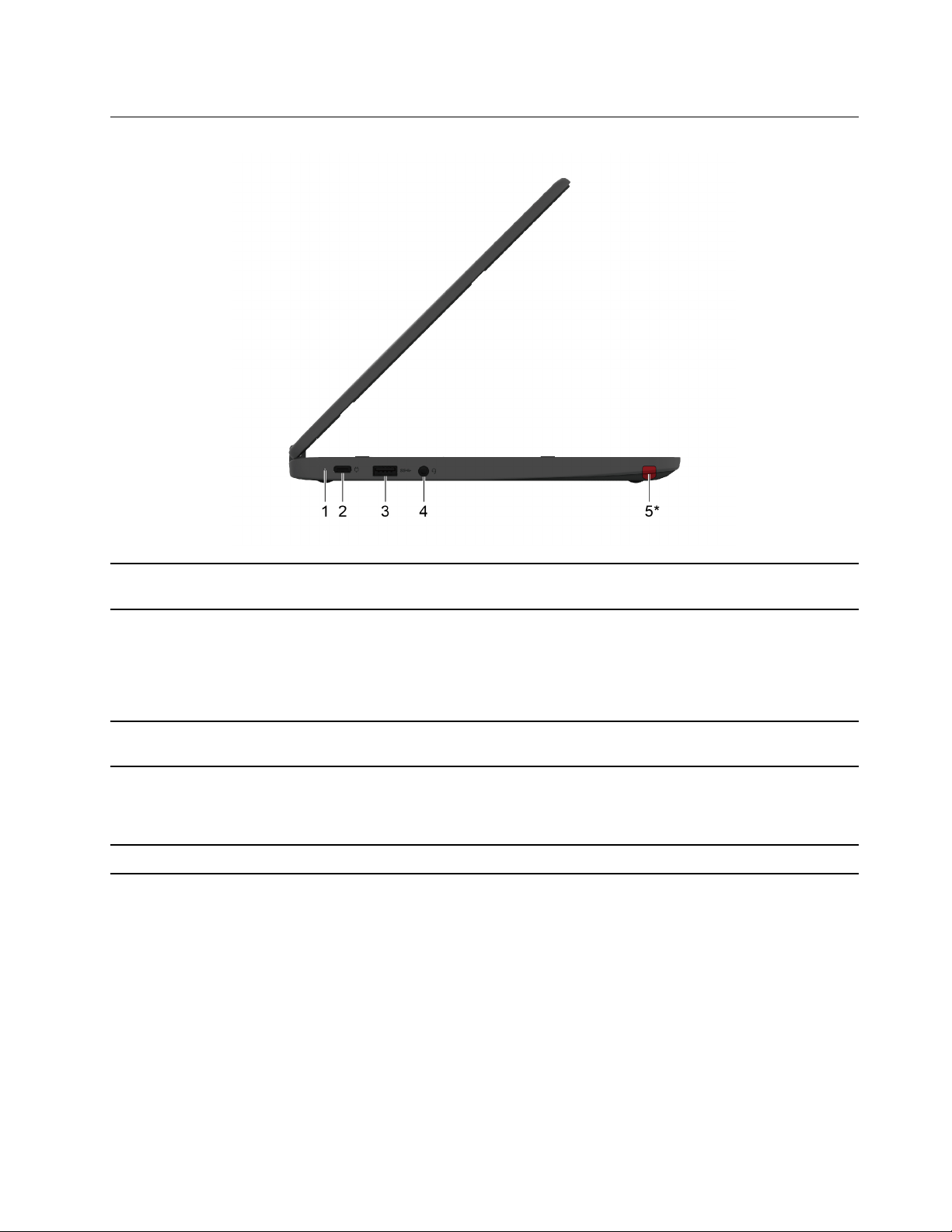
Left
1. Charging light Indicate the ac power status and the battery status. Refer to “AC
power status indicator behavior” on page 11.
2. Multi-purpose USB Type-C
®
connector
This multi-purpose connector can be used to connect devices that
utilize the USB transfer technology and display devices. It also
supports USB Power Delivery.
Note: When connecting display devices, you need to use appropriate
cables and adapters (if needed) according to the connection
capabilities of the display device.
3. USB (3.2 Gen 1) Type-A connector Connect a USB-compatible device, such as a USB keyboard, a USB
mouse, a USB storage device, or a USB printer.
4. Combo audio jack Connect headphones or headsets with a 3.5 mm (0.14 inch), 4-pole
plug.
Note: This jack does not support standalone external microphones. If
you use headsets, choose one with a single plug.
5. Electronic pen* Write or draw on the screen.
* for Lenovo 300e/500e Yoga Chromebook Gen 4
Chapter 1. Meet your Chromebook 5
Loading ...
Loading ...
Loading ...