Loading ...
Loading ...
Loading ...
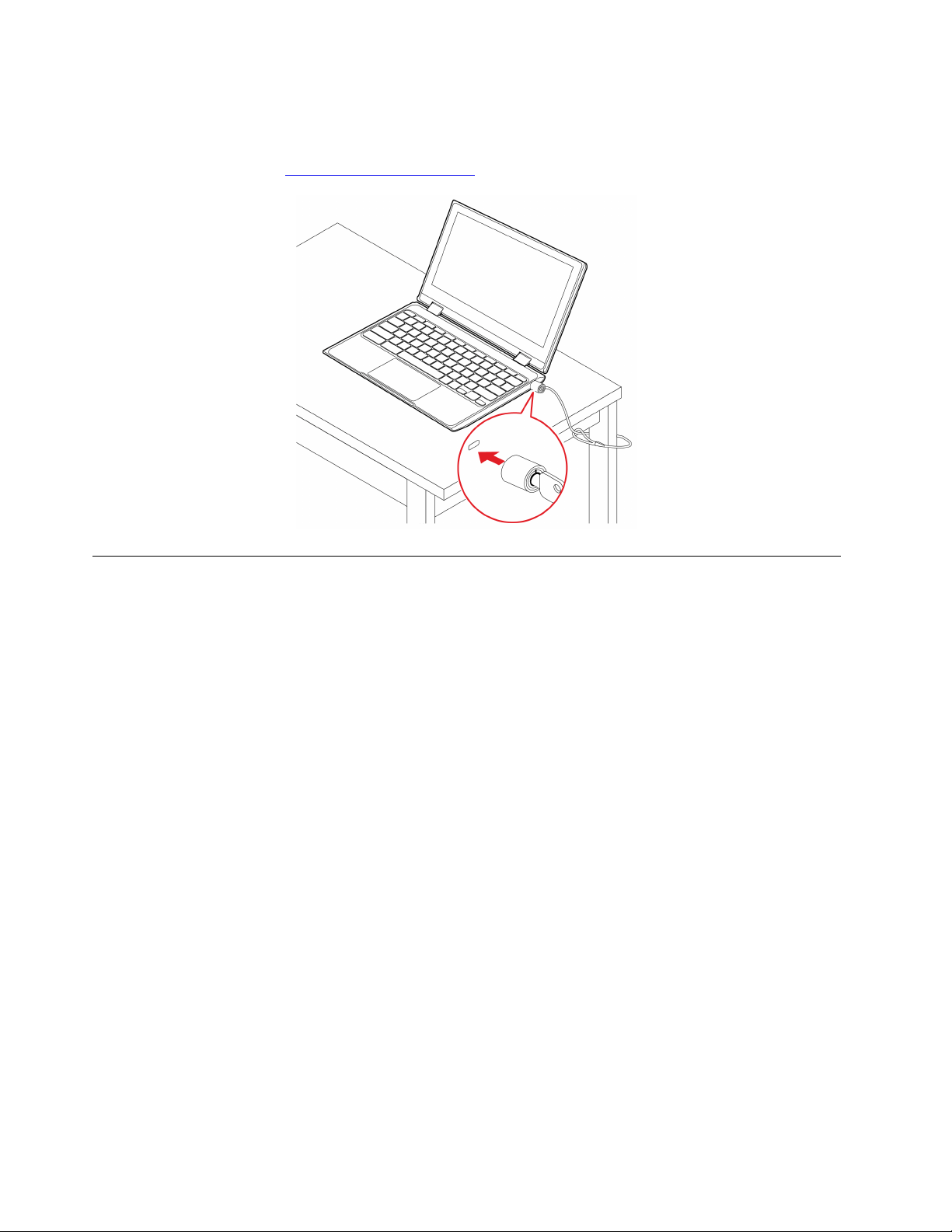
Note: The slot supports cable locks that conform to the Kensington NanoSaver
®
lock standards using
Cleat™ locking technology. You are responsible for evaluating, selecting, and implementing the locking
device and security feature. Lenovo is not responsible for the locking device and security feature. You can
purchase the cable locks at
https://smartfind.lenovo.com.
Connect to a cellular network (for selected models)
If your Chromebook has a wireless wide area network (WAN) card and a nano-SIM card installed, you can
connect to a cellular data network and get online everywhere.
Note: The cellular service is provided by authorized mobile service carriers in some countries or regions.
You must have a cellular plan from a service carrier to connect to the cellular network.
To establish a cellular connection:
1. Turn off the Chromebook. Refer to “Base cover assembly” on page 24.
2. Locate the nano-SIM card slot and insert the nano-SIM card as shown. Note the orientation of the card
and ensure that it is seated correctly.
12
Lenovo 100e Chromebook Gen 4, Lenovo 300e/500e Yoga Chromebook Gen 4 User Guide
Loading ...
Loading ...
Loading ...