Loading ...
Loading ...
Loading ...
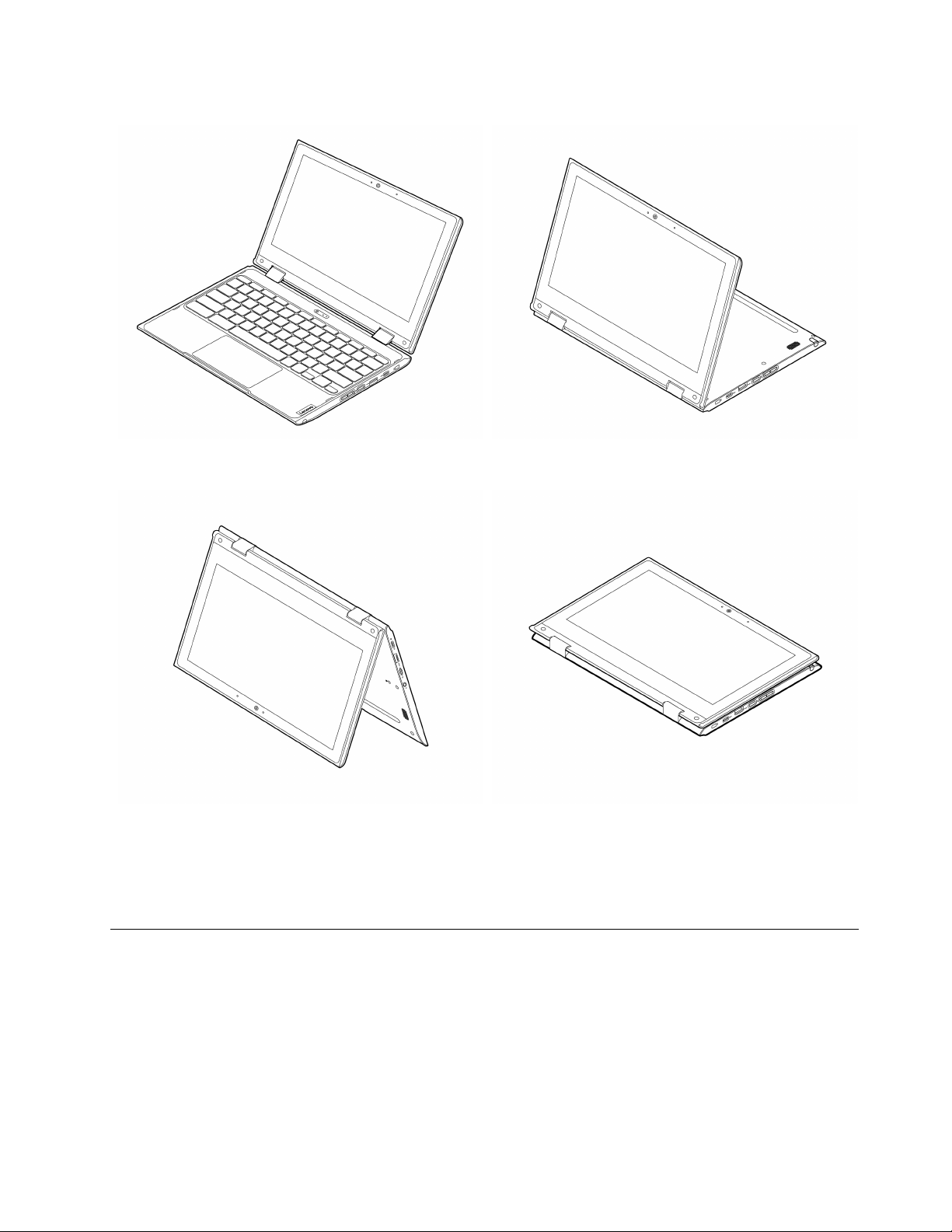
Laptop mode Stand mode
Tent mode Tablet mode
Warning: When operating in the tablet mode with any external device connected, the upper case
(keyboard’s side) of the Chromebook may become hot. Avoid keeping your hands, lap, or any part of the
body in contact with the upper case for over one minute.
Connect to an external display
Connect your Chromebook to a projector or a monitor to give presentations or expand your workspace.
Chapter 2. Get started with your Chromebook 19
Loading ...
Loading ...
Loading ...