Loading ...
Loading ...
Loading ...
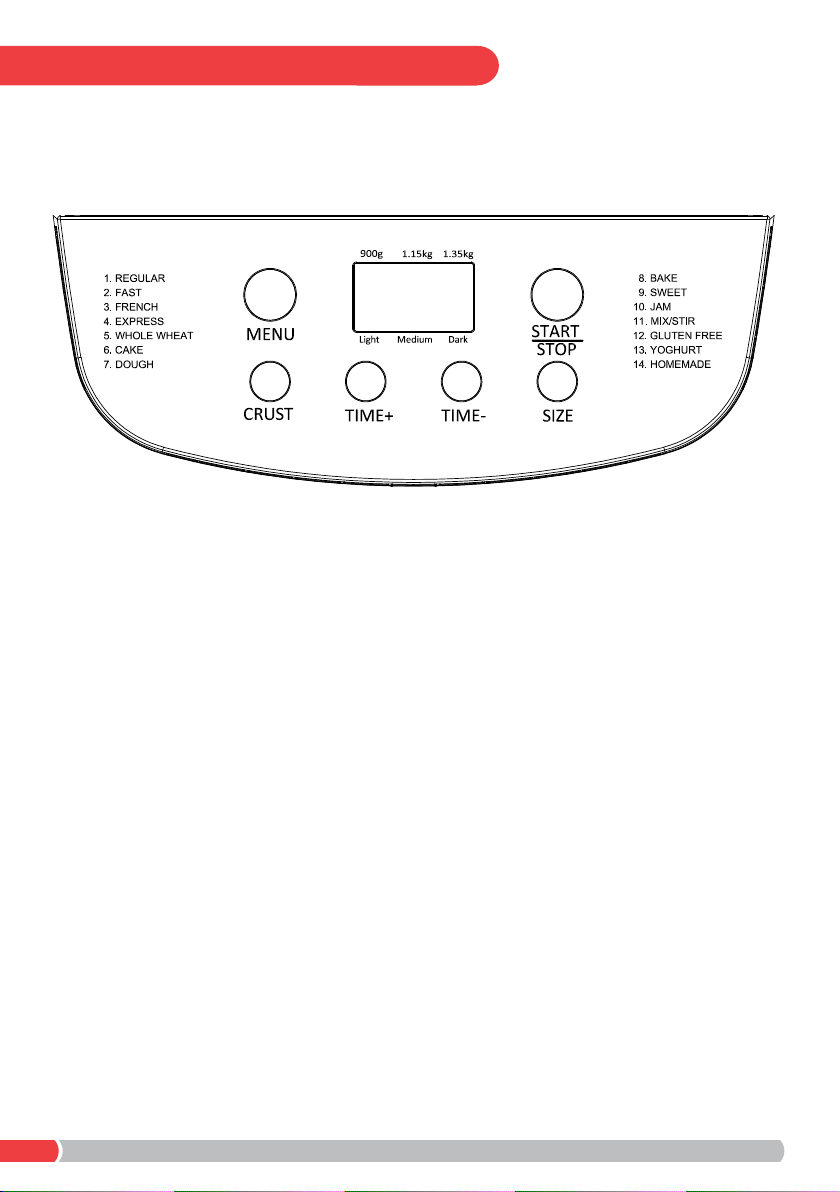
8
CONTROL PANEL
MENU - Select the desired baking program. The program number and
corresponding baking time will appear on the display. When pressing any
button a beep will be heard, unless the appliance is operating. In this case, no
beep will sound.
CRUST - Select the degree of browning: Light > Medium > Dark by pressing
the button until the indicator on the display appears above the desired crust
icon. Note: Browning can NOT be adjusted for programs 7, 10, 11 and 13.
TIME + & TIME - - Press to set time delayed baking as desired. The total set
time will appear on the display.
SIZE - Select the gross loaf weight (900g, 1.15kg, 1.35kg) by pressing the
button until the indicator on the display appears beneath the desired weight.
Note: The default setting upon activation of the appliance is 1.15kg. Loaf size
can NOT be adjusted for programs 2, 4, 6, 7, 8, 10, 11, 13 and 14.
START/STOP - Press to Start/Stop a program or delete a set timer. To finish
operation and delete the setting, hold for 3 seconds until a long beep is heard.
Note: Do NOT press the Start/Stop button to check the baking process. There
is a viewing window (2) in the lid, where you can check the progress.
Loading ...
Loading ...
Loading ...