Loading ...
Loading ...
Loading ...
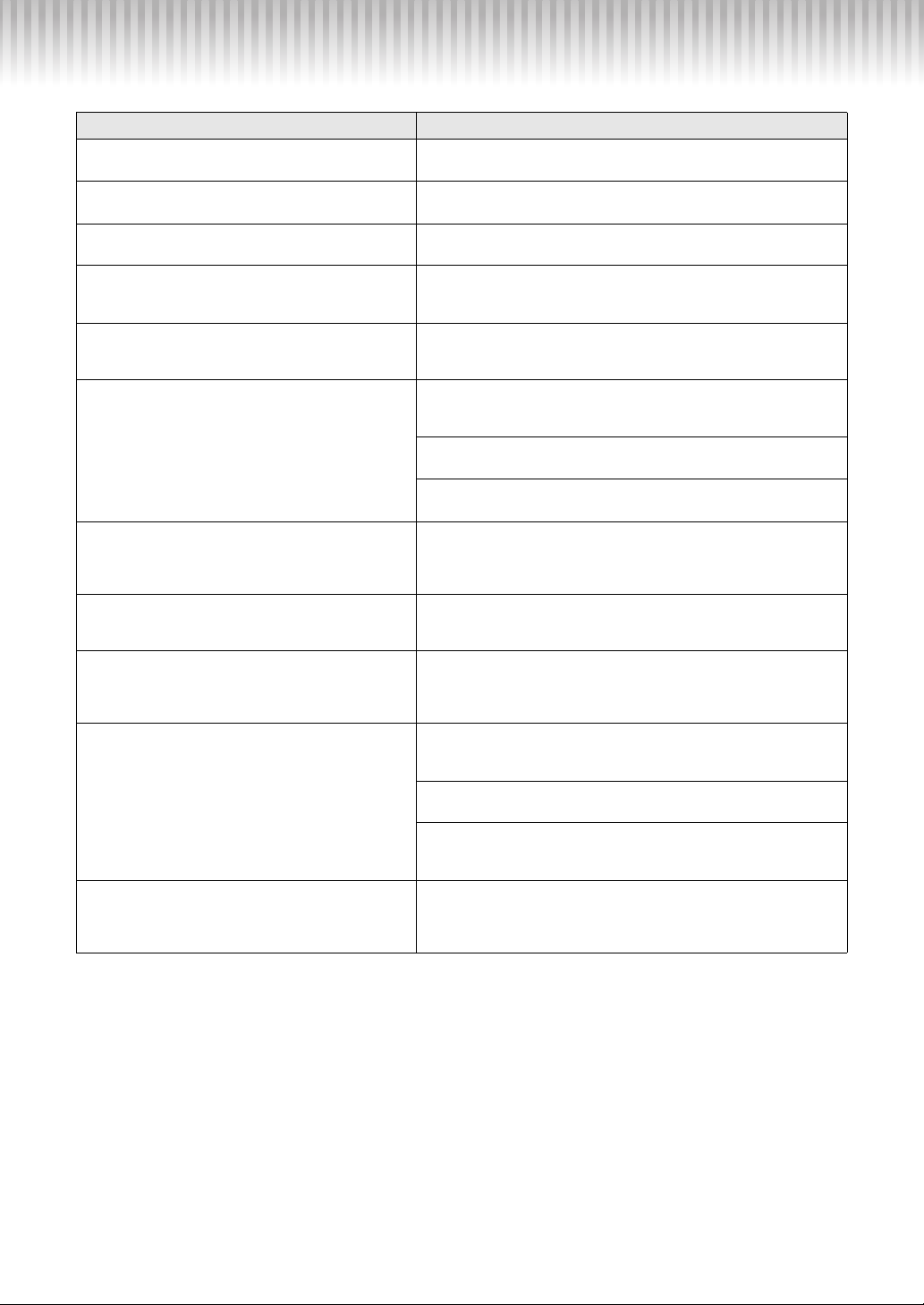
P-225, P-223 Owner’s Manual
23
Troubleshooting
Problem Possible Cause and Solution
When the instrument is turned on or off, a popping sound
is temporarily produced.
This is normal and indicates that the instrument is receiving electrical
power.
The instrument does not turn on.
The instrument has not been plugged in properly. Securely connect the AC
adaptor to the DC IN jack on the instrument and to the AC outlet (page 13).
The instrument is automatically turned off even if no
operation is done.
This occurs due to the Auto Power Off function (page 13). If necessary,
disable the Auto Power Off function.
Noise is heard from the speakers or headphones.
The noise may be due to interference caused by the use of a mobile phone
in close proximity to the instrument. Turn off the mobile phone, or use it
further away from the instrument.
Noise is heard from the instrument’s speakers or
headphones when using the instrument with your smart
device, such as smartphone or tablet.
When you use the instrument along with your smart device, we recommend
that you set that device’s “Airplane Mode” to on in order to avoid noise
caused by communication.
The overall volume is low, or no sound is heard.
The instrument’s speakers are turned off. Turn them back on.
For details on this operation, refer to the Reference Manual on the Yamaha
website (see page 8).
Make sure a pair of headphones or conversion adaptor is not connected to
the headphones jack (page 10).
Make sure that Local Control is set to ON. For details, refer to the
Reference Manual on the Yamaha website (see page 8).
Moving the [VOLUME] slider does not change the volume
of the headphones.
Have you set the external speaker volume to “Fixed”?
Change the external speaker volume to “Variable.”
For details on this operation, refer to the Reference Manual on the Yamaha
website (see page 8).
The pedal has no effect.
The pedal cable/plug may not be properly connected. Make sure to
securely insert the pedal plug into the [SUSTAIN] or [PEDAL UNIT] jack
(page 12).
The footswitch (for sustain) seems to produce the opposite
effect. For example, pressing the footswitch cuts off the
sound and releasing it sustains the sounds.
The polarity of the footswitch (page 12) is reversed because the footswitch
was pressed when the power was turned on. Turn off the power and turn it
on again to reset the function. Make sure to not press the footswitch when
turning the power on.
The Bluetooth-equipped device cannot be paired with nor
connected to the instrument.
Check the Bluetooth function of the Bluetooth-equipped device is activated.
To connect the Bluetooth-equipped device and the instrument, the
Bluetooth function of both devices must be turned on.
The Bluetooth-equipped device and the instrument need to be paired to
connect each other via Bluetooth (page 22).
In case there is a nearby device (microwave oven, wireless LAN device,
etc.) that outputs signals in the 2.4 GHz frequency band nearby, move this
instrument away from the device that is emitting radio-frequency signals.
When using a DAW (Digital Audio Workstation) with the
instrument, there is a loud noise or abnormal sound.
Depending on the settings of the computer or the application software, a
loud sound may occur. Set the Audio Loop Back function to off. For details
on this operation, refer to the Reference Manual on the Yamaha website
(see page 8).
Appendix
Loading ...
Loading ...
Loading ...
