Loading ...
Loading ...
Loading ...
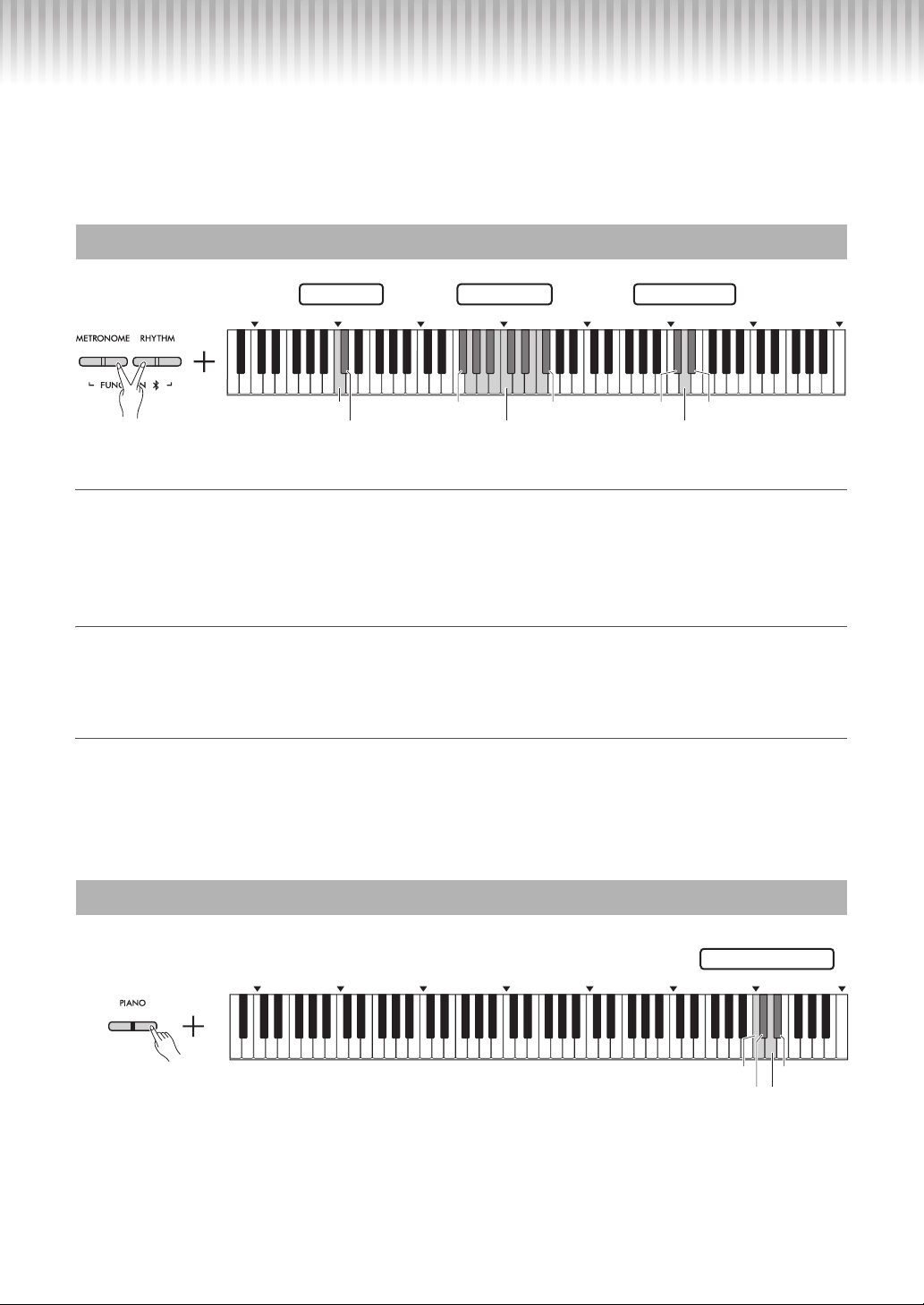
P-225, P-223 Owner’s Manual
20
Useful Performance Settings
This instrument contains a variety of convenient functions useful when performing.
For details on the functions below as well as other functions, refer to the Reference Manual on the
Yamaha website (see page 8).
Sound Boost
This function boosts the overall sound. By using this function, when playing along with other instruments or
playing in a noisy environment, you can raise the volume and enhance the presence of your performance. Select
the desired type from Speaker, Output, and Off depending on your performance situation.
Default setting: Off
Transpose
You can shift or transpose the pitch of the entire keyboard up or down in semitone steps. This lets you easily
match the pitch of the keyboard to the range of other instruments. For example, if you enter a transpose setting of
“+5,” playing a C key will produce a F pitch.
Tuning
You can fine tune the pitch of the entire instrument. This can be extremely useful when playing your digital piano
along with other instruments. To set the tuning value not 440.0 or 442.0 Hz, while holding down the
[METRONOME] and [RHYTHM] buttons, press the [-] or [+] buttons.
Default setting: 440.0Hz
When you play with a Voice (excepting organ or harpsichord), you can specify the degree of Touch Sensitivity
(how the sound responds to your playing strength). There are four Touch Sensitivity types to select from: Soft,
Medium, Hard, and Fixed.
Default setting: Medium
Sound Settings
Changing the Touch Sensitivity
C0 C1 C2
C3
C4 C5 C6 C7
While holding down
Tuning Transpose Sound Boost
C1 (440.0 Hz)
C#1 (442.0 Hz)
C#5 (Off)
D5 (Speaker)
D#5 (Output)F#2 (-6)
C3 (0 = Original pitch)
F#3 (+6)
C0 C1 C2
C3
C4 C5 C6 C7
While holding down
Touch Sensitivity
C6 (Soft) D#6 (Fixed)
C#6 (Medium) D6 (Hard)
Loading ...
Loading ...
Loading ...
