Loading ...
Loading ...
Loading ...
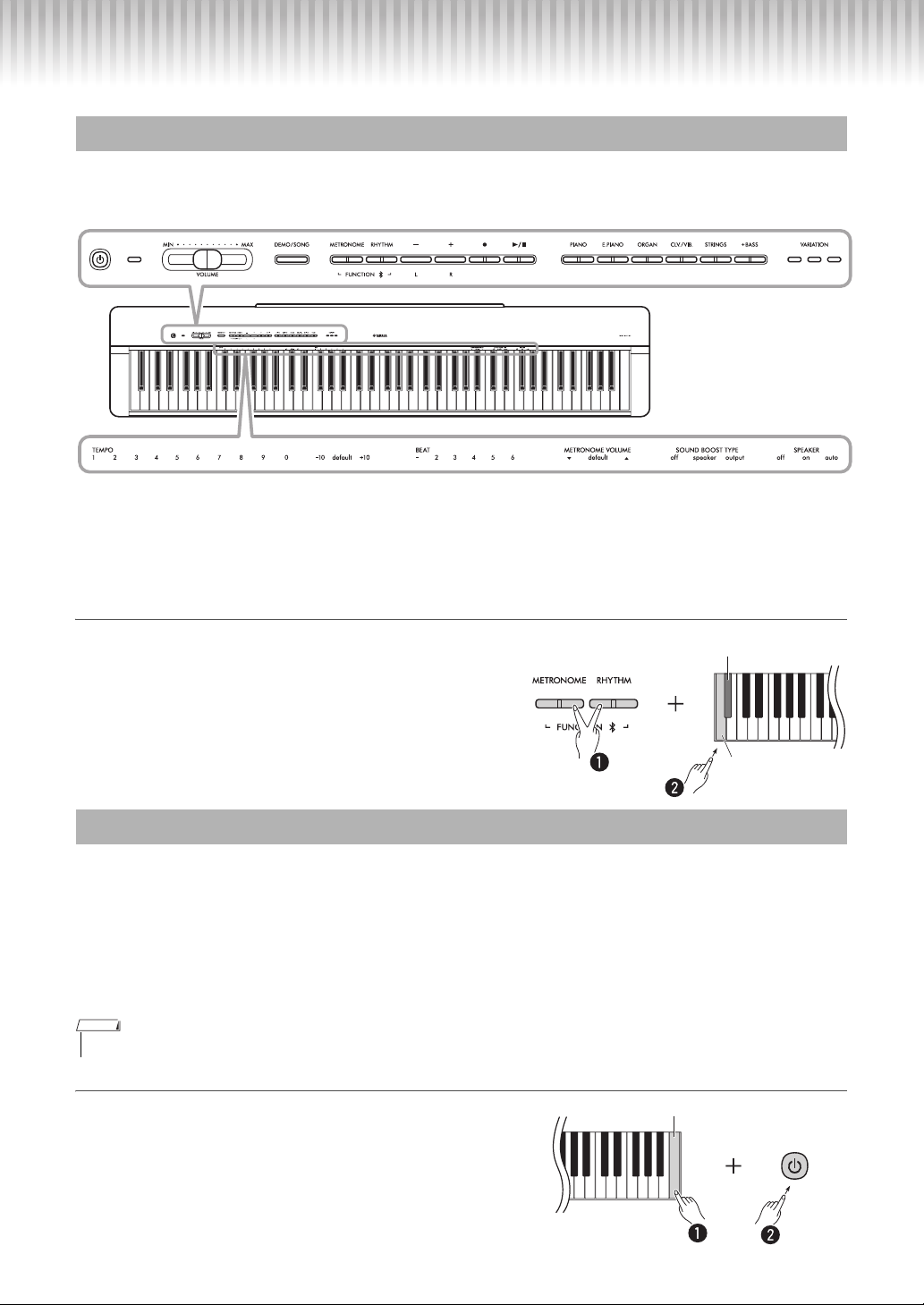
P-225, P-223 Owner’s Manual
14
Basic Operations
Some functions of this instrument are operated with a combination of buttons and keys. While holding down one
of the buttons, press the appropriate key to turn the function on or off, set the value, etc. (page 17-20).
The “Quick Operation Guide” shows in chart form the functions assigned to the keyboard, and is available on the
Yamaha website (see page 8). This can be printed out and placed it on a music rest for use as a quick reference for
important operations.
To turn on/off the Operation Confirmation Sounds:
Operations using a button and key combination produces
a confirmation sound (“On,” “Off,” click, and tempo
value input). While simultaneously holding down the
[METRONOME] and [RHYTHM] buttons, press the
lowest key or second lowest key to turn the sound on/off.
The following data will automatically be maintained even if you turn off the power.
• User Song
•
Parameter settings:
Metronome/Rhythm Volume, Metronome Beat, Touch Sensitivity, Tuning, Auto Power Off setting, Operation
Confirmation Sounds on/off, Split Point
*
, IAC on/off
*
, IAC Depth
*
, Intro/Ending on/off
*
, AUX OUT
volume settings
*
, Stereophonic Optimizer on/off
*
, Speaker on/off
*
, Wall EQ on/off
*
, Bluetooth on/off
*
* For details on the asterisk-marked parameters above, refer to the Reference Manual on the Yamaha website (see page 8).
To initialize the backup parameters:
While holding down the highest key, turn the power on to
initialize the backup parameters to the factory initial settings.
Operations by using both buttons and keys
Backup and Initializing
• Tempo settings are not backed up.
Each of these indications printed above the keyboard indicates the function assigned to the corresponding key.
Lowest Key (Off)
Second lowest key (On)
Default setting: On
While holding down
NOTE
Highest key
While holding down
Loading ...
Loading ...
Loading ...
