Loading ...
Loading ...
Loading ...
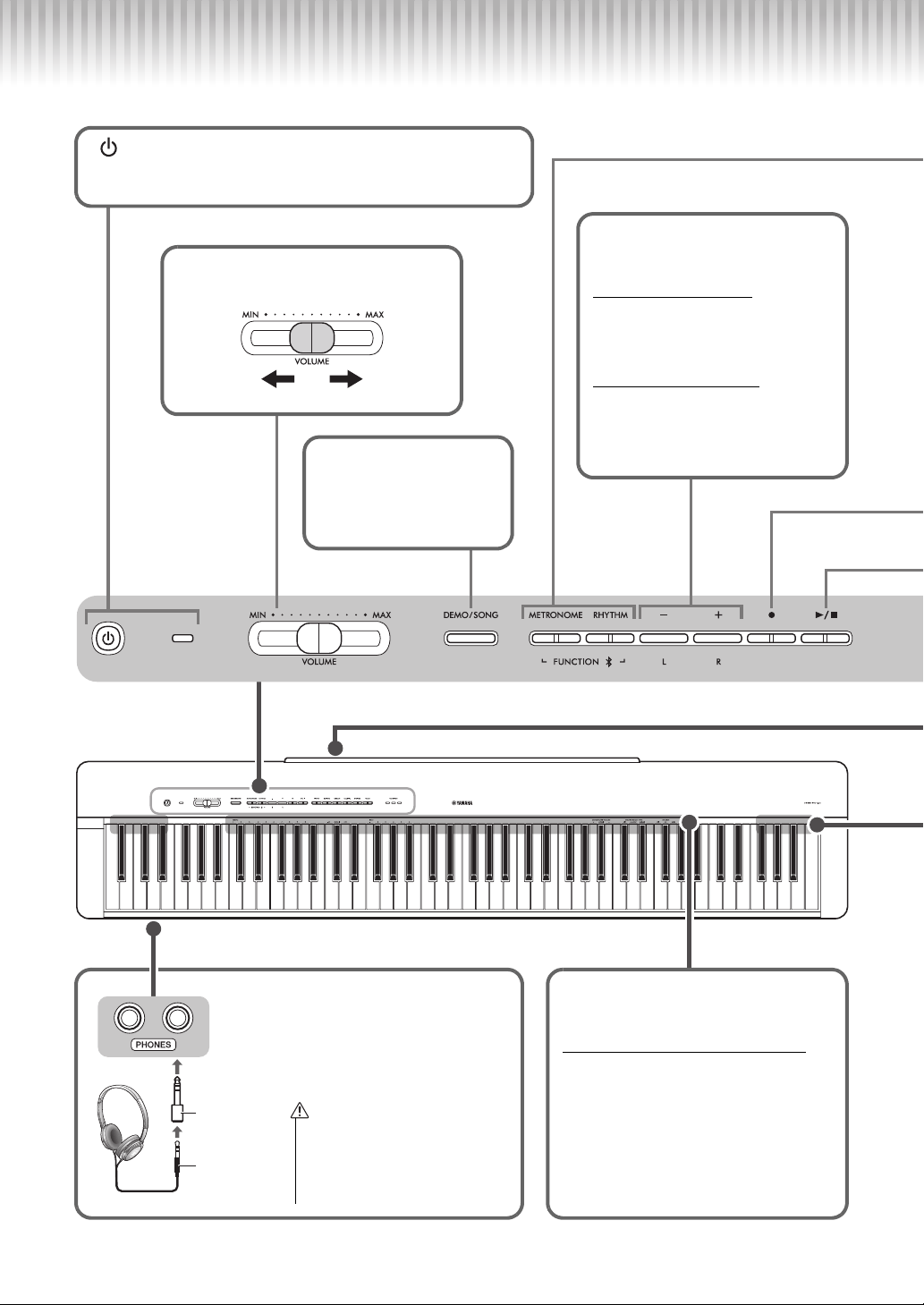
P-225, P-223 Owner’s Manual
10
Adaptor plug
(3.5 mm =>
6.35 mm)
Stereo mini plug
(3.5 mm)
C0 C1 C2 C3 C4 C5 C6 C7
A-1
Panel Controls and Terminals
Indications for key-based
operations (page 14, 17-20)
Operate by using both buttons and keys
These indications show that the corresponding
keys control a certain function, which is
operated by a combination of the panel
buttons.
[PHONES] jacks
For connecting a set of standard
headphones. You can connect two
pairs of headphones. If you are using
only one pair, insert the plug into
either of these jacks.
• Do not use the headphones
for a long period of time at a
high or uncomfortable volume
level, since this can cause
permanent hearing loss.
CAUTION
[ ] (Standby/On) switch, Power lamp (page 13)
For turning the power on or setting to standby.
The lamp on the right side indicates the on/off status of the instrument.
[VOLUME] slider (page 13)
For adjusting the volume of the entire sound.
LouderSofter
[-][+], [L][R] buttons (page 17,
18, and 21)
Using as the [-][+] buttons
For adjusting the tempo (page 17), and
selecting a Song during playback
(page 18).
Using as the [L][R] buttons
For selecting the Song part for playback
(page 18) and recording (page 21).
[DEMO/SONG] button
(page 16, 18)
For playing the Demo Songs
and preset Songs.
Front Panel
* This panel illustration is of
the P-225.
Loading ...
Loading ...
Loading ...
