Loading ...
Loading ...
Loading ...
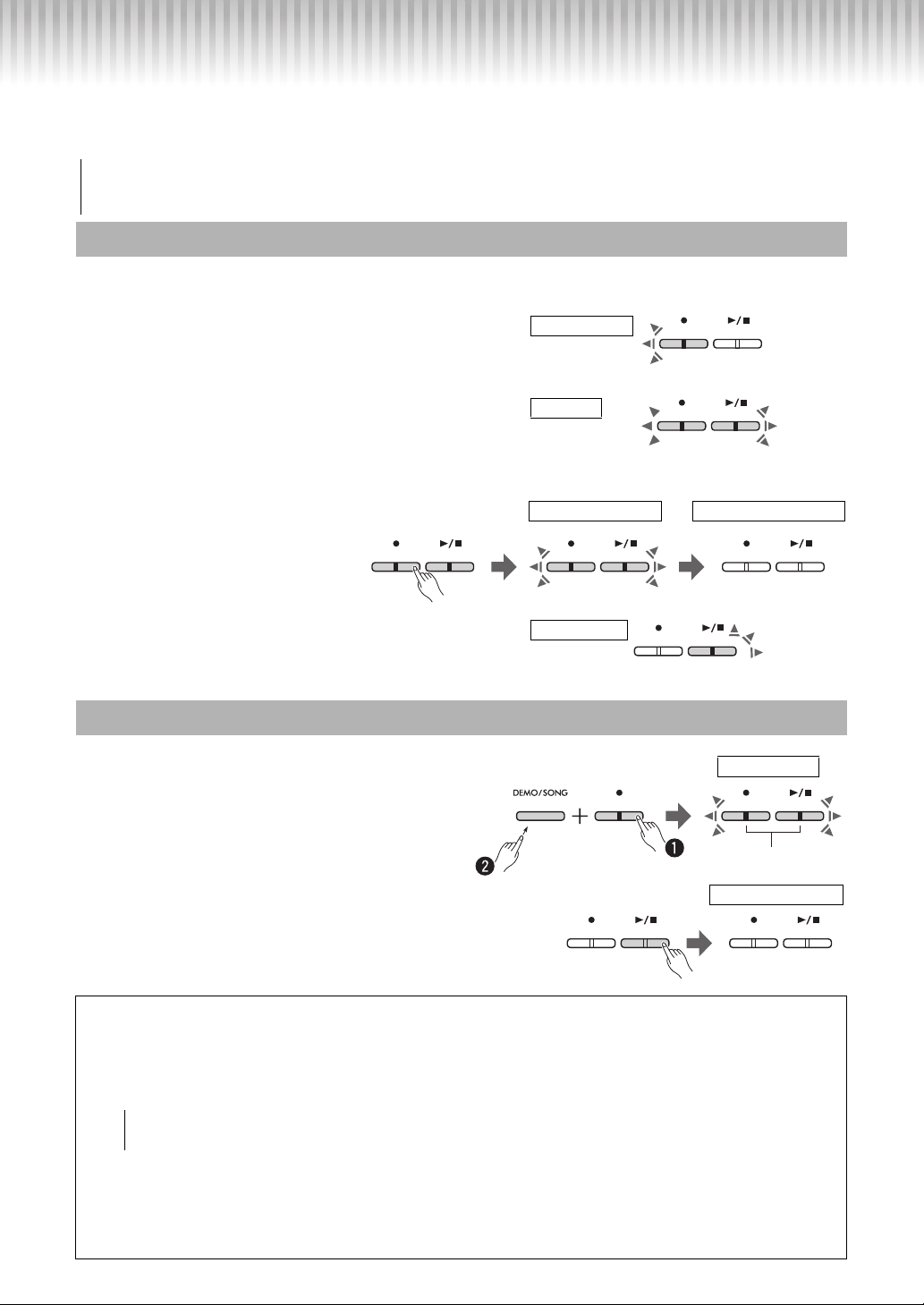
P-225, P-223 Owner’s Manual
21
Recording Your Performance
You can record your keyboard performance as a User Song.
1
Before recording, make important settings, such as Voice, metronome, and Rhythm.
2
Press the [] (Record) button to enable the
Record Ready mode.
To exit from Record Ready mode, press the [] button again.
3
Play the keyboard or press the [>/] (Play/Stop)
button to start recording.
You can also start recording by pressing the [RHYTHM]
button.
4
Press either the [] or [>/]
button to stop recording.
5
To hear the recorded Song,
press the [
>/] button to start playback.
1
While holding down the [] button, press
the [DEMO/SONG] button.
To exit from this status, press the [] button.
2
Press the [>/] button to delete the data of the
entire Song.
• Note that the Recording operation replaces already recorded data with the newly recorded data, since only one User Song is
available. Before recording, check whether a User Song exists or not by pressing the [
>/] button. If it has already been
recorded, it will be played back.
Quick Recording
Deleting the User Song
Recording Independently to Two Parts
You can record your performance to the Right part (R) and Left part (L) separately.
1. While holding down the [] button, press the [R] or [L] button to enable Record Ready mode.
The [] lamp will flash.
2. Play the keyboard or press the [>/] button to start recording.
3. Press either the [] or [>/] button to stop recording.
4. To hear the recorded Song, press the [>/] button to start playback.
If you want to re-record either part (R or L), return to step 1.
NOTICE
Flashes
Record Ready
Recording
Flashes Flashes
Data is being stored
Flashes Flashes
Data storing completed
Turns off Turns off
Song playback
Flashes
While holding down
Deletion Ready
Flashes in alternation
Turns off Turns off
Deletion completed
• When an already recorded User Song exists, the [>/] lamp also flashes. To prevent overwriting the data accidentally,
play back the Song by part (page 18) to check whether a User Song is recorded on the L or R part.
NOTICE
Loading ...
Loading ...
Loading ...
