Loading ...
Loading ...
Loading ...
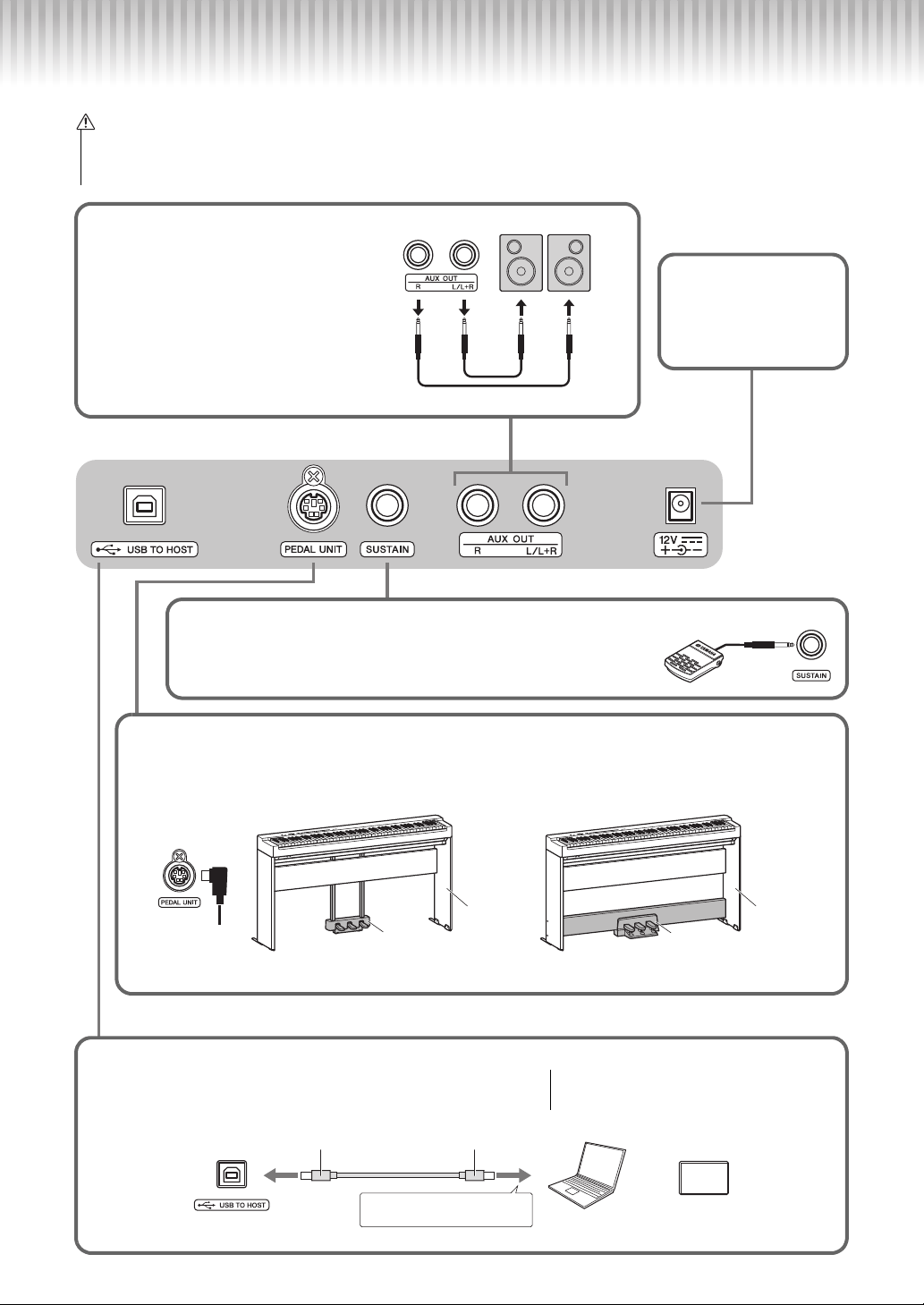
Panel Controls and Terminals
P-225, P-223 Owner’s Manual
12
[USB TO HOST] terminal
For connecting to a computer or a smart device (smartphone, tablet, etc.)
using a commercially available USB cable. When connected, you can send
and receive both MIDI and audio data.
• Use an AB type USB cable of less than 3
meters. USB 3.0 cables cannot be used.
NOTICE
Instrument
USB Cable
Type B Type A
(If necessary)
+ USB Conversion adaptor
Computer
Smart Device
or
[PEDAL UNIT] jack
For connecting one of the separately sold pedal units: LP-1 (for P-225) or LP-5A (for P-223). Both of them feature the
Half-pedal function*. For details on the pedals, refer to the Reference Manual on the Yamaha website (see page 8).
* Half-pedal function: Allows you to vary the sustain length depending on how far the pedal is pressed.
L-200
(sold separately)
LP-1
(sold separately)
Make sure to assemble the unit on a separately sold Keyboard Stand (L-200 or L-100).
Insert the connector of
the unit in the same
direction as shown in
the illustration.
L-100
(sold separately)
LP-5A
(sold separately)
P-225 P-223
AUX OUT [R][ L/L+R] jacks
For connecting external audio equipment such as
powered speakers in order to play at higher
volumes.
DC IN jack (page 13)
For connecting the included
or specified AC adaptor
(page 24).
Rear Panel
Powered speaker
AUX IN
Standard
phone
plug (1/4”)
AUX
OUT
Standard
phone plug
(1/4”)
Audio cable
[SUSTAIN] jack
For connecting the included footswitch, or one of the separately sold
accessories: the FC3A foot pedal (features Half-pedal function*) or the FC4A/
FC5 footswitch. These let produce a natural sustain as you play.
• Before connecting the instrument to other electronic components, turn off the power to all the components. Before turning the
power on or off to all components, set all volume levels to minimum (0). Otherwise, electrical shock or damage to the
components may result.
CAUTION
Loading ...
Loading ...
Loading ...
