Loading ...
Loading ...
Loading ...
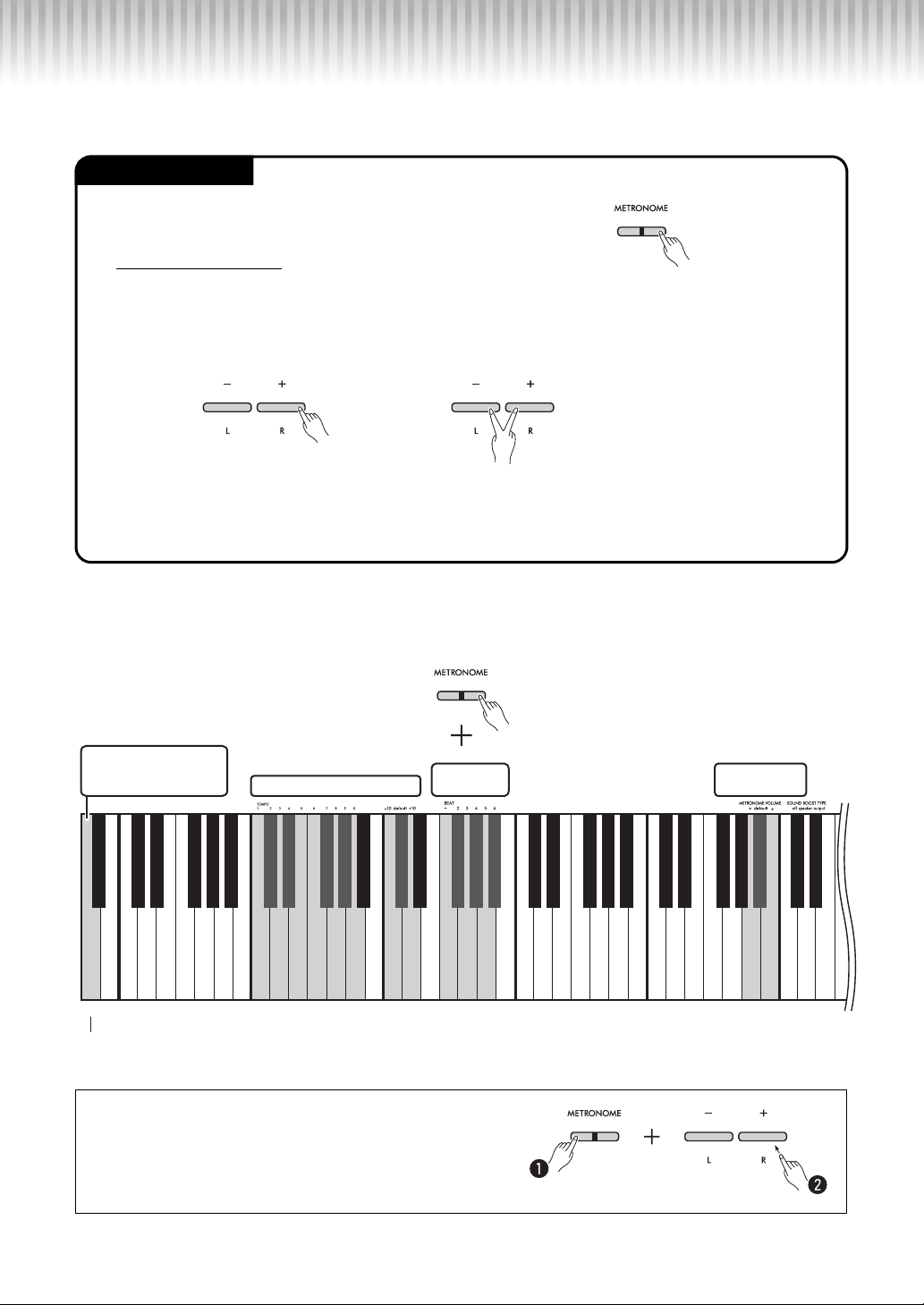
P-225, P-223 Owner’s Manual
17
Using the Metronome
The Metronome is convenient for practicing with an accurate tempo.
While holding down the [METRONOME] button, press the appropriate key to make various settings for the
Metronome. For details on the settings, including the default setting, refer to the Reference Manual on the Yamaha
website (see page 8).
Adjusting the tempo during Song playback
(page 16 and 18)
While holding down the [METRONOME] button, press the
[-] or [+] button.
Basic Operations
Press the [METRONOME] button to start/stop the Metronome.
To adjust the tempo:
Setting range: 5-280 (Default setting: 120)
When the metronome is playing back, press [+] to increase or [-] to decrease.
While holding down the [METRONOME] button, press the lowest key to confirm by voice the current
tempo value (in English).
While holding down the [METRONOME] button, press the appropriate key between C1 and A1 to
specify a three-digit value (see the illustration below). For example to specify “80,” press the relevant G1
(8) and A1 (0) keys in order.
Holding either button continuously
increases or decreases the value.
Pressing the buttons simultaneously
resets to the default setting.
A-1 B-1 C0 D0 E0 F0 G0 A0 B0 C1 D1 E1 F1 G1 A1 B1 C2 D2 E2 F2 G2 A2 B2 C3 D3 E3 F3 G3 A3 B3 C4 D4 E4 F4 G4 A4 B4 C5 D5 E5 F5
2
4
6
2
4
7
9
3
5
1
3
5
6
8
0
While holding down
Lowest key
Voice confirmation of
current Tempo value
(in English)
Metronome Tempo
Metronome
Beat
Metronome
Volu me
10 steps down
10 steps up
No beat
1 step down
1 step up
Default tempo
Default tempo
While holding down
Loading ...
Loading ...
Loading ...
