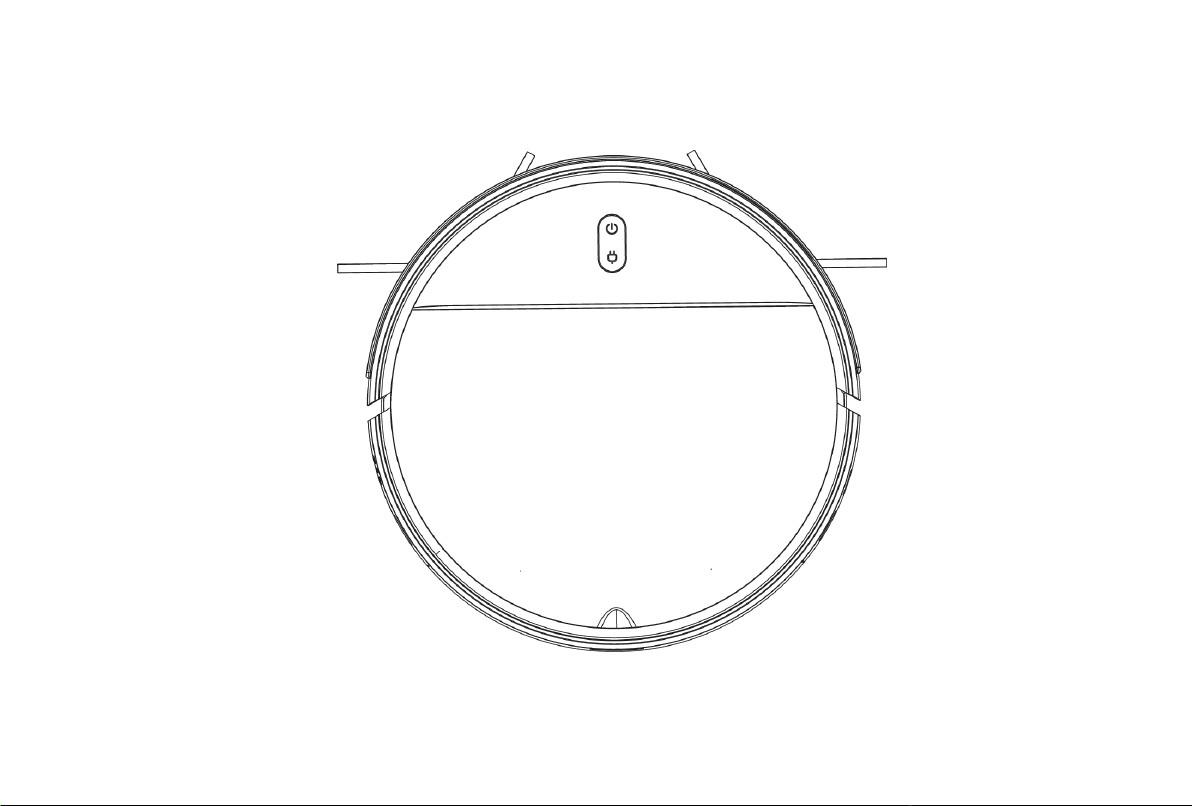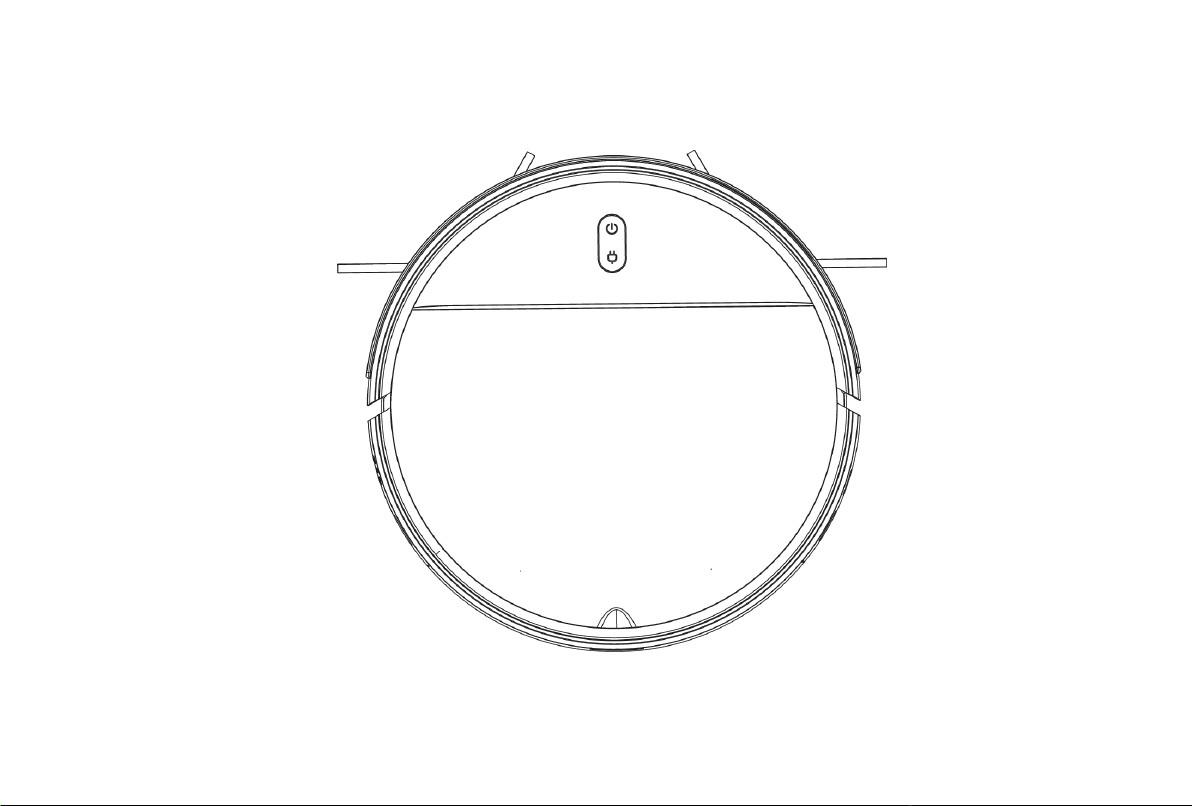#4 How do you get the mop to work? My does not dispense water
The mopping function of this model of robot vacuum and mop adopts Hall magnetic induction, and there is no need to press other buttons to activate the mopping mode.
Simply install the mop board at the bottom of the robot vacuum and mop combo, add water to the water tank, and fasten the water tank button to start the mop mode.
If there is no water outlet from the water tank.
1. Please check if the water tank and mop are properly installed
2. When the machine first enters the mop mode, the mop wades slowly. Please wait for a few minutes to confirm
3. After filling the water tank with water, open the water tank rubber plug and check if there are any water droplets falling from the bottom outlet of the water tank. If not, please check if the outlet is blocked
4. It is prohibited to add cleaning agents or disinfectants other than clean water to the water tank
5. Please check if the magnet of the water tank mop board is oxidized or lost, and replace the mop board.