Loading ...
Loading ...
Loading ...
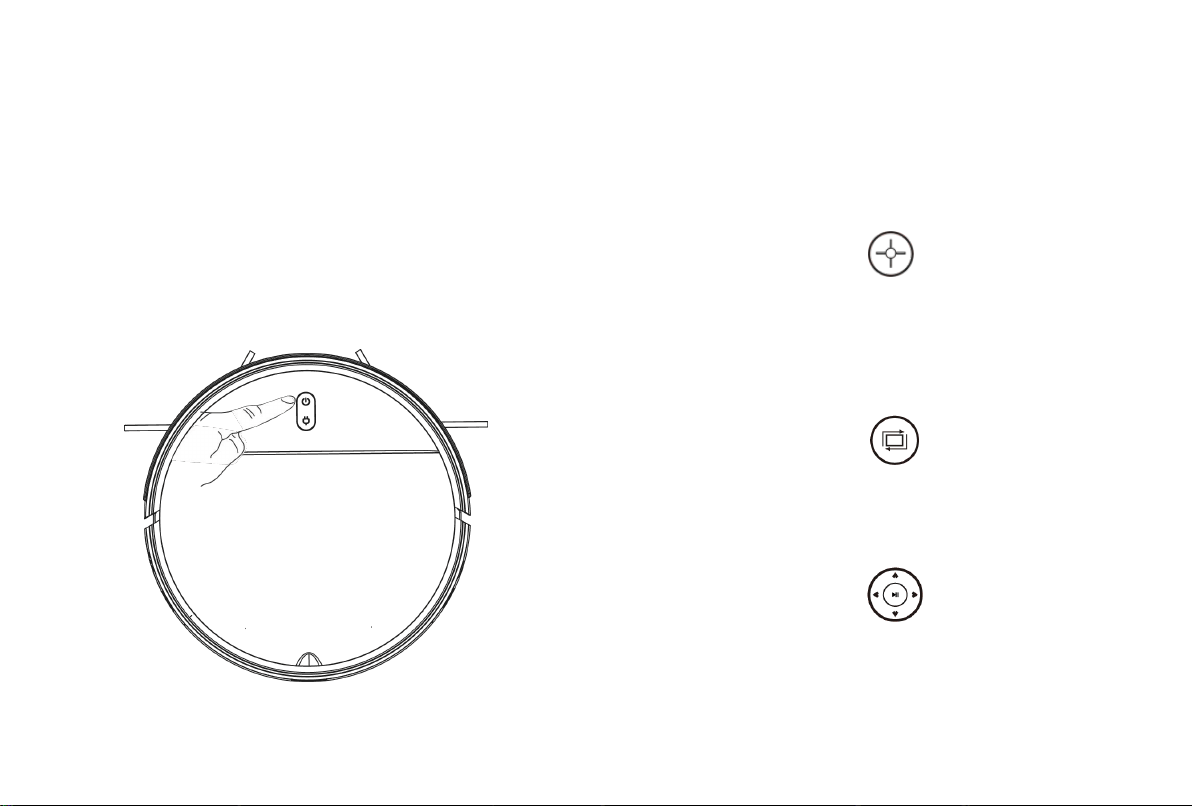
8
Product Usage - Start Cleaning
For different cleaning requirements, this product provides multiple
cleaning modes for you to choose. You can use different cleaning
modes through the main unit or remote control.
Automatic Cleaning
Setting method: In the power-off state, press and hold the power
button. After the indicator of the main unit is on, indicating that the
main unit is powered on, press the power button again.
Spot Cleaning
Applicable scenario: The cleaning mode is applicable to the
ground environment where rubbish is concentrated. The main unit
cleans the ground in a spiral path in the specified area and returns
to the original point after cleaning.
Setting method: Press the key on the remote control to
enable fixed-point cleaning.
Edge Cleaning
Applicable scenario: The cleaning mode is applicable to indoor
corners. The main unit cleans the ground along edges of fixed
objects (for example, wall) and returns to the charging standard
after cleaning.
Setting method: Press the key on the remote control to
enable cleaning along the edge.
Manual Control
Applicable scenario: Manual control is applicable to cleaning under
manual control.
Setting method: Press the key on the remote control to
control the product in moving forward, moving backward, or
making a turn.
Loading ...
Loading ...
Loading ...