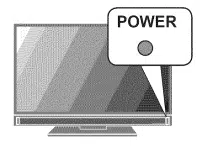Loading ...
Loading ...

Contents
Important Safety Instructions ................ 4
Stand Installation ......................... 5
Waft-Mounting ........................... 6
Basic Setup and Operation
Before You Begin ........................ 7
Remote Control ......................... 8
Setting Up and Using TV Inputs .............. 9
Basic TV Operation ...................... 11
2 TV Connections
Input and Output Jacks ................... 13
Cable Routing ......................... 13
Connection Diagrams .................... 14
Connection Types and Audio/Video Quality .... 16
3 TVFeatures
FAV (Favorites) ......................... 17
ChannelView Channel Listings .............. 17
VUDU Internet Services .................. 18
Wireless Audio Playback .................. 19
Camera Images and Music Files ............ 20
Sleep Timer ........................... 21
Sound Projector ........................ 22
4 TV Menus
Picture ............................... 24
Sound ............................... 25
Captions ............................. 26
Setup ............................... 27
Inputs ............................... 28
Lock ................................ 29
Appendices
Appendix A: Programming the Remote Control . 30
Appendix B: Troubleshooting .............. 31
Trademark and License Information .......... 33
Mitsubishi TV Software .................... 34
Warranty .............................. 38
Network Service Disclaimer ................ 39
Cleaning Recommendations
Normally, light dusting with a dry, non-scratching duster
wH[ keep your TV clean. If cleaning beyond this is
needed, please use the following guidelines:
First, turn off the TV and unplug the power cord from
the power outlet.
Occasionally clean dust build-up from the air-intake
gdl[es on the back and sides of the TV. Clean using a
vacuum cleaner with a brush attachment.
Top and Sides of the TV
• Gently wipe down your TV with a soft, non-abrasive
cloth such as cotton flannel, microfiber, or a clean
cloth diaper, lightly moistened with water. Dry with
a second dry, soft, non-abrasive cloth.
For oily dirt, add a few drops of mild liquid deter-
gent, such as dishwashing detergent, to the water
used to moisten the cloth. Rinse with a second
cloth moistened only with water. Dry with a third
dry, soft, non-abrasive cloth.
Screen
• Use only a soft, dry cloth to dean the LCD
screen. Do not use any liquids.
= Wipe the screen gently with an up and down motion.
Clean the entire screen evenly, not just sections of
the screen.
General Cleaning Precautions
• DO NOT allow liquid to enter the TV through the
ventilation slots or any crevice.
DO NOT use any strong or abrasive cleaners, as
these can scratch the surfaces.
DO NOT use any cleaners containing ammonia,
bleach, alcohol, benzene, or thinners, as these can
dull the surfaces.
DO NOT spray liquids or cleaners directly on the
TV's surfaces.
DO NOT scrub or rub the TV harshly. Wipe it gently.
For assistance call 1(800) 332-2119
Loading ...
Loading ...
Loading ...