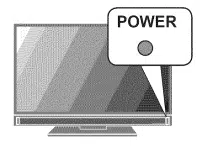Loading ...
Loading ...
Loading ...

20 3. TV Features
USB Media P_ayer Menu
USB Media Setup Menu
Use the USB Media Setup menu to set up play of a
slide show or playlist.
USB Media menu, Photos option selected
Displaying the Menu
Note: Back up the data on your USB drive before con-
necting it to the -IV. Mitsubishi is not responsible
for any file damage or data loss.
Connect your USB drive to the TV's USB port.
The USB Media Player menu displays while files
are being read. Wait until icons appear in the menu
before continuing.
• USB
The TV can read photo and music files from the USB port.
Notes on Using the USB Port
• The TV ignores all commands while reading flies.
Large files or high-capacity storage devices may
take a long time to display.
Some manufacturers' devices may be incompat-
ible with the TV. If the TV is unable to display your
photos, you can:
Transfer files to a different USB device.
Use your digital camera's composite video
output.
Picture Files Compatible with the USB Port
• Still images recorded using the Exchangeable image
File Format, version 2.1 (EXIF2.1)standard for digital still
cameras and Design Rules for Camera File Systems version
1.0 (DCF 1.0)
• Some images opened and resaved on a computer may not
play back or may not display in the thumbnail list.
• Full file path names can be no longer than 50 characters and
must end in a .jpg extension.
For assistance call 1(800) 332-2119
Using the Photos and Audio
Menus
Use these keys with your photo and audio files.
Key For Photo or Audio Tracks
(_or Plays the slide show or playlist starting
from the highlighted item.
ENTER
(_ Pauses a slide show or playlist.
(_ Stops a slide show or playlist.
• Highlights the first or last item on the
current page.
_ • Skips to the previous or next item
during play.
• Displays the previous or next page of
items.
• Skips immediately to the previous or
next item during play.
Rotates an image clockwise in 90° incre-
GUIDE
ments.
INF0 Displays the item name during play. Press
EXITto clear.
EXIT Clears on-screen displays.
MENU Displays the main menu; stops play.
Displays the Input Selection menu; stops
INPUT play.
Loading ...
Loading ...
Loading ...