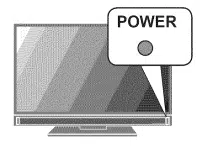Loading ...
Loading ...
Loading ...

Press MENUon the remote control to open the main menu and access these settings.
Picture
Settings in this menu are saved for the current input only. To make picture adjustments:
From the Picture > Video menu
1. Press _ _ to highlight an option
2, Press 4 _ to adjust.
Brilliant
Game
Bright
Natural
Advanced Modes.
Whime watching TV
1. Press the VDE0key.
2, Press A _' to select a video option.
3o Press 4 _ to change the setting.
For use under bright light.
Optimizes picture and video processing for game consoles
For most daytime viewing
For most nighttime viewing
164 and 265 Series.
Use Picture Modes to get
the best image under dif-
ferent viewing conditions.
Set the Picture Mode first,
before changing other
video settings.
Contact your professional installer for setup.
Contrast In most home lighting situations, medium contrast looks best. Stored for each Picture Mode.
Brightness Adjusts overaU picture brightness. Settings are stored independently for each Picture Mode.
Comor Adjusts overall color intensity from monochromatic to fully saturated. Saved by input.
Tint Adjusts the red-to-green ratio. Saved by input.
Sharpness Adjusts picture detail and clarity. Saved by input.
Comor Temp High gives white a cool cast. Low gives white a warm cast. Stored for each Picture Mode.
Video Noise Reduces minor noise (graininess)in the picture. Saved by input.
164 and 265 Series TVso EdgeEnhance TM makes the image appear sharper. Saved by input.
164 and 265 Series TVs, Provides strong contrast with detail over mixed screen content. Demo
displays a split picture to show On (right side) and Off (left side). Saved by input.
Adjusts peak brightness of the backUght. Applies uniformly to all inputs. Press ENTERto turn the
backUght on or off.
(Picture Plus)
Video Mute Displays a solid background when there is no video signal from the current input.
Screensaver Displays a screensaver while playing an audio-only source.
FimmMode
Smooth 120 Film
Motion (154, 164
series)
Smooth 240 fimm
Motion (265 series)
Test Picture
480i and 1080i signals only, In Auto, the TV automatically detects and applies film-decoding
correction to movies filmed at 24 frames per second. Try the Off setting if images show many
jagged edges. Setting saved by input.
Reduces motion blur in action scenes. Works in conjunction with Film Mode. Press ENTERto see an
adjustment screen.
Displays a test picture.
For assistance ca((1(800} 332-2119
Loading ...
Loading ...
Loading ...