Loading ...
Loading ...
Loading ...
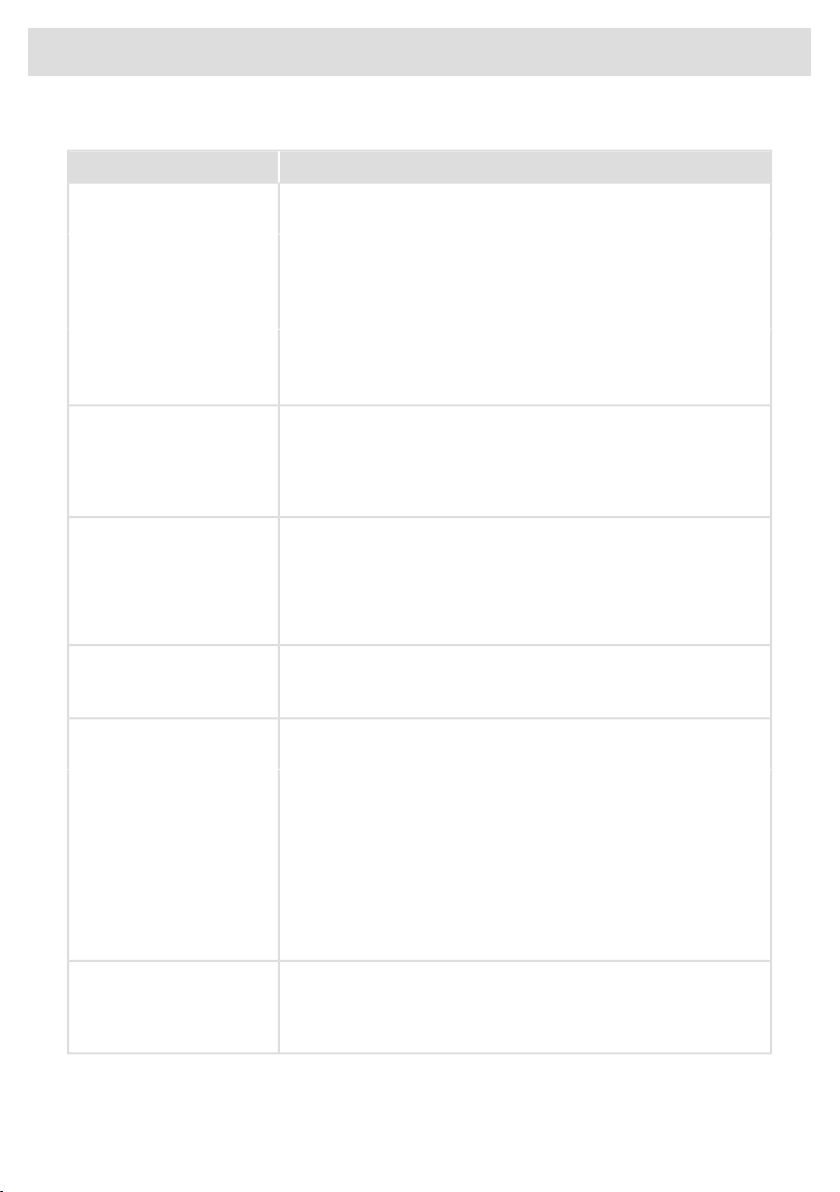
Other display warnings
Cause/SolutionWarning
The device is connected to the cloud service.Wi-Fi icon is displayed on the
screen.
The device is connected to the cloud service and remote control is
enabled.
Wi-Fi icon with additional
check mark is displayed on
the screen.
Make sure the device is connected to a local wireless network.
Make sure your LAN has access to the Internet.
The device is not connected to the cloud service.There is no visible Wi-Fi icon
on the screen.
Make sure the device is connected to a local wireless network.
Make sure your LAN has access to the Internet.
The door has been open too long: close the door.The door is open.
If the warning keeps showing, call the service center to arrange
repairs. The appliance operates in a safe mode until it is corrected.
The appliance automatically maintains the most suitable temperature
for each temperature zone.
Replace the air filter.The Charcoal filter of every
zone has a lifetime of 12
months. This means that your
filters will expire within X
days. Please exchange all
filters.
The value of humidity in the room is outside the permitted limits.The temperature or humidity
of a zone is out of range.
Ensure that the appliance is located in in a well-ventilated area and
not exposed extremely low or extremely high temperatures.
The temperature in an individual room is outside the permitted limits.The temperature or humidity
of a zone is out of range.
You can find more information regarding possible causes and
potential solutions for this notification in section »Tips & Tricks«
“X” compartment
temperature too high
In the event that this occurs for a longer period of time since the last
intervention in the device (change of setting, loading of bottles,
opening of doors,…) it may mean that temperature sensor is out of
order. Contact a service center to correct the error. The appliance
will operate in safe mode until repaired by a service technician.
The appliance will automatically maintain the most suitable
temperature for each temperature zone.
Pop-up will show. It can be removed by pressing X key or Confirm
key.
The average humidity value
blinks because the humidity
of one or more zones is
below 40%.
By pressing the average humidity value on the status screen, you
can see which zone has the blinking humidity value.
58
Solving problems
Loading ...
Loading ...
Loading ...
