Loading ...
Loading ...
Loading ...
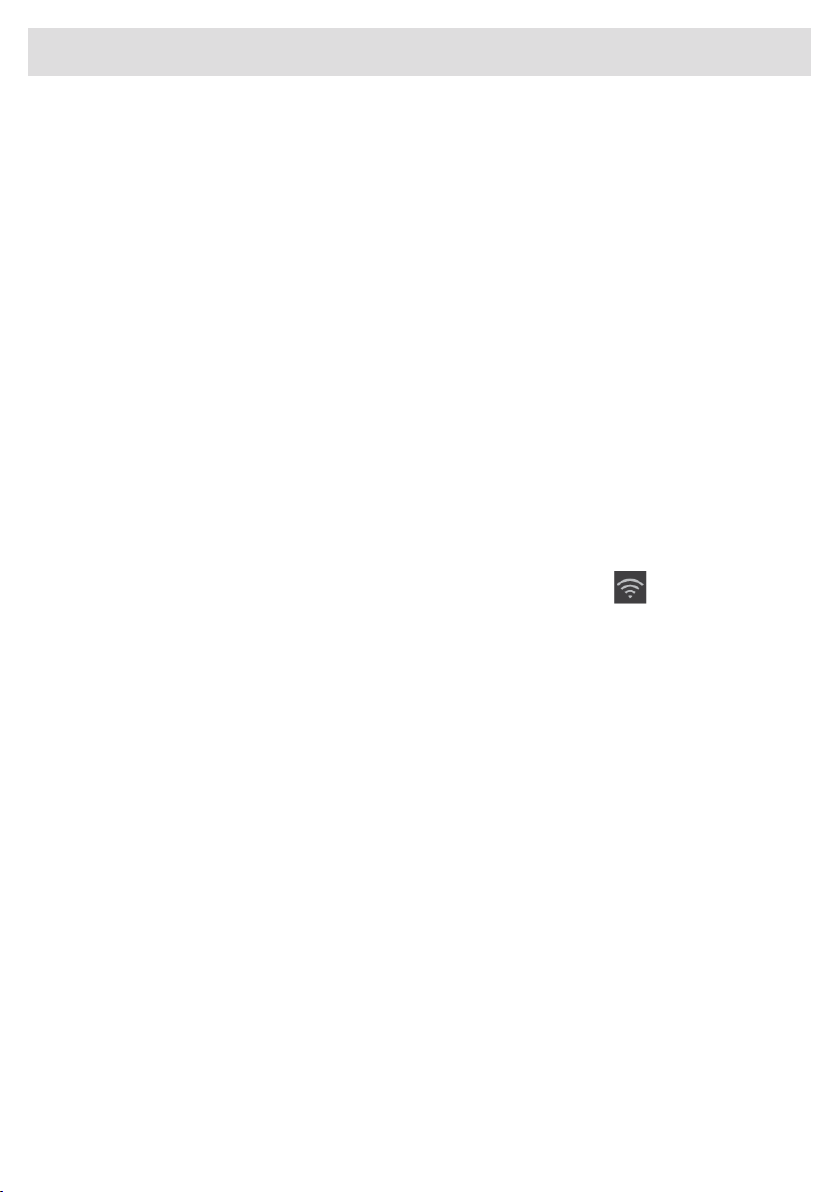
NIGHT MODE:
You can set the following from this menu:
• Night mode (switch ‘On’ or ‘Off’)
• Start time (start time for the lower display brightness)
• End time (end time for the lower display brightness)
• Light dimming (lights in cabinet intensity sliding percentage from 0 to 100)
CONNECTIVITY:
You can set the following from this menu:
• WLAN (switch ‘On’ or ‘Off’)
- Application download (QR code for application download)
- Connection setup ( after the Wi-Fi modul is activated the appliance is ready to connect to
the mobile app. Follow instructions in the mobile app on how to connect.)
- Pairing (While in this menu pairing is enabled, QR code for pairing)
- Unpair all (activate to disconnect all paired user profiles from the appliance connected
services)
- Remote control (switch ‘On’ or ‘Off’)
You can also enter SETTINGS-CONNECTIVITY menu by pressing Wi-Fi key .
SYSTEM:
You can set the following from this menu:
• Key lock automatic (how long to automatically activate the key lock)
• Humidity (it is possible to stop monitoring humidity and to enable the humidity box refill
notifications)
• Charcoal filters
- Countdown (after charcoal filters are replaced lifetime countdown must be reset)
- Notification (how long will the notification appear on the display before the expired date of
the filters)
• Appliance info (MB sw version, UI sw version)
• Software update (can only be triggered from the mobile application)
• Modes
- Eco mode (switch ‘On’ or ‘Off’)
- Sabbath mode (switch ‘On’ or ‘Off’)
- Demo mode (first switch ‘On’ or ‘Off’ to dis- or enable the appliance performance and use
for demonstration purposes)
• Factory reset (reset factory default settings)
33
Operation
Loading ...
Loading ...
Loading ...
