Loading ...
Loading ...
Loading ...
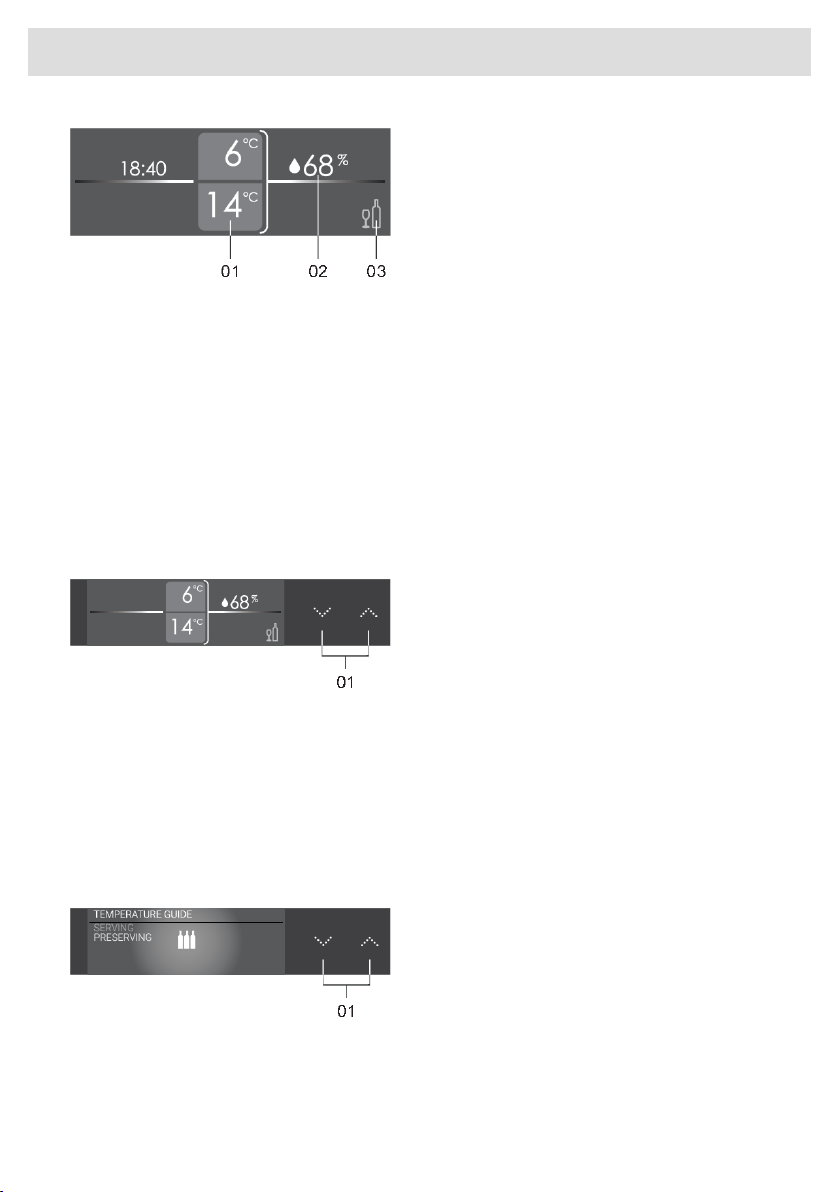
According to selection, different parts of
screen are theme color highlighted.
Temperature value of each zone:01
• Top value is for ZONE A, bottom for
ZONE B.
Current average Humidity:02
• Press 'Confirmation' key to show the
humidity percentage in each zone.
Temperature guide:03
• Press 'Confirmation' key to open
temperature guide display.
Temperature setting
The factory default setting for each of two zones is 12°C. This temperature can be changed instantly.
Temperature of each zone can be set between: 5°C and 20°C.
After selecting zone A or zone B, you can
change setpoint temperature by pressing on
‘Up/down’ key (01).
With every press, setpoint temperature will
change 1°C up or down.
When highest setpoint temperature is reached,
increasing arrow key is inactive and next press
is ignored.
Vice versa reaction occurs when lowest set
point temperature is reached.
Temperature guide display
Wine Climate Cabinet facilitates a temperature guide for serving and preserving wines. A little
information comes with each screen.
User can choose SERVING or PRESERVING
by pressing ‘Up/down’ key (01) and
‘Confirmation’ key.
Serving guide: you can navigate by pressing
‘Menu left/right'’ key.
Preserving guide: you can open ‘Information
menu’
Information tab gives extra information of the
preserving settings.
27
Operation
Loading ...
Loading ...
Loading ...
