Loading ...
Loading ...
Loading ...
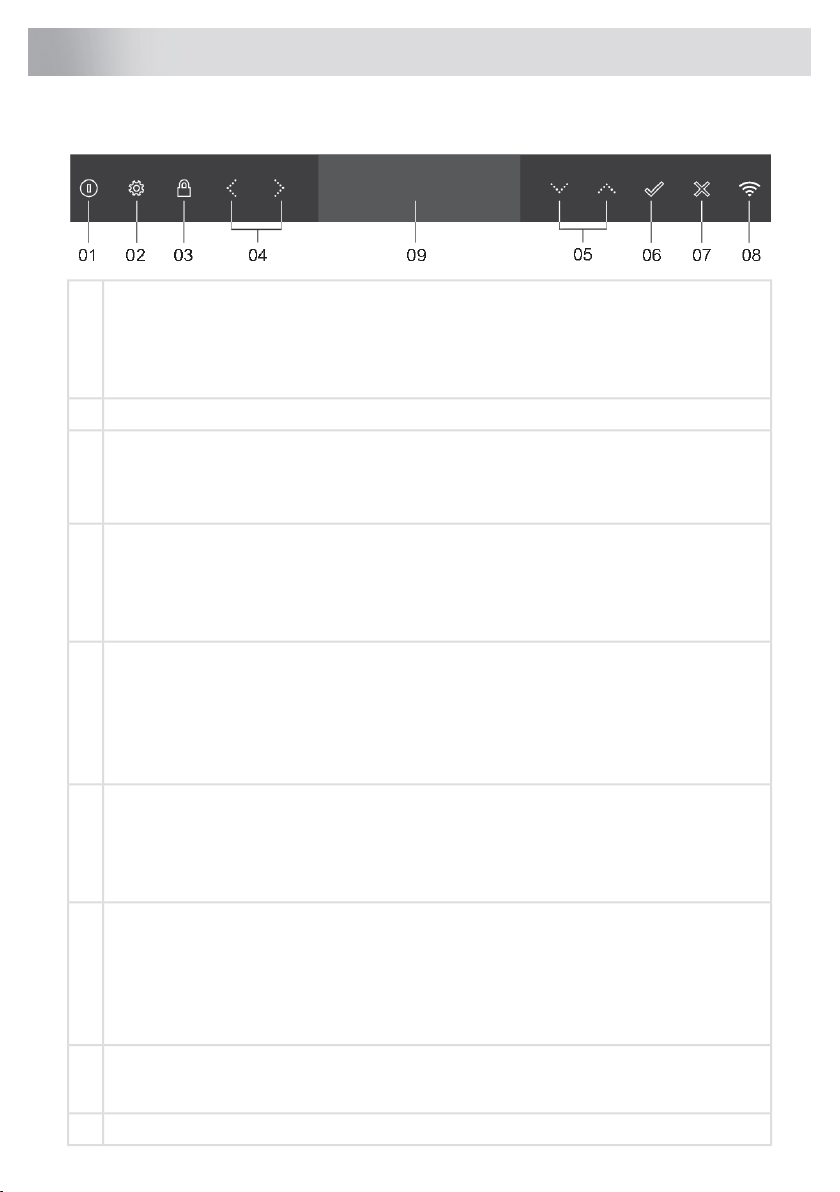
Control panel
On/Off key:01
• a long press (2 seconds) to switch the appliance on or off
• a short press to switch the appliance to or from Standby and Eco mode
• 8 seconds press - appliance forced shutdown
Settings key – to go to SETTINGS MENU02
Key lock key:03
• to lock or unlock the user interface (3 seconds press)
• to deactivate Sabbath mode (3 seconds press)
Menu left/right key:04
• to navigate menus
• to (de)activate a toggle
• to open/close information menu
Up/down key:05
• to increase or decrease the set temperature
• to increase or decrease values
• to navigate through vertical oriented menus
• to scroll text
Confirmation key:06
• to confirm a setting from SETTINGS MENU
• to start a function
• to answer 'Yes' to a pop-up
X key:07
• to close or cancel a menu or function
• to return to previous screen
• to cancel alarms
• to remove pop-up
Wi-Fi key:08
• a long press (2 seconds) - shortcut to go inside CONNECTIVITY inside SETTINGS MENU
Display09
23
Operation
Loading ...
Loading ...
Loading ...
