Loading ...
Loading ...
Loading ...
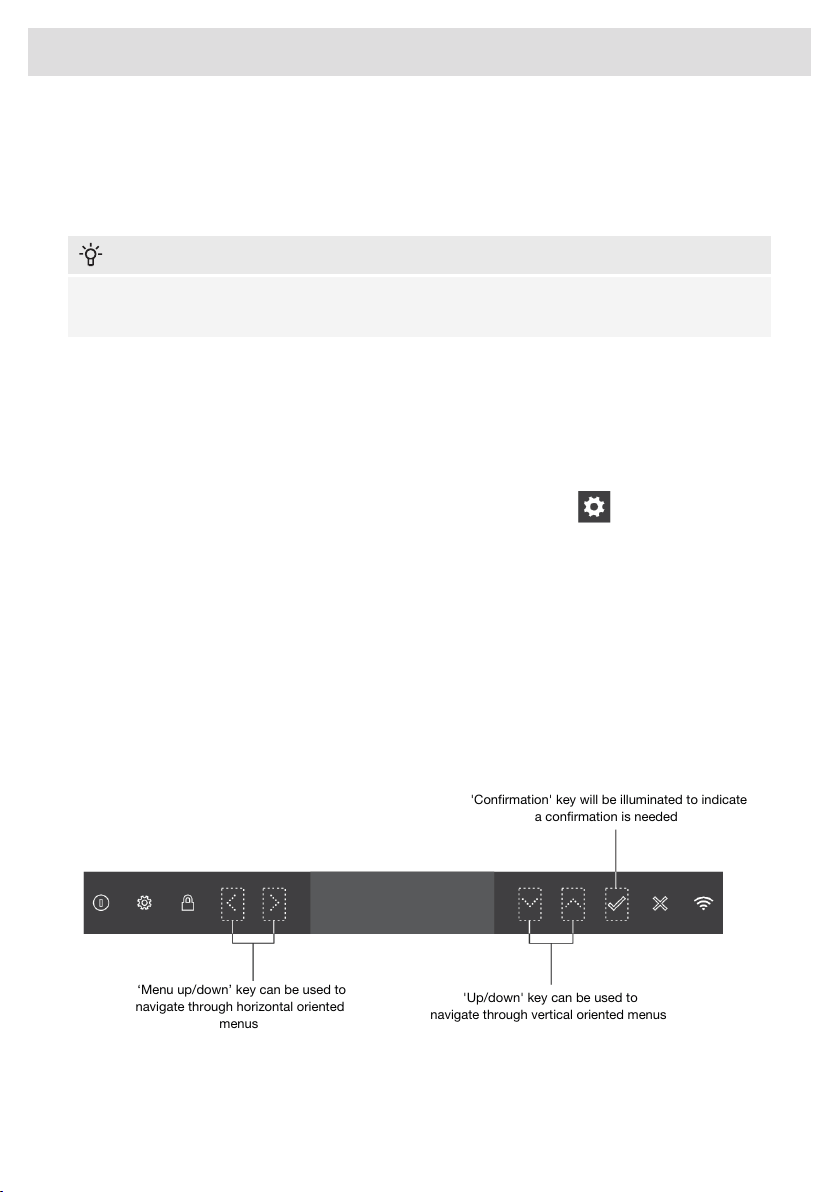
Stopping the alarm:
Short press on any key will stop pop-up message and Power outage high temperature alarm will
be canceled.
Compartment setpoint temperature and humidity level will be shown on display.
INFORMATION!
When Power outage high temperature alarm is canceled, Temperature alarm can be still active.
In that case, alarm behaves like Temperature alarm.
SETTINGS MENU
Because the appliance has extensive setting options, a menu system was defined to provide access
to all settings. As a default all settings are already set, so it is not necessary to go through SETTINGS
MENU. But to adapt the appliance settings to your preferences it is possible to do so.
Enter SETTINGS MENU
You can enter SETTINGS MENU with a short press on the settings key .
This menu offers the following choices:
• GENERAL
• SOUNDS
• DISPLAY
• LIGHTS
• DOOR SENSOR
• NIGHT MODE
• CONNECTIVITY
• SYSTEM
'Up/down' key can be used to
navigate through vertical oriented menus
'Confirmation' key will be illuminated to indicate
a confirmation is needed
‘Menu up/down’ key can be used to
navigate through horizontal oriented
menus
GENERAL:
You can set the following from this menu:
• Language (language of the touch screen)
31
Operation
Loading ...
Loading ...
Loading ...
