Loading ...
Loading ...
Loading ...
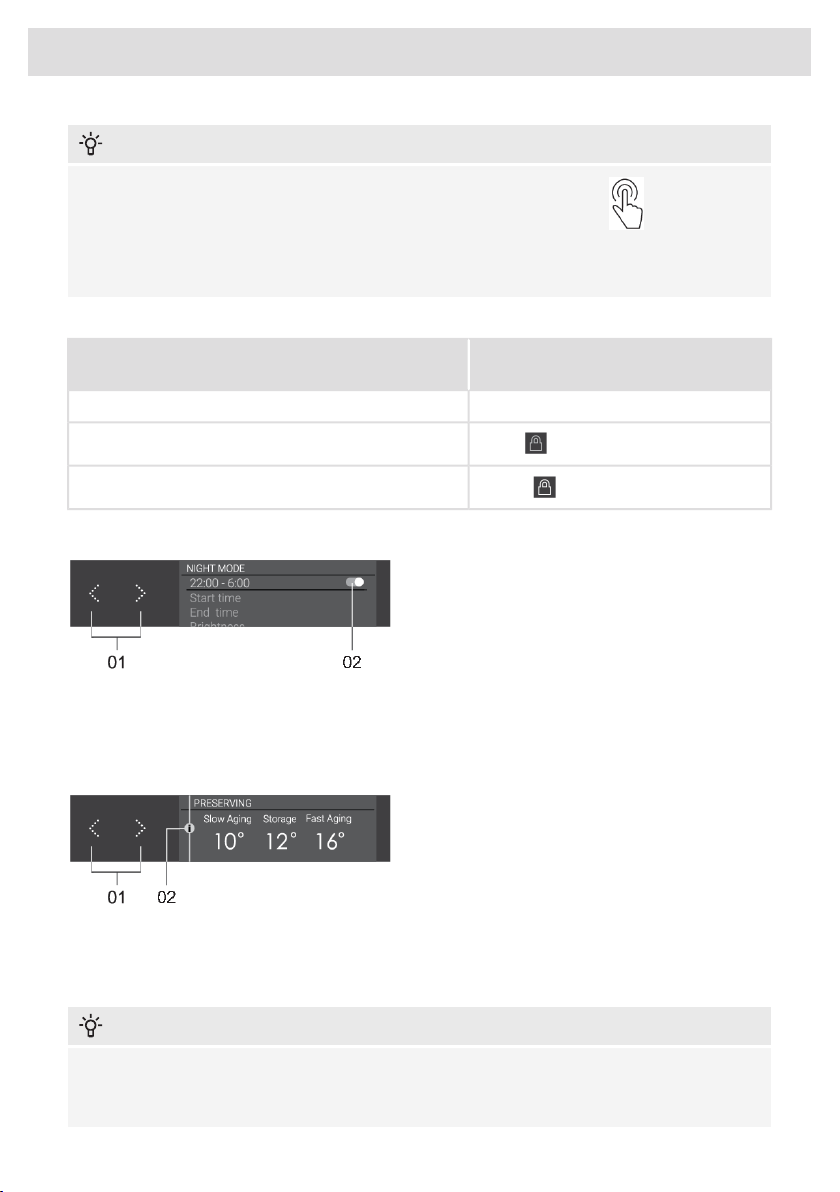
INFORMATION!
For the best response, press the keys with the main part of your fingertip .
Whenever you press the key, a short tone will sound. Volume of the key sound can be set in
SETTINGS MENU.
Keylights intensity depends on the availability of the certain function:
Keylight intensity with door closed or
opened
0% - no iconFunction not available
60% -
Function available
100% -
Function activated or to be activated
Toggle:
By pressing on 'Menu left/right' key (01), you
can (de)activate toggle switch (02) to
(de)activate a setting.
Theme colour background means 'On’', a grey
background means ‘Off’.
In some cases when (de)activate toggle
switch, also ‘Confirmation’ key is activated and
needs to be pressed to (de)activate setting.
Information tab:
Contains additional explanation for the user.
By pressing on ‘Menu left/right’ key (01), you
can open/close ‘Information menu’ (02).
If the ‘Information tab’ has more than one page,
you can navigate through it also by using
‘Menu left/right’ key (01).
First use
INFORMATION!
When the appliance is plugged in for the first time or after the appliance was disconnected from
the mains for a longer period of time it is mandatory to wait four hours until the appliance can be
activated.
24
Operation
Loading ...
Loading ...
Loading ...
