Loading ...
Loading ...
Loading ...
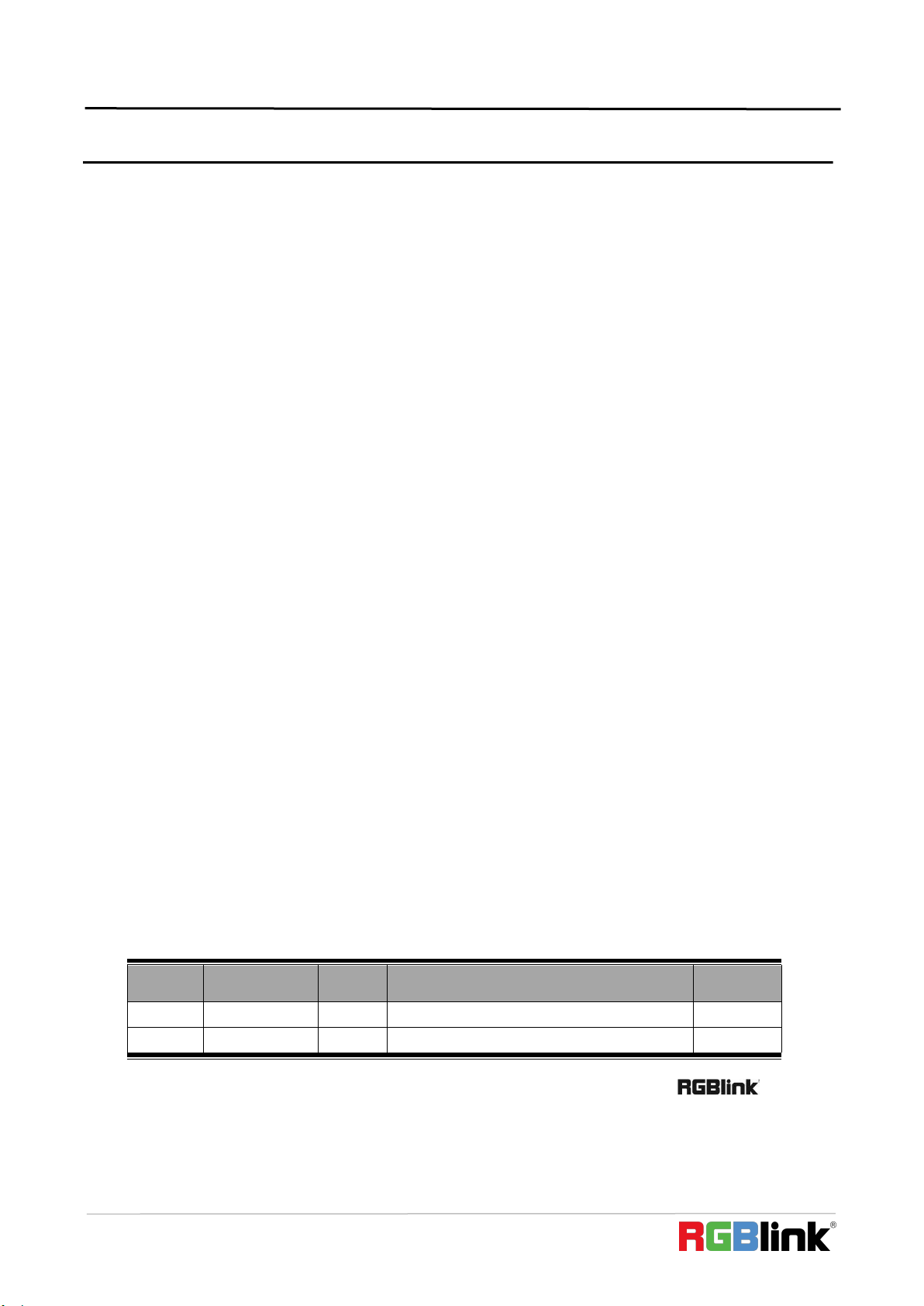
© Xiamen RGBlink Science & Technology Co., Ltd.
Ph: +86 592 5771197 | support@rgblink.com | www.rgblink.com
16
Chapter 5 Appendix
5.1 FAQ
1. What is the function of CAM NUM when add a network device?
CAM NUM will be associated and bound with the currently entered IP and port information.It will quickly
switch to the CAM NUM bound device when adding a device with CAM button.
2. How to enter English when set the user name, password and custom keys of F1/ F2 ?
For example: to enter letter C, simply press the number key “2” three times continuously in the input
interface.
3. How to enter IP address?
The camera controller doesn't have "." button; So please enter the IP address with four segments.
Take IP address 192.168.0.1 for example, it will automatically jump to next segment when finished input 192
and 168; while after input 0, you have to move the joystick rightward to switch to next segment input.
4. How to clear in input mode?
Move the joystick leftward to clear the input information.
5. The home page of each mode refers to the displayed page when controller initialization
complete.
In IP VISCA and ONVIF Mode, ifyou see the prompts of"Visca!” and “Onvif!”, the IP address displayed on the
screen is local IP address of the controller. While the prompts of
“
Visca:
”
and
“
Onvif:
”
shown on the page, the
IP address displayed on the screen belongs to the connected device.
5.2 Revision History
The table below lists the changes to the camera User Manual.
All information herein is Xiamen RGBlink Science & Technology Co Ltd. excepting noted. is a registe
red trademark of Xiamen RGBlink Science & Technology Co Ltd.While all efforts are made for accuracy at time o
f printing, we reserve the right to alter otherwise make change without notice.
Format
Time
ECO#
Description
Principle
V1.0
2021-10-13
0000#
Release
Sylvia
V 1.1
2022-01-27
0001#
Add RS232 description
Sylvia
