Loading ...
Loading ...
Loading ...
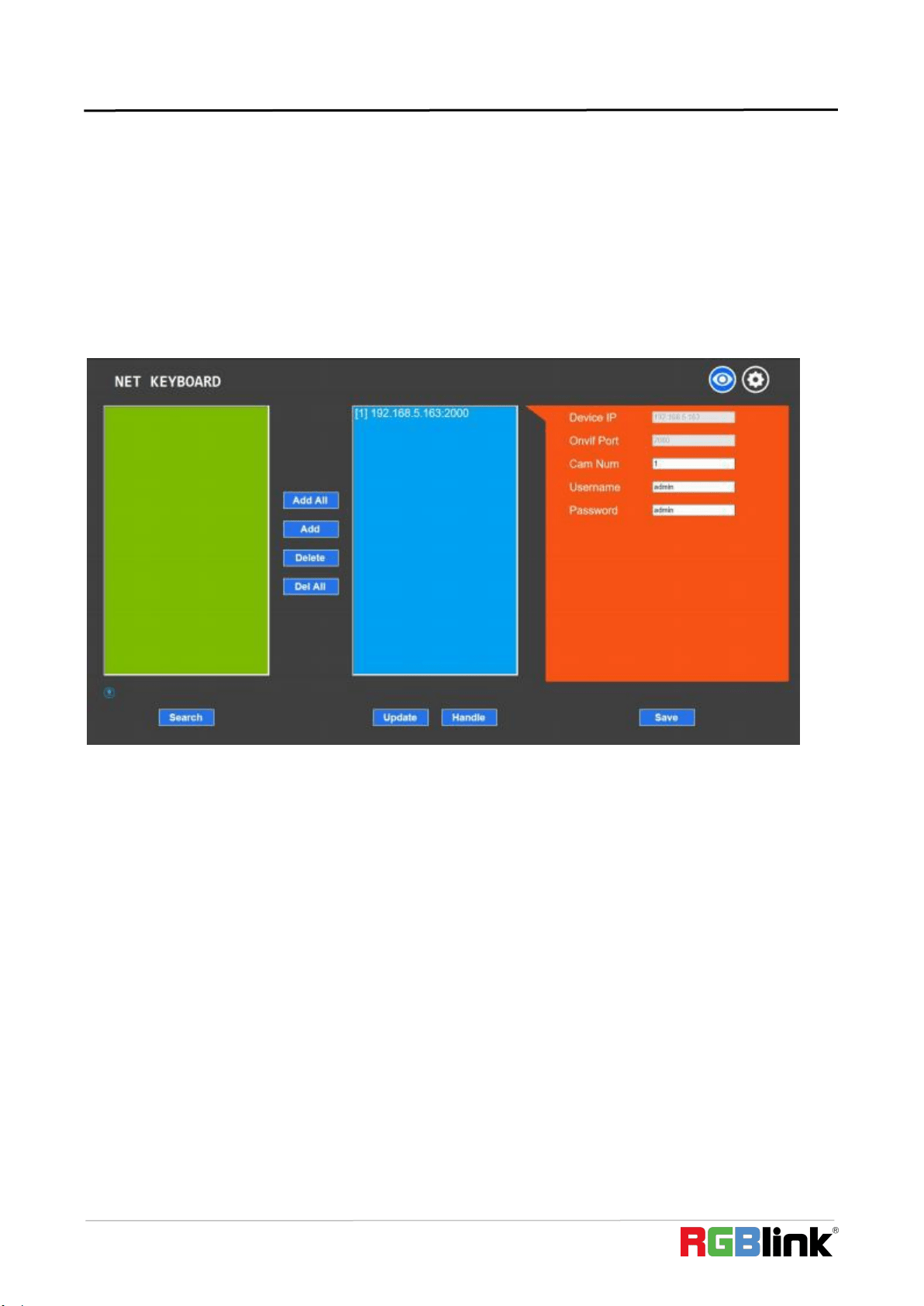
© Xiamen RGBlink Science & Technology Co., Ltd.
Ph: +86 592 5771197 | support@rgblink.com | www.rgblink.com
12
2.4 Web Page Configuration
2.4.1 Home Page
(1) Connect the controller and computer to the same LAN and enter the controller’s IP address
into the browser.
(2) Default username: admin ; Password: empty
(3) Home page is as below:
(4) Home page consists ofthree segments: Search Device List (green); Added Device List (blue) or
Manually Add (yellow); Device Details (orange).
(5) Click
“
Search
”
button to find ONVIF devices in the LAN, which will be displayed in the green
frame automatically.
(6) Select the device in the "Search Device List", and click "Add" to complete. Press "Ctrl" for
multiple selections.
(7) Select the device in the "Added Device List", and click "Delete" to complete. Press "Ctrl" for
multiple selections.
(8) After successfully add a device, click the IP address in the "Added Device List" to edit the
account and port information of the device.
(9) After addition, deletion, and modification, click "Save" button to take effect.
PS. Any modification to the configuration on home page needs to be saved by click "Save" button;
otherwise the modification is invalid.
Loading ...
Loading ...
Loading ...
