Loading ...
Loading ...
Loading ...
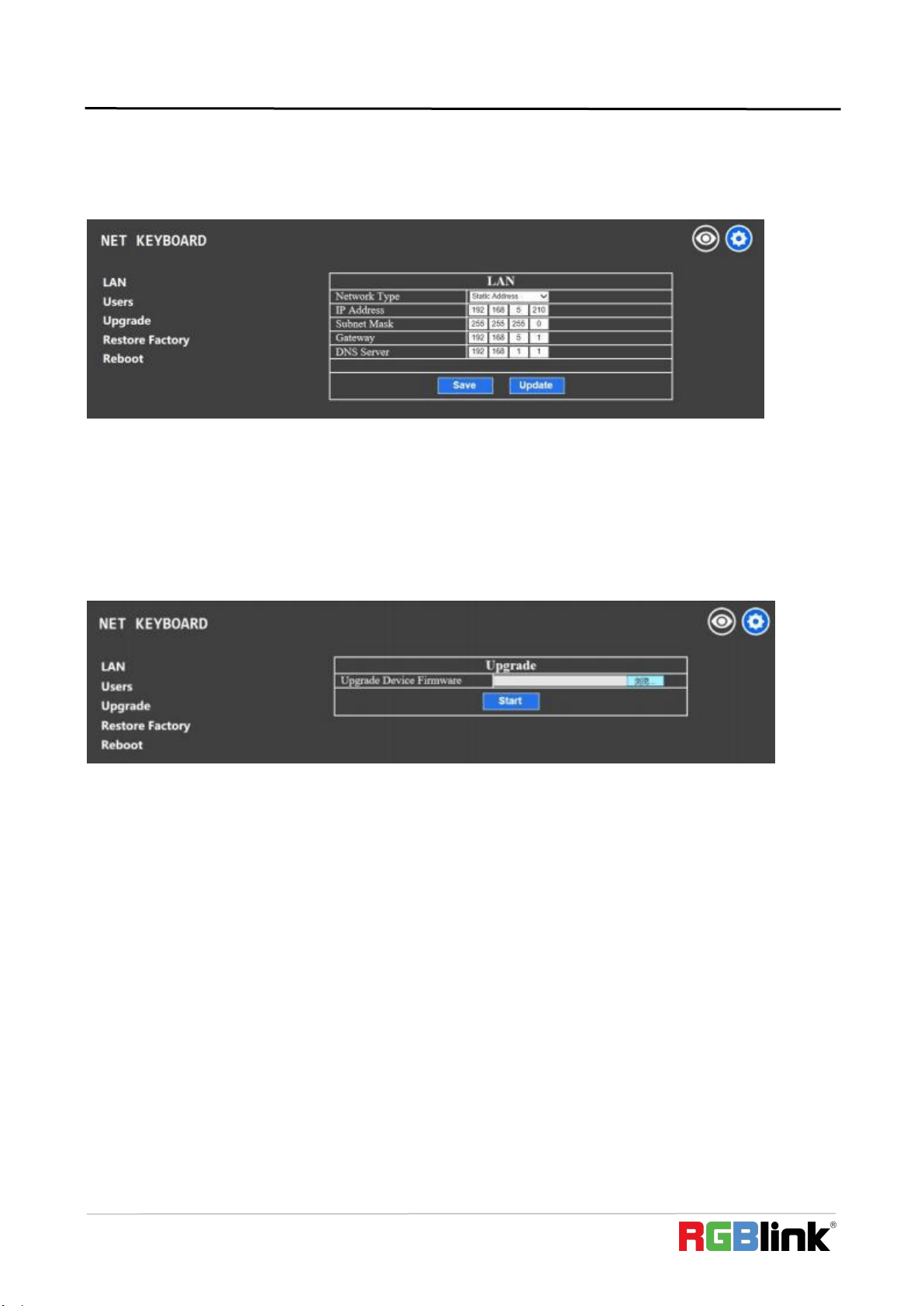
© Xiamen RGBlink Science & Technology Co., Ltd.
Ph: +86 592 5771197 | support@rgblink.com | www.rgblink.com
13
2.4.2 LAN Settings
To modify the device IP access way and port parameters in LAN Settings, as shown below:
Dynamic address (default access way): the Controller will automatically acquire IP address from the router.
Static address: Change the network to static address when necessary; simply input the network
segment information to modify.
2.4.3 Upgrade
The upgrade function is applied for maintenance and update.
Choose the right upgrading file and click “start” to update the controller. It will auto reboot after
updating.
PS: Do not operate the controller during the upgrade process. Do not power off or disconnect
network
2.4.4 Restore Factory
Restore the controller to factory default settings when unexpected failure occurs due to incorrect
modifications. Please use it with caution if the controller works well.
2.4.5 Reboot
Click Reboot for maintenance if the controller runs for a long time.
Loading ...
Loading ...
Loading ...
