Loading ...
Loading ...
Loading ...
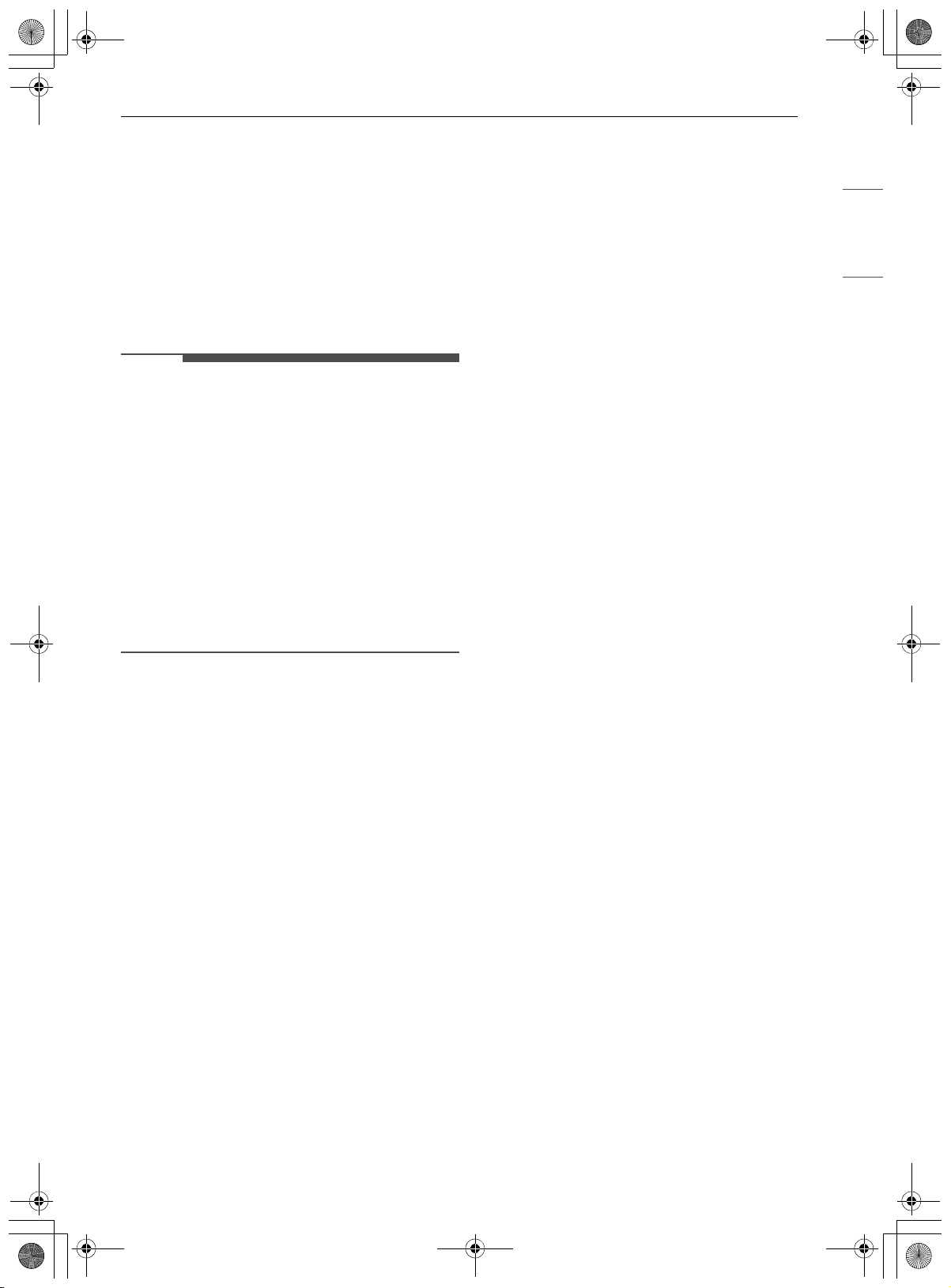
29OPERATION
ENGLISH
2 Press Remote Start.
3 When Remote Start Ready appears in the
display, the Remote Start function is ready to
use.
4 Follow the instructions in the LG ThinQ
smartphone app for using the Remote Start
function.
NOTE
• Remote Start is disconnected in the following
situations:
- Remote Start is never set up in the
smartphone app.
- The Remote Start status is "ready".
- Remote Start experiences a problem during
operation.
• The Wi-Fi icon on the display shows the status of
the appliance's network connection. If the Wi-Fi
icon is not lit, use the smartphone app to select
the Wi-Fi network or connect the product again.
• A faulty Wi-Fi connection could delay the Remote
Start function.
en-us_main.book.book Page 29 Friday, February 10, 2023 8:53 AM
Loading ...
Loading ...
Loading ...
