Loading ...
Loading ...
Loading ...
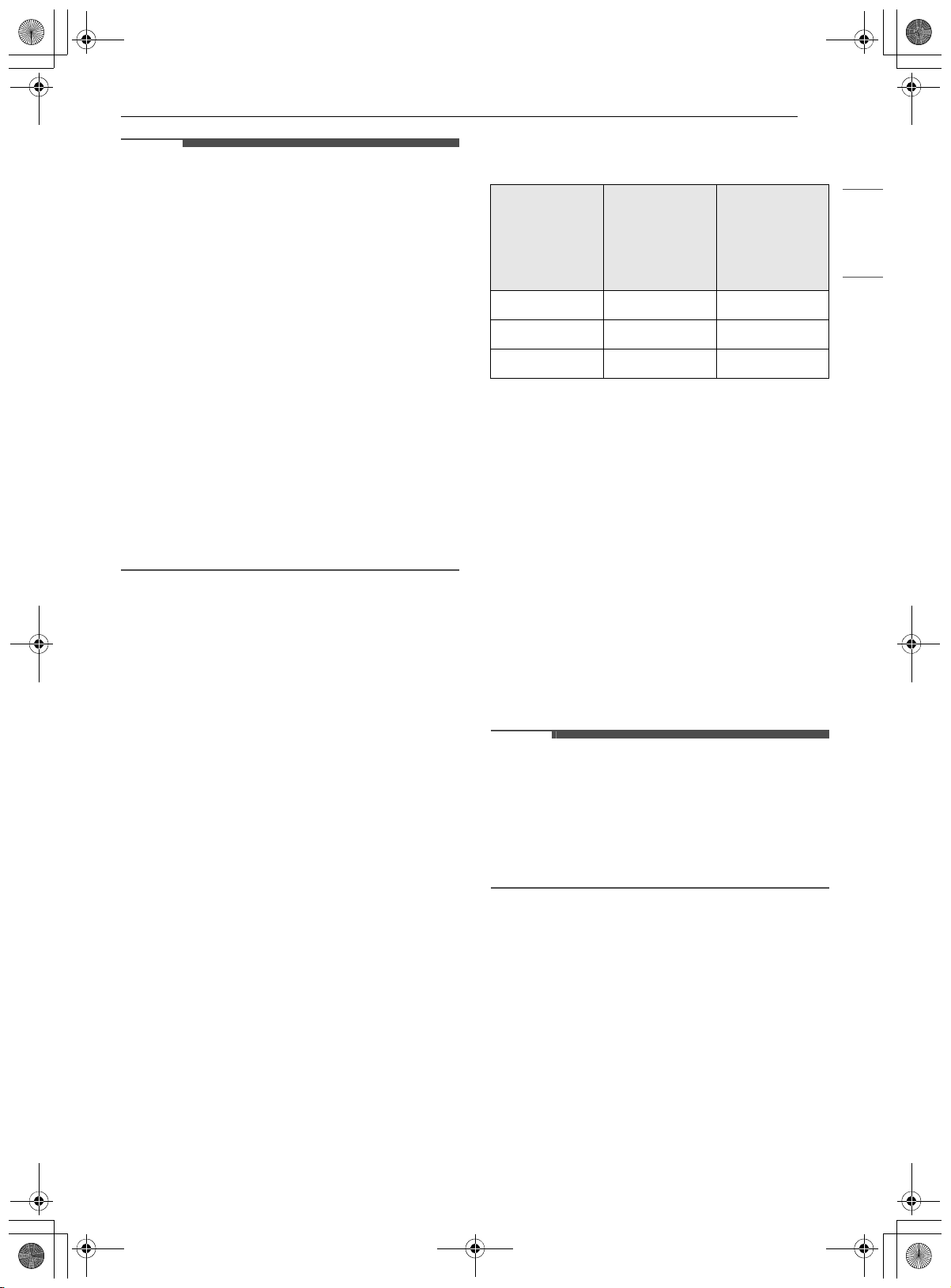
25OPERATION
ENGLISH
NOTE
• To avoid lowering the oven temperature and
lengthening proofing time, do not open the oven
door unnecessarily. Check bread products early
to avoid over proofing.
• Do not use the Proofing mode for warming food
or keeping food hot. The proofing oven
temperature is not hot enough to keep foods at
safe temperatures. Use the Warm feature to
keep food warm. Proofing does not operate
when the oven is above 125 ℉. OVEN IS HOT
shows in the display.
• It is normal for the fan to operate during the
Proof function.
• The Proof feature automatically provides the
optimum temperature for the proofing process,
and therefore does not have a temperature
adjustment.
• For best results, cover the dough with a cloth or
with plastic wrap. (The plastic may need to be
anchored underneath the container so the oven
fan does not blow it off.)
Favorite Mode
For frequently used cooking menus, you can
combine up to three different temperatures and
cooking modes into one hot key.
Creating a Favorite
• When combining two or more cooking modes, a
cooking time must be set before selecting an
additional cooking mode.
• The Probe function cannot be used with the
Broil, Warm, or Proof modes.
1 Press UPPER More Modes or LOWER More
Modes.
2 Press 4 for upper oven, press 3 for lower
oven.
3 Press More Modes repeatedly to select the
desired recipe.
4 Press the numbers to enter the desired
temperature.
• Only the selected temperature is stored, not
the cooking time.
• If the oven temperature is changed, the
changed temperature is stored.
5 If desired, press Cook Time to set the cook
time. Press the numbers to set the time
settings.
6 Press START. Once the oven reaches the
desired temperature,
PAEHEAυιξη appears in
the display.
NOTE
• Proofing doesn't operate when the oven is above
125 ℉ (52 ℃).
• If using Proof after cooking, wait for the oven to
cool first.
• The Proof mode can only be set as a single stage,
not as part of multi-stage cooking.
Air Fry (Upper Oven Only)
This feature automatically increases the entered
temperature by 45 ℉ for optimal performance
when using Air Fry.
The Air Fry mode on the upper oven can be
programmed to cook at any temperature from 300
℉ (150 ℃) to 500 ℉ (260 ℃). The default
temperature is 400 ℉ (205 ℃).
The Air Fry function is specially designed for oil-
free frying.
Recipe
Default
Temp. (℉)
(may be
changed and
recalled)
Cooking
Mode
1. Bread 375 Bake
2. Meat 325 Conv.Roast
3. Chicken 350 Conv.Roast
en-us_main.book.book Page 25 Friday, February 10, 2023 8:53 AM
Loading ...
Loading ...
Loading ...
