Loading ...
Loading ...
Loading ...
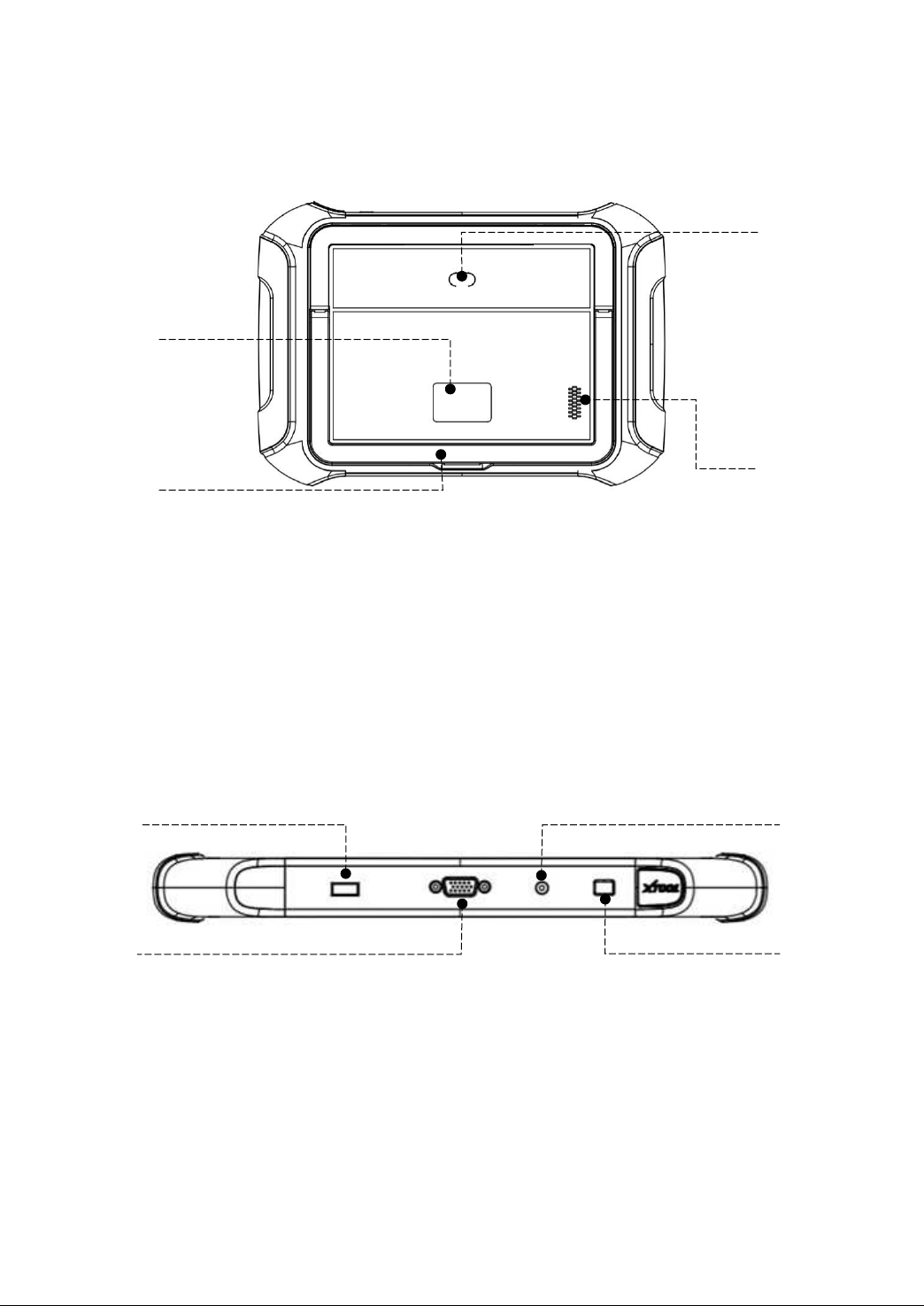
2
The front of the tablet is mainly a touchable display screen, you can use your fingers to operate on the screen
to finish most of the Diagnostics process.
BACK VIEW OF TABLET
Figure 1-2 Sample of Tablet Back View
① Camera: Used for taking pictures.
② Tablet Holder: Used to support the tablet, hold the tablet on the steering wheel or adjust the tablet height
as needed.
③ Nameplate: Show the basic information about the tablet such as product name and serial number, etc.
④ Loudspeaker: It supports external sound playback.
HOST PORTS
Figure 1-3 Sample of Tablet Host Ports
① USB 3.0 port: Used for data transfer for tablet & PC communication, and data transfer with VCI box
when working, also supports ECU programming for vehicles with DOIP protocol
② VGA port: DB15 port, a reserved interface can be used for charging.
③ DC charging port: Charging port, connected to the power adapter to charge the device.
④ Power button: Long press to turn the device on/off, short press to switch the device into sleep mode.
Hold for about 20 seconds to force shut down the device.
③
①
④
②
①
②
③
④
Loading ...
Loading ...
Loading ...