Loading ...
Loading ...
Loading ...
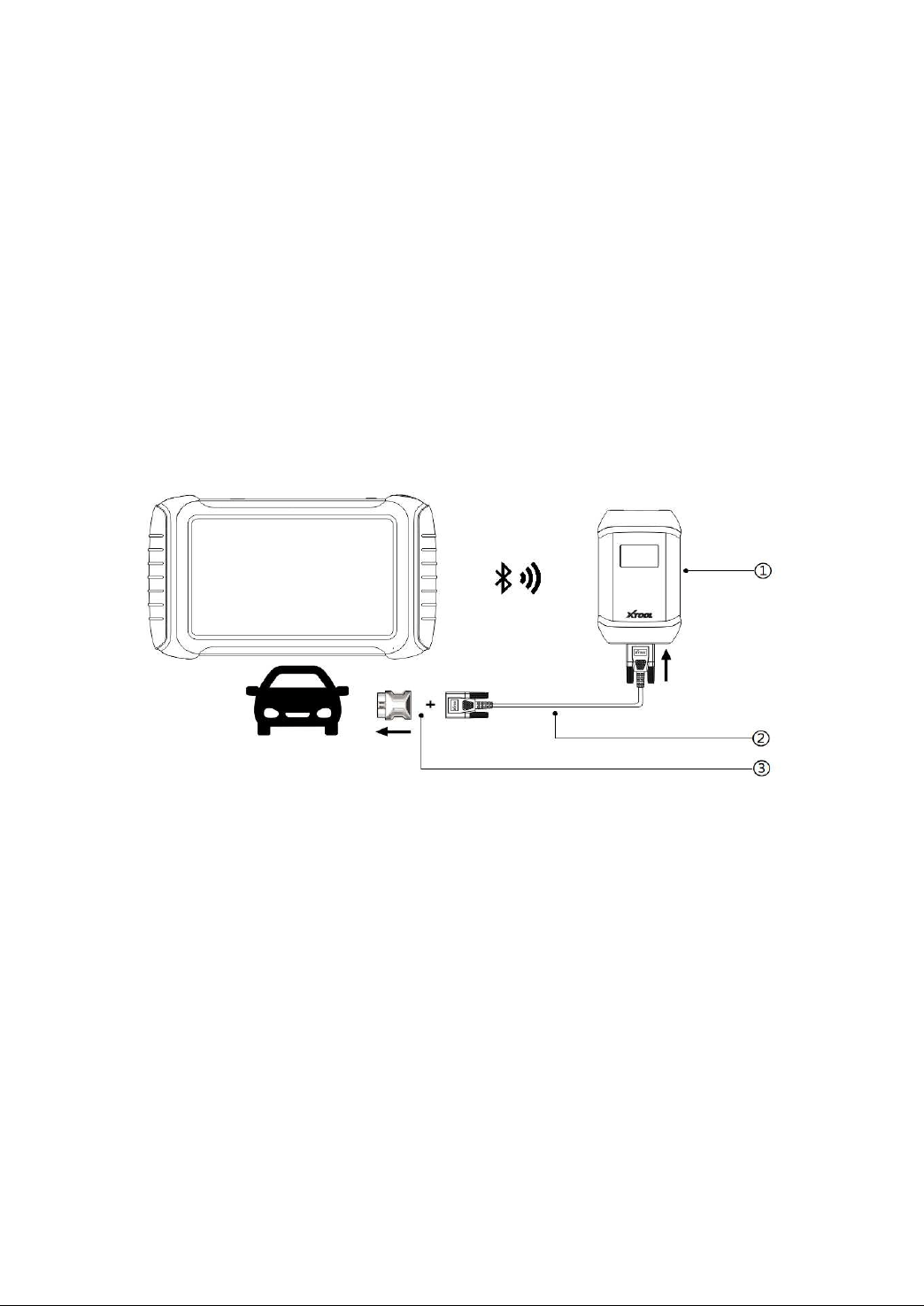
16
4 DIAGNOSTICS
The diagnostic application can read ECU information, read and clear DTC and check living data and freeze
frames. The Diagnostics application can access the electronic control unit (ECU) of various vehicle control
systems, including the engine, transmission, anti-lock braking system (ABS), airbag system (SRS), perform
kinds of actuation tests, helping the mechanics and technicians quickly locate and troubleshoot problems.
4.1. VEHICLE CONNECTION
To start the Diagnostics process, the VCI communication box should establish communication with the vehicle.
For D9, it is compatible with both Bluetooth communication and wired communication to connect the tablet and
VCI box.
⚫ Bluetooth Connection
Figure 4-1 Sample of How to Connect Device to Vehicle via Bluetooth
① V204 BOX ;② Main Test Cable; ③ OBD Adapter;
⚫ Wired Connection
Please follow the steps below.
1. Turn on the tablet.
2. Connect the vehicle, the VCI box, and the tablet following the diagram below (Figure 4-1 & Figure 4-2).
Usually, the OBD port is located under the dashboard, inside the driver’s footwell.
3. Wait for the VCI box to communicate with the tablet, then click into the menus to perform the functions.
Loading ...
Loading ...
Loading ...