Loading ...
Loading ...
Loading ...
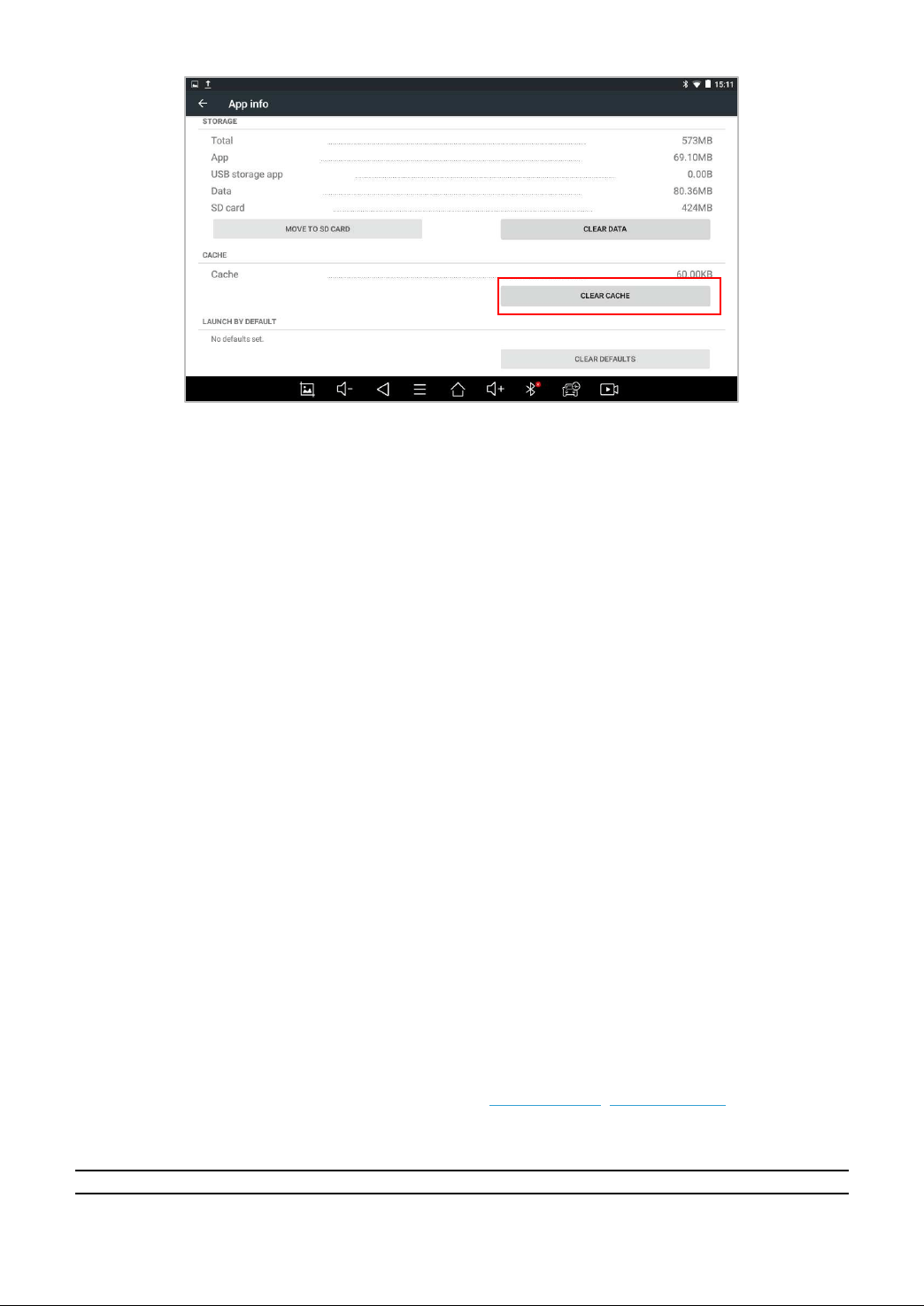
57
Fig 9-3 Sample1: How to clear APP cache
Q2: HOW TO PRINT DIAGNOSTICS REPORT
The XTOOL device is compatible with third-party print drivers. You can download the printer driver you need in
the browser that comes with the tablet to install it, and then set your printer in the OS settings. After the setting
is completed, you can print it in the Report.
Q3: FAILED TO EXTRACT FILES
Since the XTOOL tablet is equipped with an Android system, you have to confirm the system type of receiver.
For Android: supports transferring files via Bluetooth, USB cable, etc.;
For IOS: only supports transferring files through a wired connection (Bluetooth connection is not available).
Q4: PASSWORD ERRORS AND ACCESS ISSUE WHEN
ACCESSING MAIL
This device based on android system supports various mailboxes, including Hotmail, Outlook, Yahoo, Gmail,
etc. When you set up the email, please make sure that the email client configuration address you entered is
correct.
If you try to use your Mail in a third-party email client using less secure sign-in technology, you might get a
"Server password has changed" or an "Authentication failed" error message. This is because those email apps
use outdated security protocols and the E-Mail service providers might have disabled access to them by default
now.
You have options to keep using your E-Mail securely and without interruption:
⚫ Use the specific Mail website in the browser, such as
mail.yahoo.com; mail.google.com
⚫ Install the specific Mail app on our Android devices.
※
Due to the adjustment of Google's security policy, from May 31, 2022, the Android system of this
device will no longer support users to log in to their Gmail accounts in the mail client. To use the Gmail
Loading ...
Loading ...
Loading ...