Loading ...
Loading ...
Loading ...
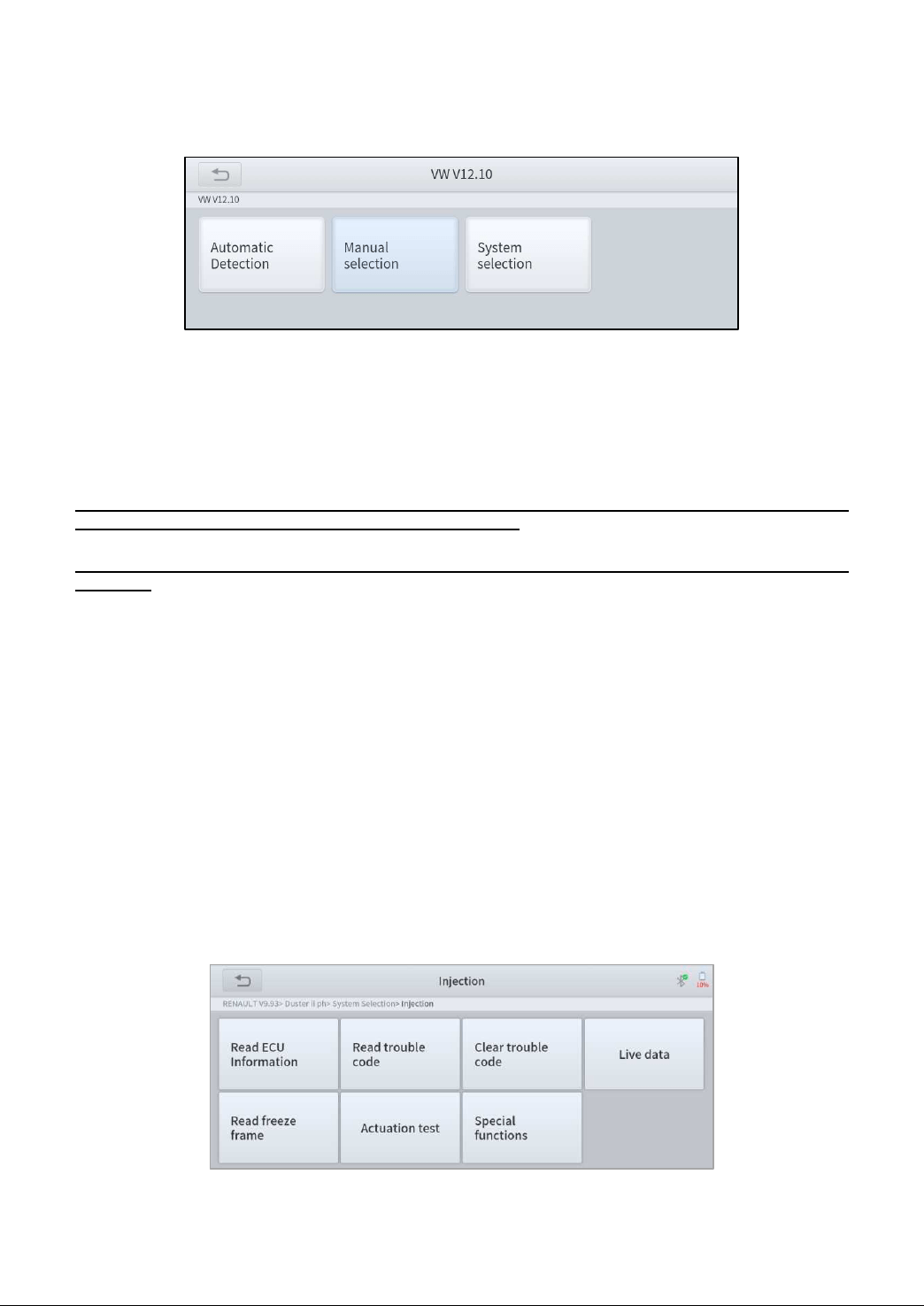
20
For some of the vehicle brands (like Volkswagen), when you click on the software, there are several ways to
select the model or system you want to run a Diagnostics, including Automatic Detection, Manual Selection,
and System Selection.
Fig 4-6 Sample of Vehicle Detection Method
Automatic Detection will automatically identify the vehicle's VIN code, and then read the information of your
target diagnostic object. If you choose "Manual selection", then you can continue to select the vehicle brand,
year, and model of the vehicle in the sub-menu to diagnose the vehicle. Enter "System Selection", you can
also diagnose the vehicle according to the system according to your needs after selecting the model.
OBDII menu supports reading the common fault codes in the engine. The DTCs may not be the same
when compared with using common Diagnostics software.
DEMO is a demonstration program. You can perform basic Diagnostics functions without connecting
to the car.
4.3. DIAGNOSTICS FUNCTIONS
D9 Smart Diagnostics System supports the Diagnostics functions shown below:
⚫ Read ECU Information
⚫ Read/Clear Trouble Code
⚫ Read Live Data
⚫ Actuation Test (Bi-Directional Control)
⚫ Freeze Frame
⚫ Special functions
Figure 4-7 Sample of Diagnostics Function
Loading ...
Loading ...
Loading ...