Loading ...
Loading ...
Loading ...
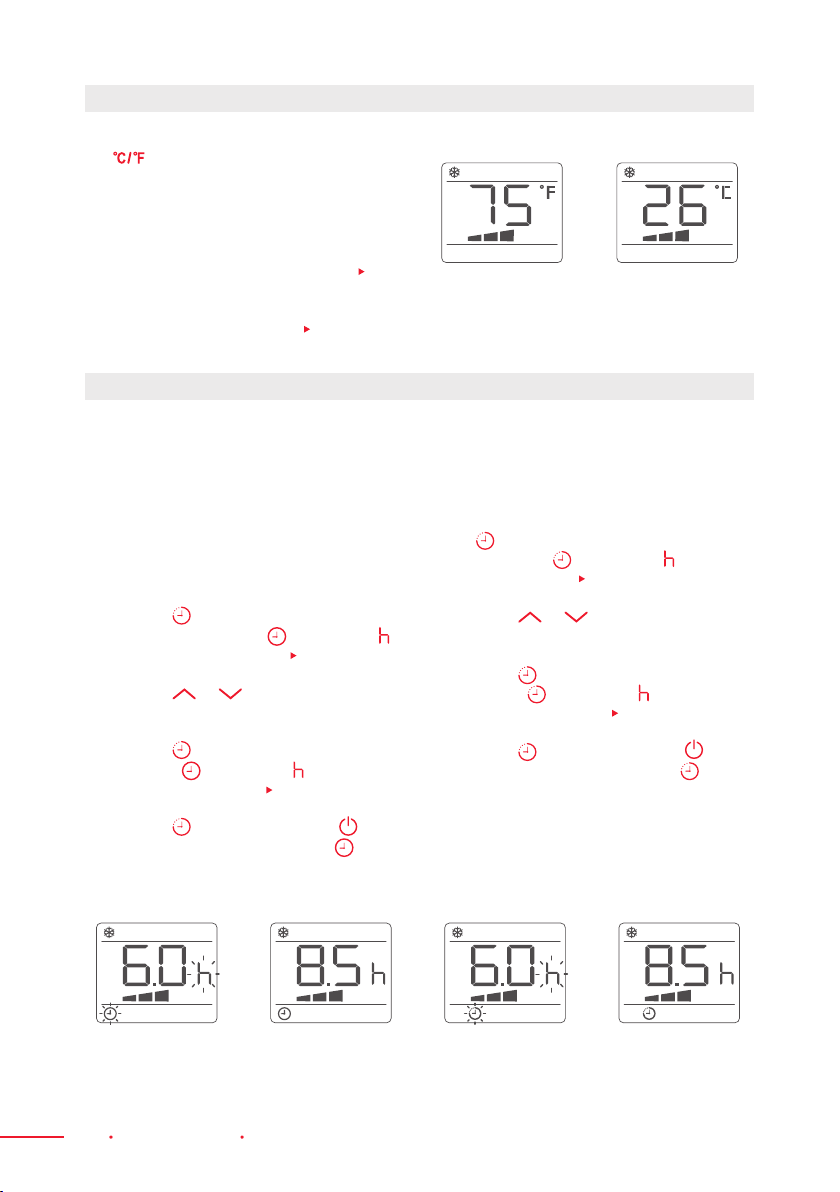
20 Remote Control Portable Air Conditioner
While the appliance is running, press
the button to change the unit of
temperature.
For Example:
Before the change, in “Cool” mode, the
display on the screen will be similar to
Fig. 9.
After the change, in “Cool” mode, the display
on the screen will be similar to
Fig. 10.
Programming Start Up
1. Turn on the appliance and choose the
mode you want. For Example: Cool,
75°F (24°C), high fan speed. Turn off the
appliance.
2. Press the button twice. The screen
will display hours. The symbol and
symbol will start ashing (
Fig. 11).
3. Press the or button until the
corresponding time is displayed.
4. Press the button again to activate the
Timer. The symbol and symbol will
appear on the screen (
Fig. 12).
5. Press the button again or the
button to cancel the Timer. The
symbol will disappear from the screen.
SWITCH THE UNIT OF TEMPERATURE
SETTING THE TIMER
Programming Shut Down
1. When the appliance is running, press
the button. The screen will display the
hours and the symbol and symbol
will start ashing
(
Fig. 13).
2. Press the or button until the
corresponding time is displayed.
3. Press the button again to activate the
Timer. The symbol and symbol will
appear on the screen (
Fig. 14).
4. Press the button again or the
button to cancel the Timer. The
symbol will disappear from the screen.
This Timer can be used to delay the start-up or shutdown of the appliance. This prevents
electricity from being wasted by optimizing operating periods.
Fig. 9 Fig. 10
Fig. 11 Fig. 12 Fig. 13 Fig. 14
Loading ...
Loading ...
Loading ...
