Loading ...
Loading ...
Loading ...
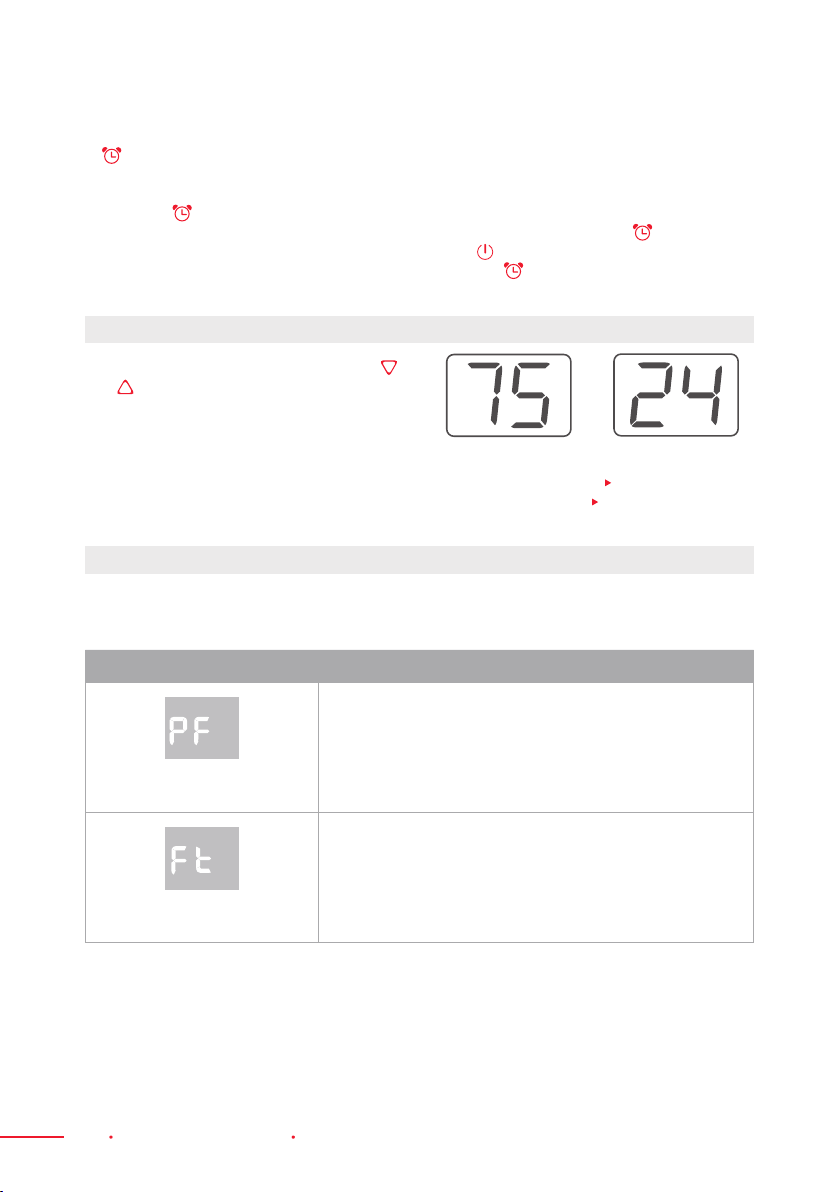
14 Operating Instructions Portable Air Conditioner
SWITCH THE UNIT OF TEMPERATURE
When the appliance is running, hold the
and buttons together for 3 seconds at the
same time, to change the unit of temperature.
For Example:
Before the change, in “Cool” mode, the screen display will be similar to
Fig. 7.
After the change, in “Cool” mode, the screen display will be similar to
Fig. 8.
Fig. 7 Fig. 8
SELF-DIAGNOSIS
The appliance has a self diagnosis system that identies a number of malfunctions.
Error messages will appear on this unit’s display.
WHAT IS DISPLAYED WHAT SHOULD I DO?
PROBE FAILURE
(Sensor Damaged)
If this is displayed,
contact your local
authorized Customer Service.
FULL TANK
(Safety Tank Full)
Empty the internal safety tank based on
the instructions found on the “End Of Season
Operations” part of this manual (p. 25).
Programming Shut Down
1. When the appliance is running, press the
button. The “Timer” indicator and the
hours will ash.
2. Press the button to set the number of
hours delay before the appliance turns
on. The Timer can be set to intervals of
1hour to 24 hours.
3. A few seconds after the Timer is set,
the unit will memorize that setting. The
“Timer” indicator will light up and the
display will show the current mode. At
the end of the set time, the unit will
automatically revert to “Standby” mode.
4. Press the “Timer” button again, or
the button, to cancel the Timer. The
“Timer” symbol will disappear from the
screen.
Loading ...
Loading ...
Loading ...
