Loading ...
Loading ...
Loading ...
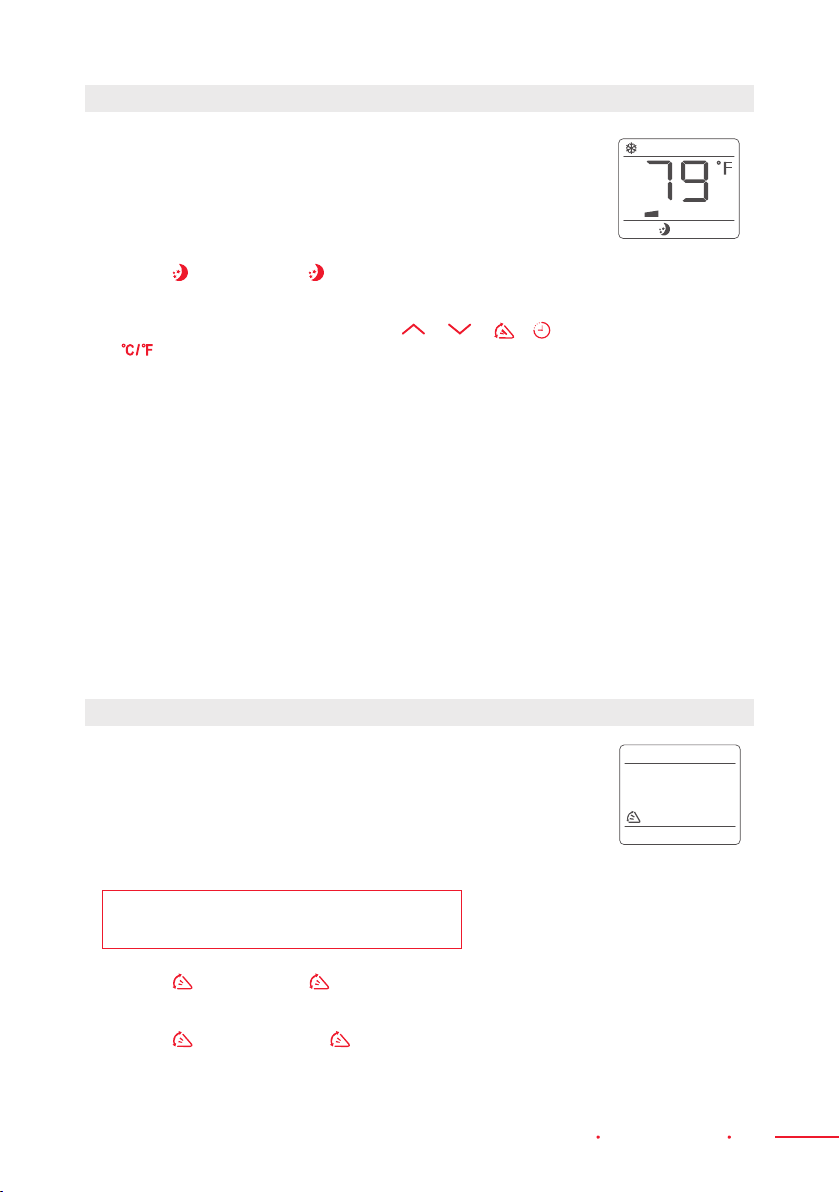
Portable Air Conditioner Remote Control 19
This function is useful at night (e.g. during bedtime),
as it gradually reduces the unit’s operation.
To Set This Function Correctly:
1. Select “Cool” or “Heat” mode as described above.
2. Press the button until the symbol appears. The light
on the display will go dim and after 1 minute, the light will
completely turn off. If you want to check the status, please
press any of the buttons below: either or or or or
or then 5 seconds later, the light will turn off again.
SLEEP FUNCTION
The “Sleep” function maintains the room’s
optimal temperature without excessive
uctuations e.g. in temperature or humidity,
with its silent operation. Fan speed is always
at the Low setting, while room temperature
and humidity vary gradually to ensure
maximum comfort.
When in “Cool” mode, the selected
temperature will increase by 1°F (1°C)
per hour in a 2-hour period. This new
temperature will be maintained for the next
6 hours, then “Sleep“ mode will turn off, and
the unit will return to its previous setting.
When in “Heat” mode, the selected
temperature will decrease by 1°F (1°C)
per hour in a 3-hour period. This new
temperature will be maintained for the next
5 hours, then “Sleep“ mode will turn off, and
the unit will return to its previous setting.
The “Sleep” function can be canceled
at any time during operation by pressing
the “Sleep”, ”Mode” or “Fan Speed” button.
When the appliance is in “Fan” or “Dry”
mode, the “Sleep” function cannot
be set.
This function is useful for selecting the air swing direction
on your Air Conditioner.
To Set This Function Correctly:
1. Select the operating mode (“Cool”, “Dry”, “Fan”, or "Heat")
as described above.
NOTE: “Heat” can only be selected on models
with Heat function.
2. Press the button and the symbol will appear,
then the deector will start to swing.
3. Press the button again. The symbol will disappear,
then the deector will stop swinging.
SWING FUNCTION
Loading ...
Loading ...
Loading ...
