Loading ...
Loading ...
Loading ...
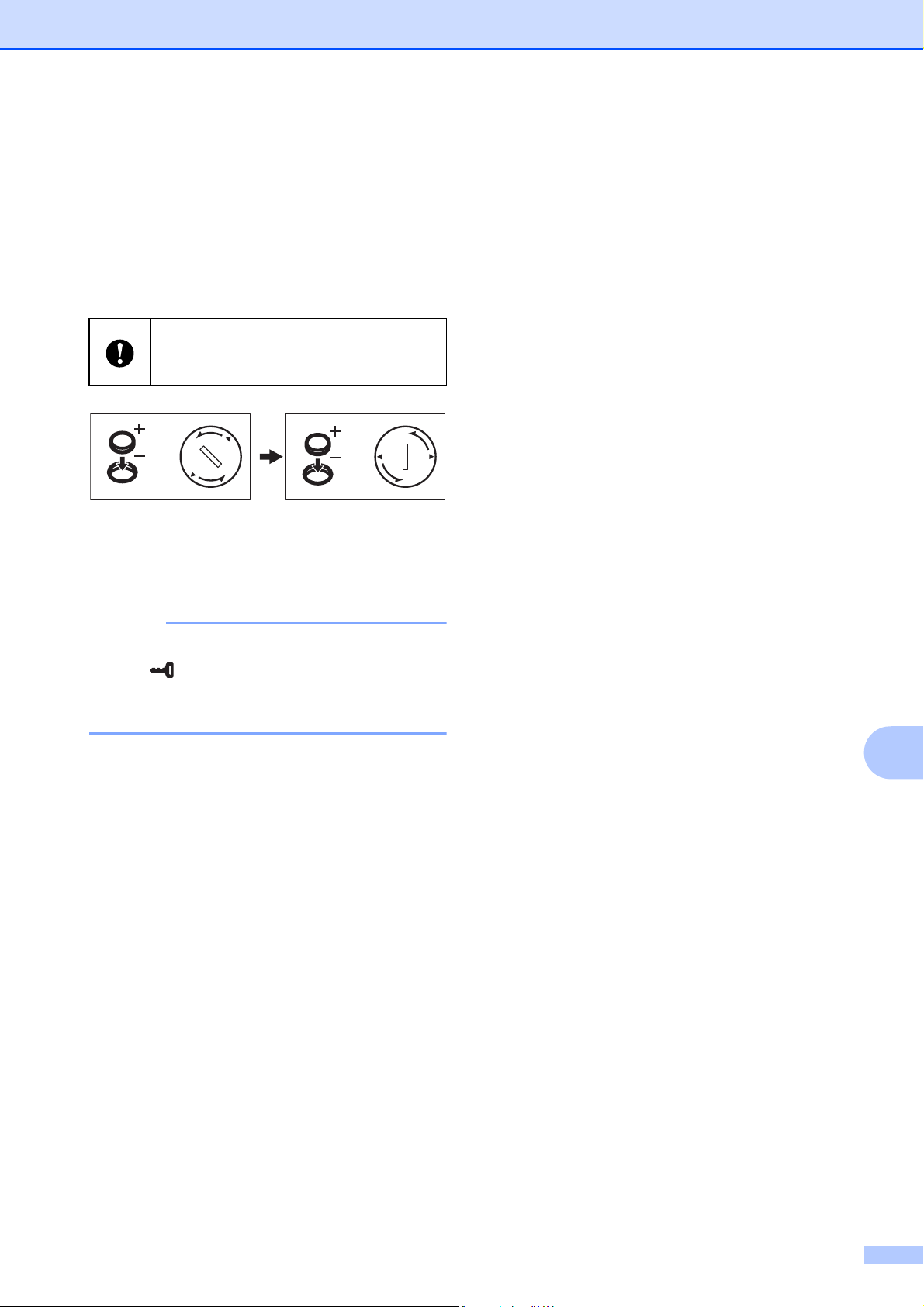
Using the Touchpanel Display (Optional: PA-TDU-001) (TD-2125N/TD-2135N/TD-2125NWB/TD-2135NWB only)
85
10
f Return the time/date battery cover to its
original position, and then use a coin or
similar object to slowly turn the time/
date battery cover in the opposite
direction of the arrow on the battery
cover until it stops in order to install the
time/date battery cover.
g Close the Media Roll compartment top
cover. Press down until it locks into
place.
NOTE
The time and date can be configured from
the [ ] (admin key) on the touchpanel.
For more information, see Setting the
Time and Date on page 70.
Frequently Asked
Questions
10
Q.
How much memory is available?
A. The printer has 20 MB of built-in memory
available, allowing a maximum of
99 templates to be saved. When there is no
more of the built-in memory available or when
99 templates have been registered,
templates can no longer be transferred to
(be registered with) the printer. Delete
unnecessary templates from the printer.
Q. Why does the file size change when
a template is transferred to the printer?
A. Since the format of a template file added
to P-touch Transfer Manager is different from
the format of a file after it has been
transferred to the printer, the file size
changes.
Q. How can I check the number of templates
that can be registered on the printer and the
key numbers that are being used?
A. Follow the procedure below to check the
information:
1 Connect the printer to the computer with a
USB cable, and then turn on the printer.
2 For Windows 10:
From the Start menu, click [Brother
P-touch] - [P-touch Transfer Manager].
For Windows 8.1:
Click [P-touch Transfer Manager] in the
[Start] or [Apps] screen.
If the time/date battery cover is forcibly
turned past the stop position, it may be
damaged.
Loading ...
Loading ...
Loading ...