Loading ...
Loading ...
Loading ...
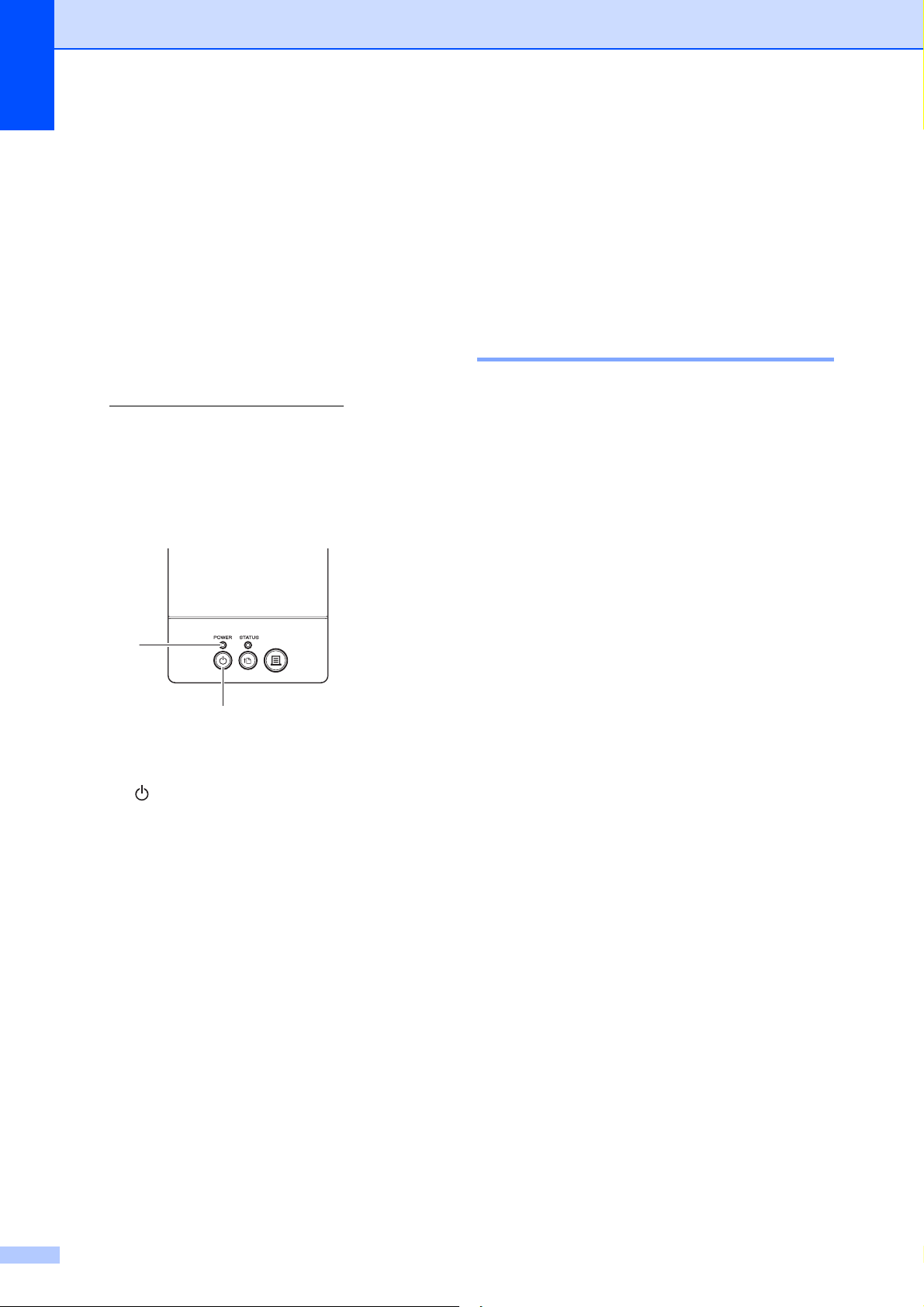
Chapter 2
18
Printing
2
There are various methods for printing with
this printer. The following describes the
procedure for printing from a computer.
a Start the P-touch Editor application, and
then open the document to be printed.
For more information on using P-touch
Editor, refer to the Software User’s
Guide on your model's Manuals page at
support.brother.com/manuals
.
b Make sure the printer is connected to an
AC power outlet.
c Turn on the printer. The POWER
indicator lights in green.
1 POWER indicator
2 (Power) button
d Connect the printer to a computer.
For more information on the connection
methods and procedures, see
Connecting the Computer and Printer
on page 13.
e Insert the Media Roll.
For more information, see Inserting the
Media Roll on page 7.
We recommend to use genuine Brother
Media Roll.
f If necessary, change the print settings
using either the printer driver or the
Printer Setting Tool instructions starting
on page 20.
g Click [Print] in the computer program’s
menu.
The POWER indicator blinks in green to
indicate that the printer is receiving data,
and the document prints.
Making Prints Lighter or
Darker 2
You can make prints lighter or darker by
adjusting the print density setting in the printer
driver’s dialog box or the “Printer Setting
Tool”. (See Print Density on page 30)
1
2
Loading ...
Loading ...
Loading ...
