Loading ...
Loading ...
Loading ...
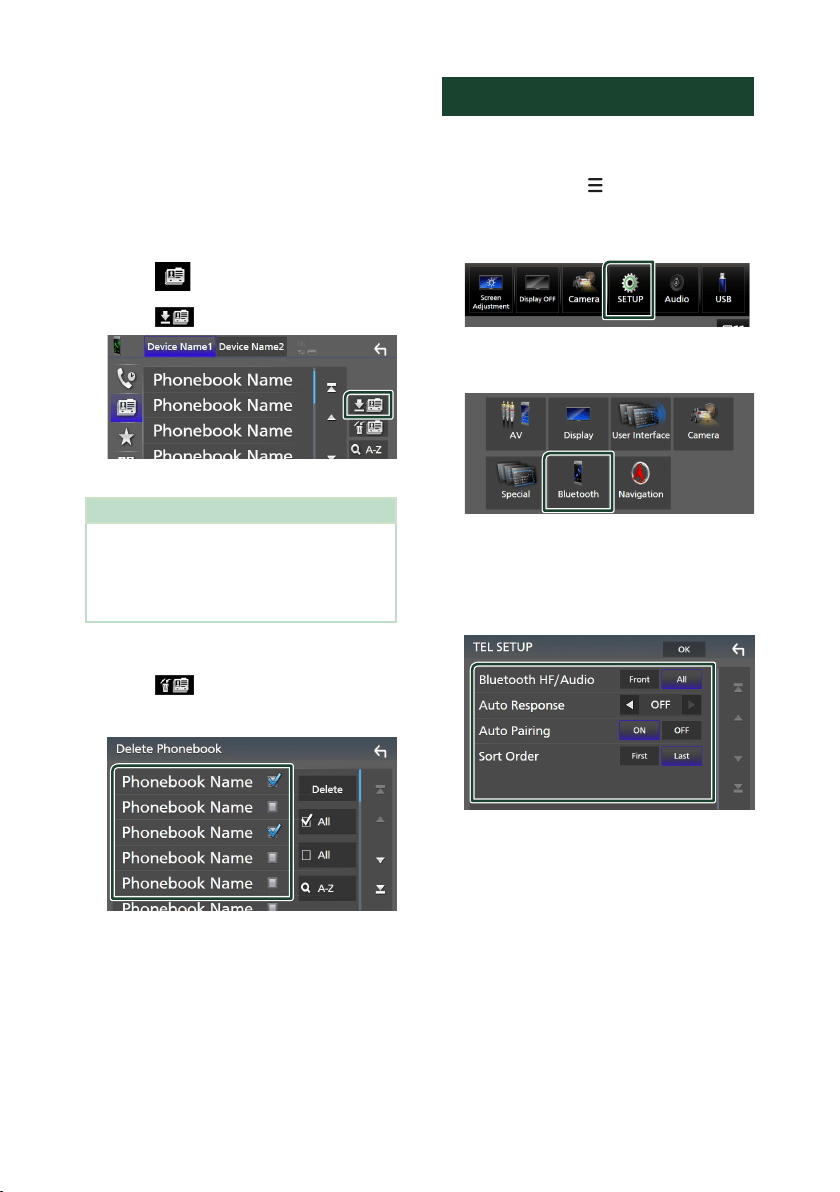
Bluetooth Control
82
■ [Delete]
To delete a preset number, touch [Delete]
and then touch [OK] on the confirmation
screen.
Ñ Phonebook transfer
You can transfer phonebook data from your
Bluetooth smartphone using PBAP.
1
Touch [ ].
2
Touch [ ].
Phonebook data transfer starts.
NOTE
• If the Phonebook contains more than 1000
entries, Phonebook data cannot be transferred.
• If no Phonebook has been downloaded, touching
[Download Phonebook Now] will start
downloading the Phonebook.
Phonebook deletion
1
Touch [ ].
2
Touch the name to check.
■ [þ All]
Checks all boxes.
■ [¨ All]
Clears all check marks.
3
Touch [Delete].
Confirmation message appears.
4
Touch [Ye s ].
Hands-Free Setup
You can make various settings for the Hands-
Free function.
1
Press the [MENU]/[ ] button.
Popup menu appears.
2
Touch [SETUP].
SETUP Menu screen appears.
3
Touch [Bluetooth].
Bluetooth Setup screen appears.
4
Touch [TEL SETUP].
TEL SETUP screen appears.
5
Set each function as follows.
■ [Bluetooth HF/Audio]
Select the speakers to output the sound from
the cell-phone (such as phone call voice and
ringing tone) and Bluetooth audio player.
[Front]: Outputs sound from the front
speakers.
[All ](Default): Outputs sound from all
speakers.
Loading ...
Loading ...
Loading ...