Loading ...
Loading ...
Loading ...
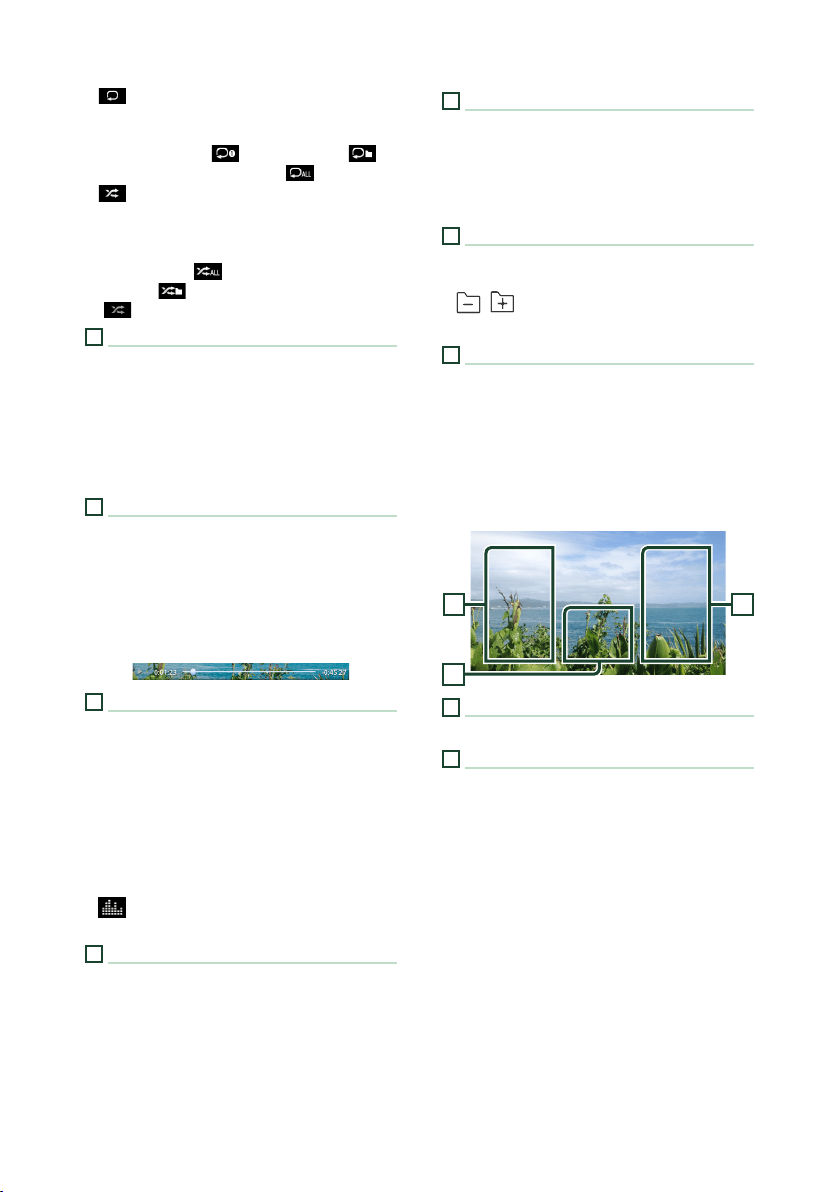
Disc
32
• [ ] : Repeats the current track/folder. Each
time you touch the key, repeat mode switches
in the following sequence;
Track/File repeat ( ), Folder repeat ( )
(Disc media only), Repeat all ( )
• [
] : Randomly plays all tracks in current
folder/disc. Each time you touch the key,
random mode switches in the following
sequence;
Track random ( ) (Music CD only), Folder
random ( ) (Disc media only), Random off
( )
2
Track information
• Displays the information of the current track/file.
Only a file name and a folder name are
displayed if there is no tag information. (Disc
media only)
• Change the text size of the information smaller
when the "Small Audio Text" is set to "ON" in
the User Interface screen ( P.90).
3
Play mode indicator/Playing time
• D, B, etc.: Current play mode indicator
Meanings of the icons are as follows: D (play),
B (fast forward), A (fast backward),
H (pause).
• For confirmation of current playing position.
You can drag the circle left or right to change
the playing position. (Video file only)
4
Operation keys
• [1] (Disc media only) : Searches files. For
details on search operation, see File search
Operation (P.33).
• [E] [F] : Searches for the previous/next
content.
Touch and hold to fast-forward or fast-
backward the disc. (It will be cancelled
automatically after about 50 seconds.)
• [DH] : Plays or pauses.
• [
] : Displays the Graphic Equalizer screen.
( P.98)
5
Content list
• Touch the right side of the screen to display
the Content list. Touch again to close the list.
• Displays the playing list. When you touch a
track/file name on the list, playback will start.
6
Artwork/VU meter
• Displays/hides artwork area.
• The jacket of the currently playing file is
displayed. (Disc media only)
• Touch to switch between the artwork and VU
meter.
7
Function panel (Disc media only)
Touch the left side of the screen to display the
function panel. Touch again to close the panel.
• [
] [ ] : Searches for the previous/next
folder.
8
Indicator Items
• [IN]: Disc insertion status.
White: A Disc is inside the unit.
Orange: Disc player failure.
• [VIDEO]: Identifies the video file.
• [MUSIC]: Identifies the music file.
Video screen
10
99
9
File search area (Video file only)
Touch to search for the next/previous file.
10
Key display area (Video file only)
Touch to display the control screen.
Loading ...
Loading ...
Loading ...