Loading ...
Loading ...
Loading ...
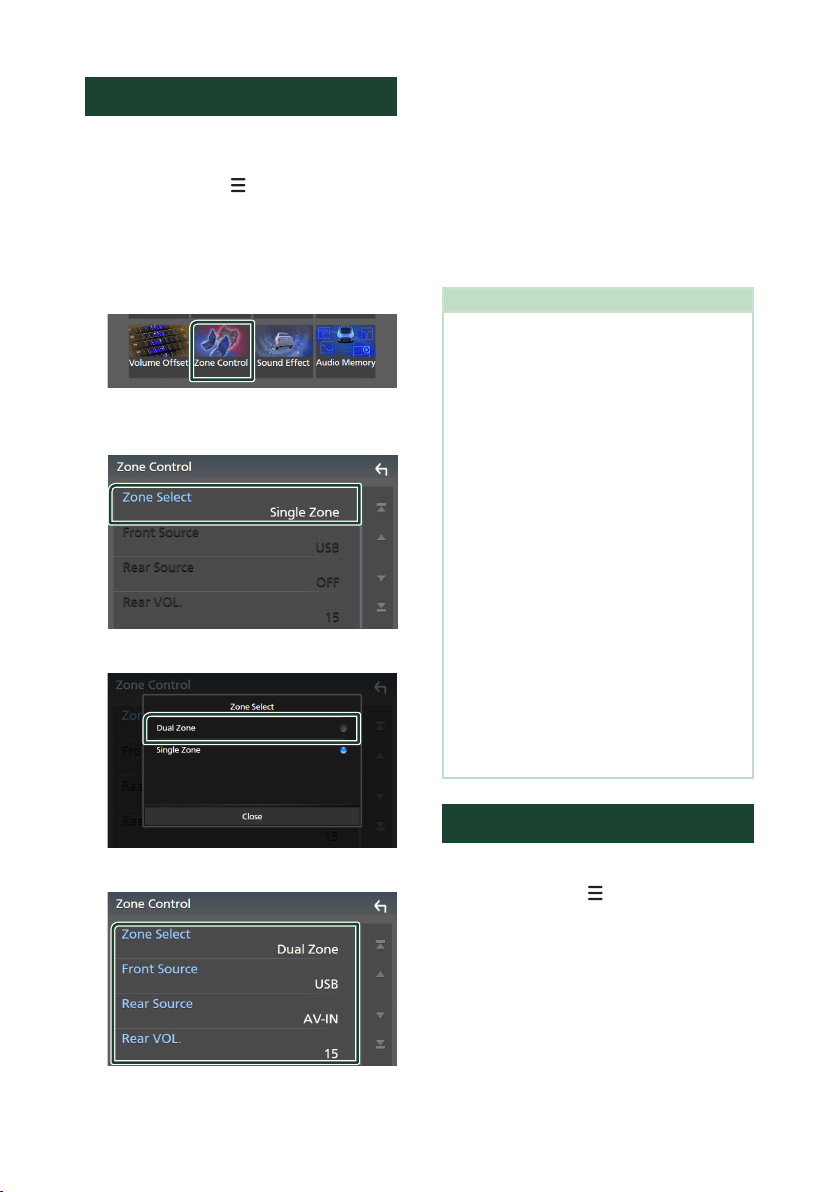
Controlling Audio
100
Zone Control
You can select different sources for front and
rear positions in the vehicle.
1
Press the [MENU]/[ ] button.
Popup menu appears.
2
Touch [Audio].
Audio screen appears.
3
Touch [Zone Control].
Zone Control screen appears.
4
Touch [Zone Select].
5
Touch [Dual Zone].
6
Set each source as follows.
■ [Zone Select]
Touch [Single Zone] to turn off the dual
zone function.
■ [Front Source], [Rear Source]
Select an audio source for each.
Rear Source;
“AV-IN”/“DISC”/“iPod”/“SD”/“USB”/“OFF”
■ [Rear VOL.]
Adjust the rear source volume.
NOTE
• When the rear speaker sound is switched, the
audio source that is output at the AV OUTPUT
terminal is also switched to the same source.
• When the dual zone function is set to on, the
following functions are not available.
– Output from the subwoofer
– Subwoofer Level/Bass Boost ( P. 100)
– Equalizer Control/Sound Effect/Listening
Position (P. 98, 100, 101)
– Speaker Setup ( P. 96)
– High-resolution Sound Source File Playback
• You cannot select AV-IN if the AV-IN input
terminal is used for camera.
• You cannot select iPod if it is connected via
Bluetooth.
• If you select USB, SD, iPod, DISC (Music CD/Disc
media), Bluetooth audio, Radio or HD Radio as
the Front Source, you cannot select USB, SD, iPod
or DISC (Music CD/Disc media) as the Rear Source.
• If you select Wireless Mirroring, Apple CarPlay or
Android Auto as the Front Source, you cannot
select DISC (Music CD/Disc media), USB, SD or
iPod as the Rear Source.
• When the dual zone is selected and audio source
other than "OFF" is selected as Rear Source, the
speaker system cannot be switched.
Sound Effect
You can set sound effects.
1
Press the [MENU]/[ ] button.
Popup menu appears.
2
Touch [Audio].
Audio screen appears.
Loading ...
Loading ...
Loading ...