Loading ...
Loading ...
Loading ...
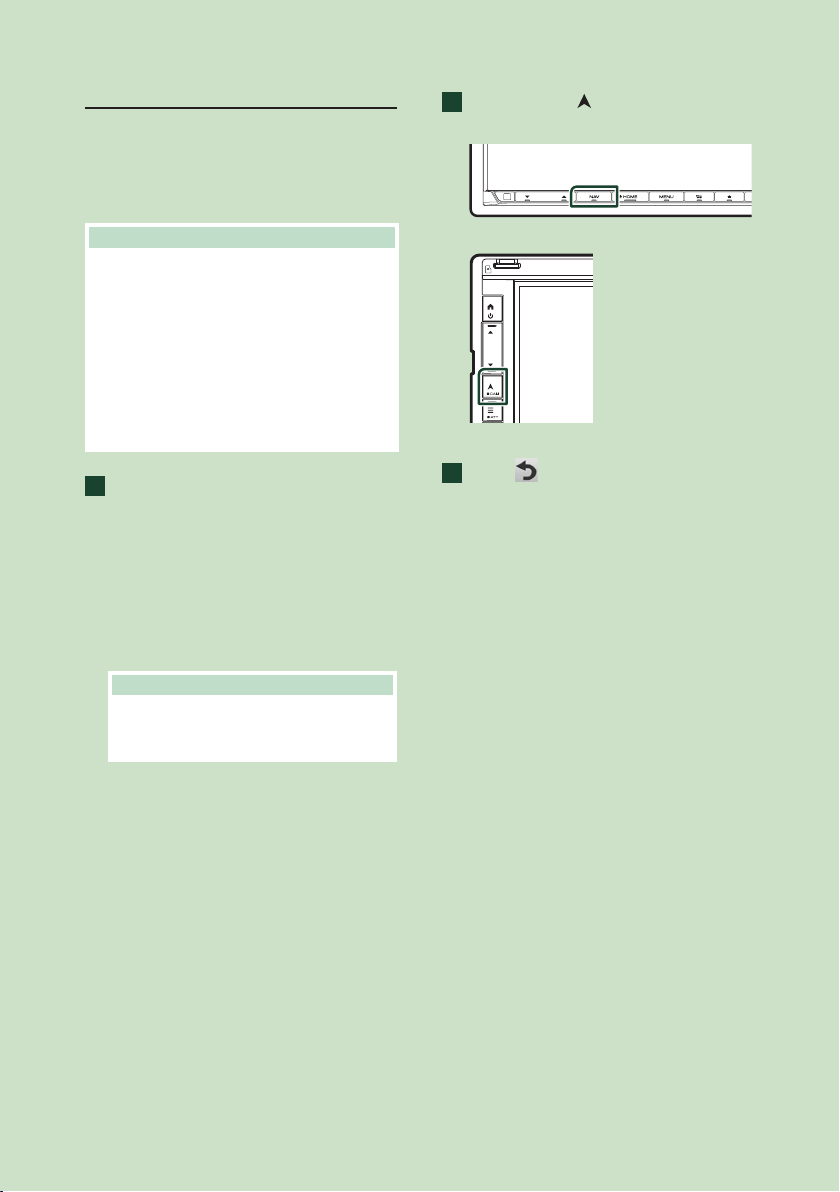
Basic Operations
24
KENWOOD Traffic Powered By INRIX
You can receive INRIX traffic information and
weather forecast by connecting your iPhone or
Android smartphone in which the “KENWOOD
Traffic Powered By INRIX” application is
installed to this unit.
Preparation
• Install the latest version of the KENWOOD Traffic
Powered By INRIX application on your iPhone or
Android smartphone.
– iPhone: Search for "KENWOOD Traffic Powered
By INRIX" in the Apple App Store to find and
install the most current version.
– Android: Search for "KENWOOD Traffic Powered
By INRIX" in Google play to find and install the
most current version.
• For details, see “KENWOOD Traffic Powered By
INRIX” application.
1
Connect the device.
• To connect a device via Bluetooth,
register it as the Bluetooth device and
do the App (SPP) profile setting of the
connection beforehand. See Register the
Bluetooth device (P.73) and Connect
the Bluetooth device (P.74).
• Connect an iPhone using KCA-iP103 via
the USB (Black) terminal. ( P.115)
NOTE
• When an Apple CarPlay is connected, you
can receive INRIX traffic information and
weather forecast.
2
Press the [NAV]/[ ] button.
DNX997XR
DNX697S / DNX577S
The navigation screen appears.
3
Touch [ ].
Main Menu screen appears.
Touch [Apps] on the Main Menu screen
and then an icon of your desired content.
For details, see Navigation system manual.
Loading ...
Loading ...
Loading ...