Loading ...
Loading ...
Loading ...
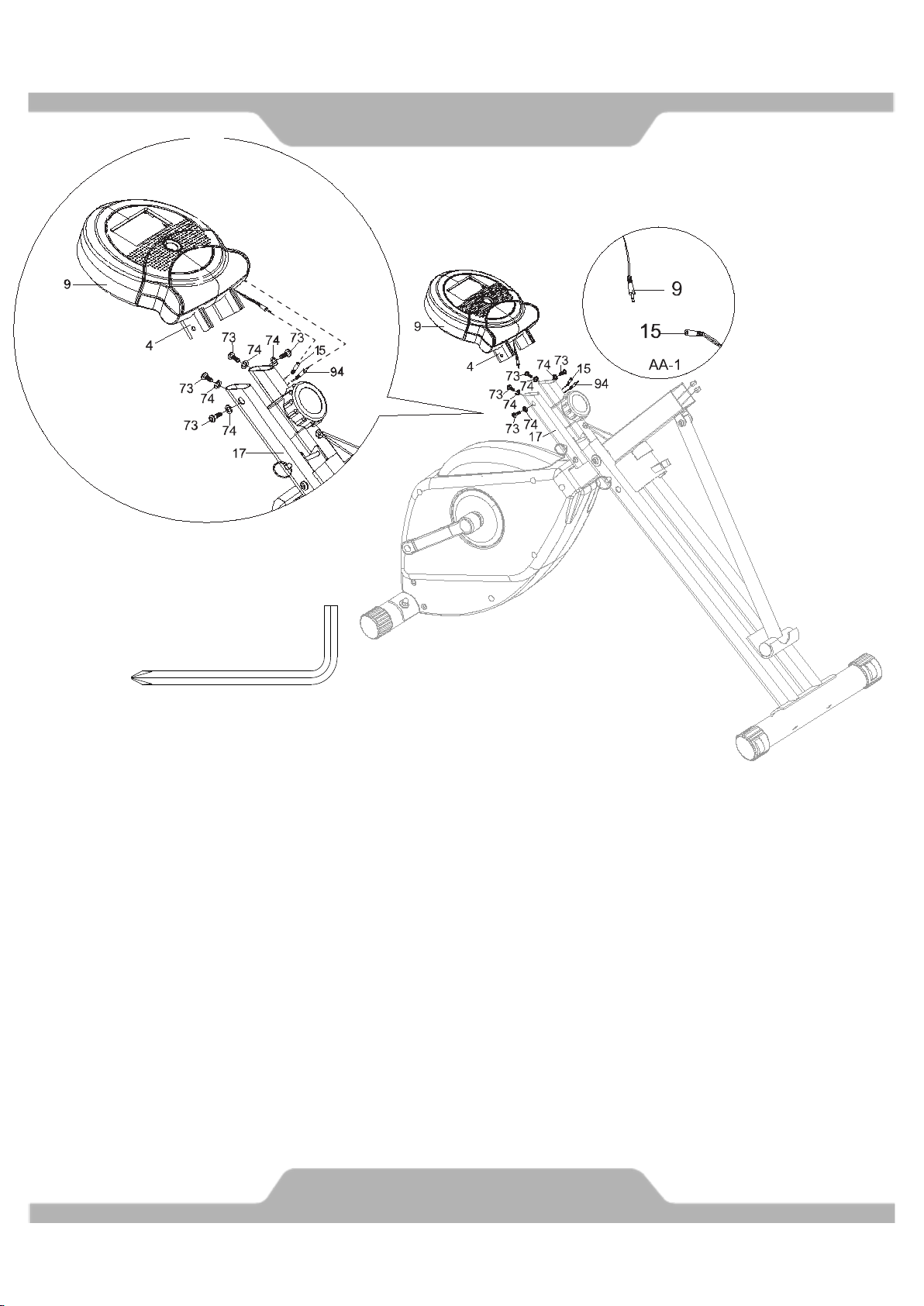
5mm Allen Wrench with Phillips Screwdriver
Tool:
ASSEMBLY
Step 2
Remove the four Hexagon Socket Bolts (73) and four Spring Washers (74) from
the Computer Bracket (4). Connect the Connection Wire A (15) from the Computer
Post (17) to the wire that comes from the Computer (9). Plug in the Connection Wire
D (94) from the Computer Post (17) into the receptacle on the back of the Computer
(9) labeled “Pulse”.
Slide the Computer Bracket (4) into the Computer Post (17).
Re-install the four Hexagon Socket Bolts (73) and four Spring Washers (74) that
were removed.
Tighten bolts with the 5mm Allen Wrench with Phillips Screwdriver provided.
9
Loading ...
Loading ...
Loading ...