Loading ...
Loading ...
Loading ...
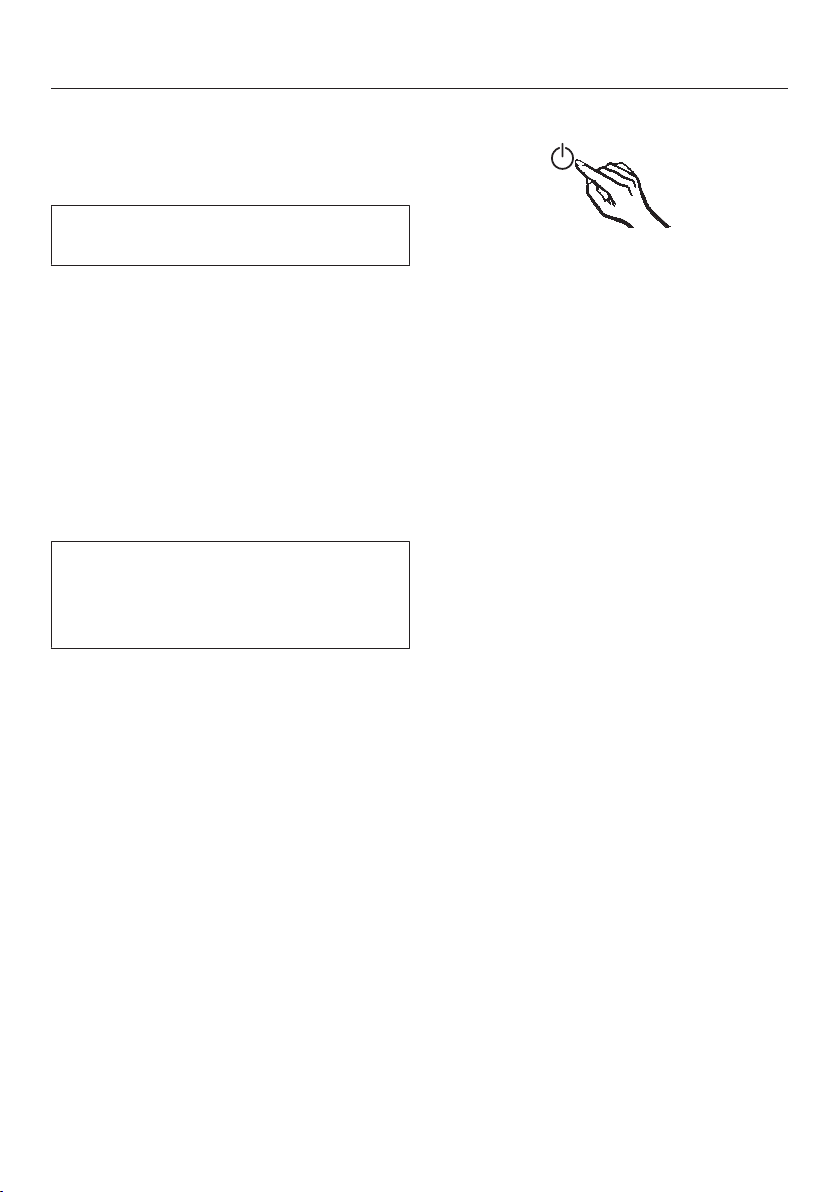
Switching on and off
21
The interior lighting will come on when
the door is opened.
Selecting settings
A different setting can be set for each
wine conditioning zone.
Touch the sensor for the wine condi-
tioning zone you want to adjust the
settings for.
The sensor that has been selected is
highlighted in yellow. Now you can
- Set the temperature, and
- Switch on the DynaCool function.
Tip: Please refer to the relevant sec-
tions for more information.
If you then select a different wine con-
ditioning zone, the settings for the pre-
viously selected zone will remain un-
changed.
Switching the wine unit off
Touch the On/Off control.
If this does not work, the safety
lock is activated.
The sensor controls for the 2 wine con-
ditioning zones will go out in the control
field.
The temperature shown on the display
will go out and the power connection
symbol appears.
The interior lighting goes out and cool-
ing is turned off.
Loading ...
Loading ...
Loading ...