Loading ...
Loading ...
Loading ...
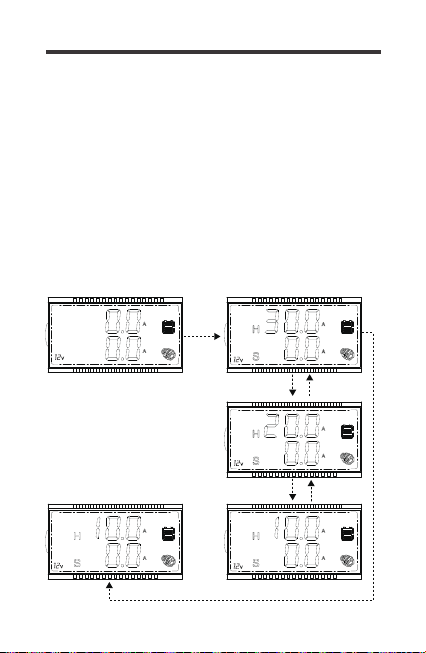
27
1. Use the Page Up/Down keys to show the Current Interface.
Hold down Parameter Setting Key for approximately 2-3seconds
and the top line will begin flashing rated current rating
2. Use the Page Down to highlight your desired current limit rating
To get started:
1.Hold down the Param.Set-
ting key until flashing
2.Use the Page Down to
highlight your desired
current limit rating
3.To confirm, hold down
the Para.Setting Key for
2-3seconds.
Current Interface
3.To confiem,hold down the Parameter Setting Key for approximate-
ly 2-3seconds. The screen will clear and rever to the Current Interface
Loading ...
Loading ...
Loading ...
