Loading ...
Loading ...
Loading ...
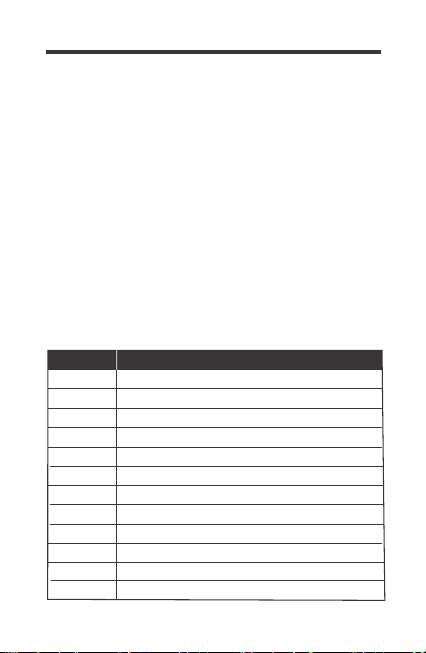
15
4. Solar Charging Icon
Indicates solar is charging the house battery. Solar will take
priority over alternator charging.
Error Code Description
Normal
5. House Battery Icon
When “H” is shown with parameters, it refers to the house battery
parameters.
6. Parameter Units
Total Charging Amps (A), Instant Kilowatt (KWH), Voltage (V), and
Temperature (◦C or ◦F).
7. Error Codes
System error will display a relevant error code from E0~E03、
E05~E10、E12、E13. By default, E0 means no fault and will
display for 3-seconds before disappearing. The following error
codes may come up and will need some troubleshooting to clear
them. Refer to the Troubleshooting section.
E0
House Battery Over-discharged
E1
House Battery Over-voltage
E2
House Battery Low Voltage Warning
E3
House Battery Low Temperature ProtectionE5
House Battery High Temperature Protection
E7
Alternator Over-voltage Warning
E8
Alternator Overcurrent
E9
PV Input Over-voltage
E10
Starting Battery Polarity Reversed
E12
Solar Panel Polarity Reversed
E13
E6 Controller High Temperature Warning
Loading ...
Loading ...
Loading ...
