Loading ...
Loading ...
Loading ...
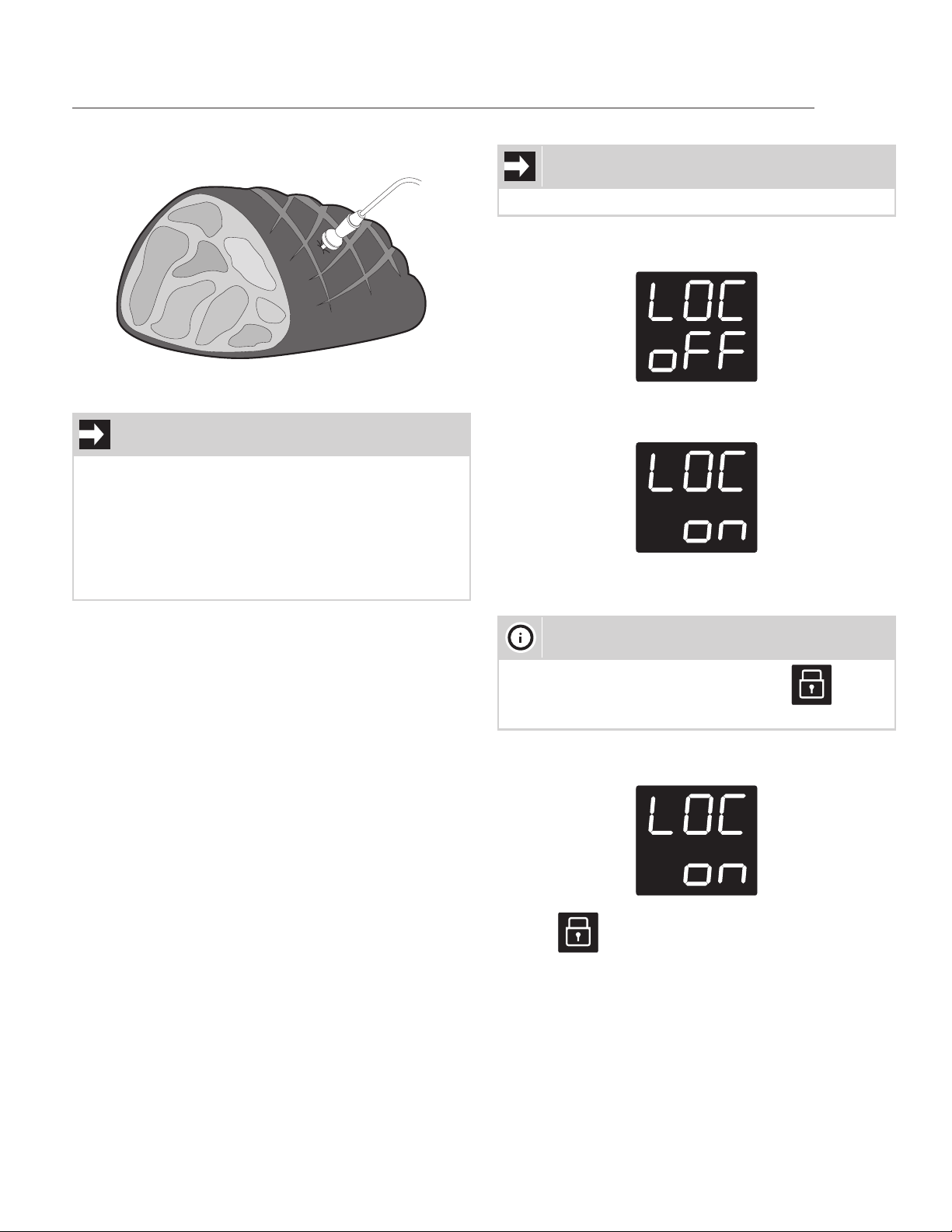
31
• For very thick pieces of meat, take care to insert
the entire length of the probe to ensure correct
temperature detection.
User settings menu
The user settings menu allows you to set the following
parameters (displayed in this order):
1. Child lock mode:
The child lock mode allows you to lock the oven con-
trols to prevent the appliance being activated uninten-
tionally.
2. Demo mode:
This mode deactivates all the heating elements of the
appliance, keeping the controls active. It is designed
to simulate the operation of the appliance and is
intended for exhibitors.
3. Temperature units:
This feature allows you to set the unit of measurement
of temperature, degrees Celsius (°C) or degrees Fahr-
enheit (°F).
4. Time format:
This feature gives you the option to display the time in
12h format with AM/PM indication or 24h format.
Child lock mode
After accessing the settings menu, the oven display will
show:
By turning the temperature knob to right the screen will
show
Press the knob to activate the child lock mode. The
display will return to the standby screen.
To deactivate the child lock mode, turn the tempera-
ture knob to the right. The display will show
and the icon starts to flash. Now press the tem-
perature knob for a few seconds to deactivate the
child lock mode. The display will return to the standby
screen.
IMPORTANT
• To access the settings menu, you must first
have to turn on the oven light and then press
and hold the oven temperature knob for a few
seconds.
• To exit from the settings menu, press and hold
the temperature knob until the display goes
into standby mode.
IMPORTANT
This setting will only lock the oven knobs.
NOTE
When the child lock mode is active, the icon
appears on the right side of the display.
USING THE OVEN
Loading ...
Loading ...
Loading ...