Loading ...
Loading ...
Loading ...
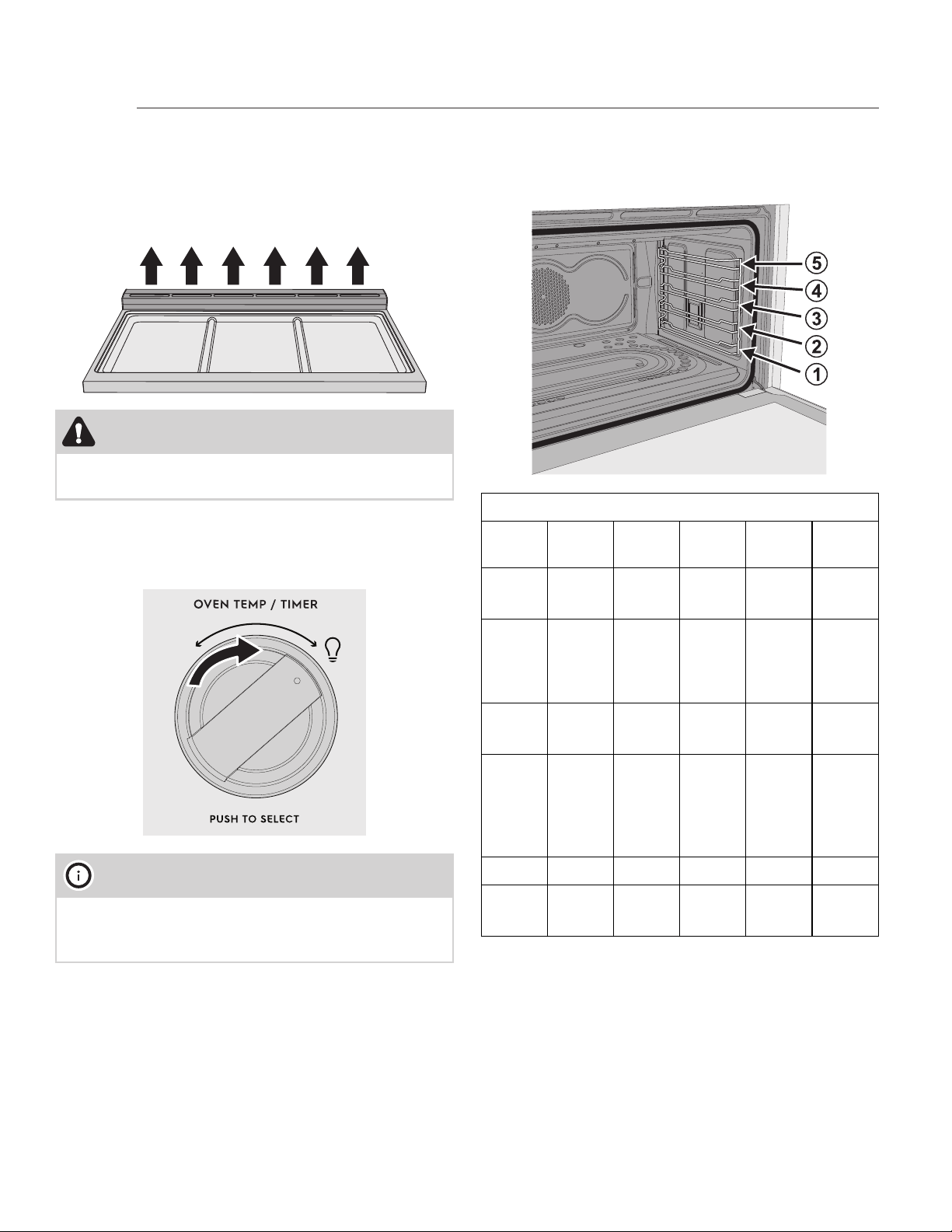
10
Cooling fan
The fan cools the oven and comes into operation
during cooking. The fan causes a steady outflow of air
that exits from the rear of the appliance, which may
continue for a brief period of time even after the appli-
ance has been turned off.
Inside lights
The inside lights can be toggled ON and OFF by turn-
ing the oven temperature knob to he bulb icon:
Oven shelf positions
The appliance is fitted with shelf supports to position
trays and racks at different heights. The insertion
heights are indicated from the bottom upwards.
CAUTION
Do not obstruct ventilation openings and heat dis-
persal slots.
NOTE
• When the oven display is in standby mode or
during cooking, the lights are normally off and
can be toggled on in any moment.
Cooking Functions table
Func-
tion
Min T° Max T° Meat
Probe
Cook
time
Delay
Bake 170°F
75°C
500°F
260°C
Yes Yes Yes
Con-
vec-
tion
bake
170°F
75°C
500°F
260°C
Yes Yes Yes
Broil 400°F
200°C
465°F
240°C
No No No
Con-
vec-
tion
roast
170°F
75°C
500°F
260°C
Yes Yes
(with-
out
meat
probe)
Yes
(with-
out
meat
probe)
Proof - - No Yes No
Warm 160°F
70°C
200°F
90°C
No No No
FEATURES
Loading ...
Loading ...
Loading ...