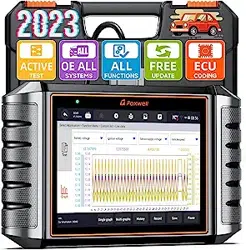Loading ...
Loading ...
Loading ...

57
NT710 User's Manual V1.1
Figure 11-2 Sample Before the modification,
the Data Manager Module is displayed behind the Update module
2.Long press the icon on the right side of the module that needs to be
modified for about 2 seconds, and then drag it up and down. The final
position of the module is the same as the display order of the home screen.
Figure 11-3 Sample Drag the Data Manager module to the front of the Update module
Figure 11-4 Sample Release and Dwell Data Manager Module
3. Click to display whether to apply the current settings interface, click
OK to apply the current changes, click Cancel to discard the current changes.
Loading ...
Loading ...
Loading ...